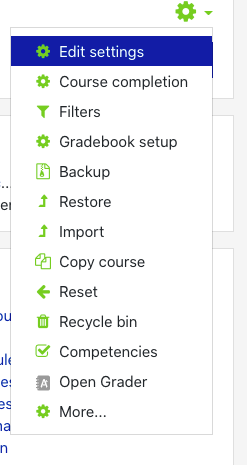My students cannot see the gradebook even though I have entered grades. How do I turn on the gradebook?
Step-by-step guide
To Turn on the Gradebook:
- Log in to OnCourse and enter the course.
- Locate the green gear icon and drop down arrow on the upper right hand side of the page. Click on the drop down arrow and click on Edit Settings.
- Locate and expand the Appearance section.
- Next to the “Show gradebook to students” menu item choose Yes.
- Scroll down to the bottom of the page and click on Save and display.
| Info |
|---|
Hints:
|
...