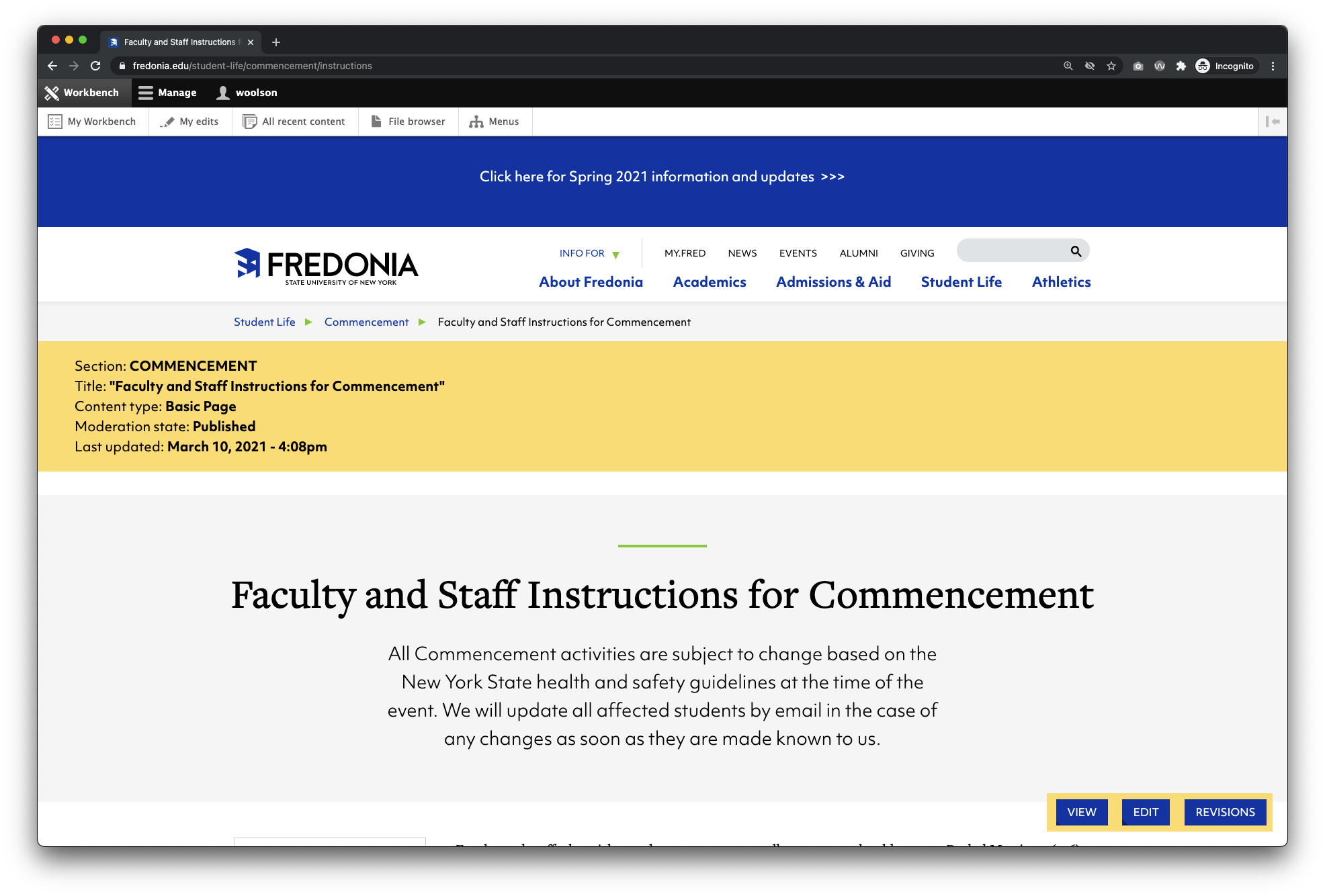How to edit a web page.
...
- Log into Drupal.
- Visit your website. You should see a black Drupal editing bar at the top of the page with buttons for Workbench | Manage | your_username
To begin editing a Drupal page, click the blue Edit in the lower right. If you do not see an Edit button, then you do not have editing permissions for that web page. If you need to get access edit a page, send an email to webteam@fredonia.edu.
Make all the changes to the page you’d like to make.
Title: Title shown on top of the page.
Hero: Please visit https://answers.fredonia.edu/x/oQIHAQDrupal 8: Add a Hero Photo at the Top of a Web Page for instructions.
Office: This provides the related department information at the bottom of the page.
Statistics: Please visit https://answers.fredonia.edu/x/OAIHAQDrupal: Add Statistics block to a page for instructions.
Body: Information that will be placed on the page's main content.
Basic Page Widgets: Please visit visit Drupal: Add and Edit a Page Widget for instructions.
Hide Footer CTA: Select to hide the footer Calls to Action.
Workbench Access Section: Selection of which department or Office will have edit rights to the page.
...