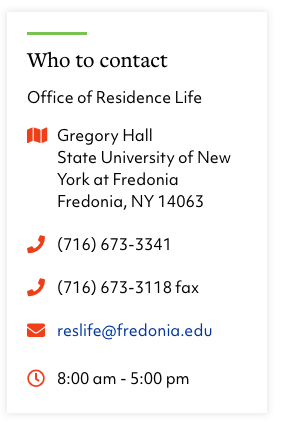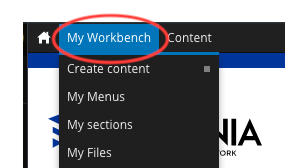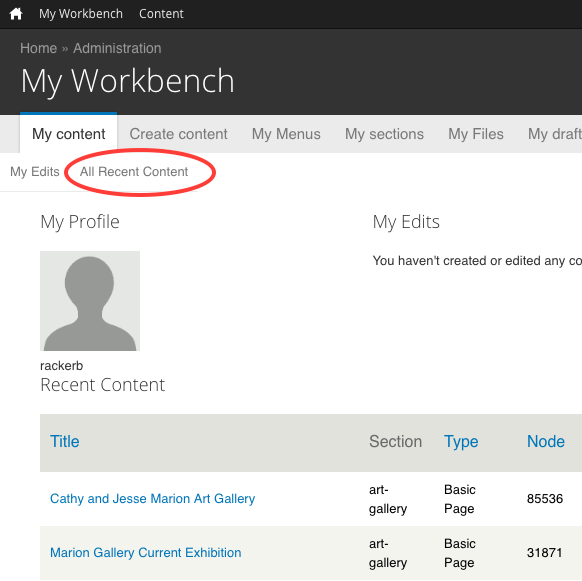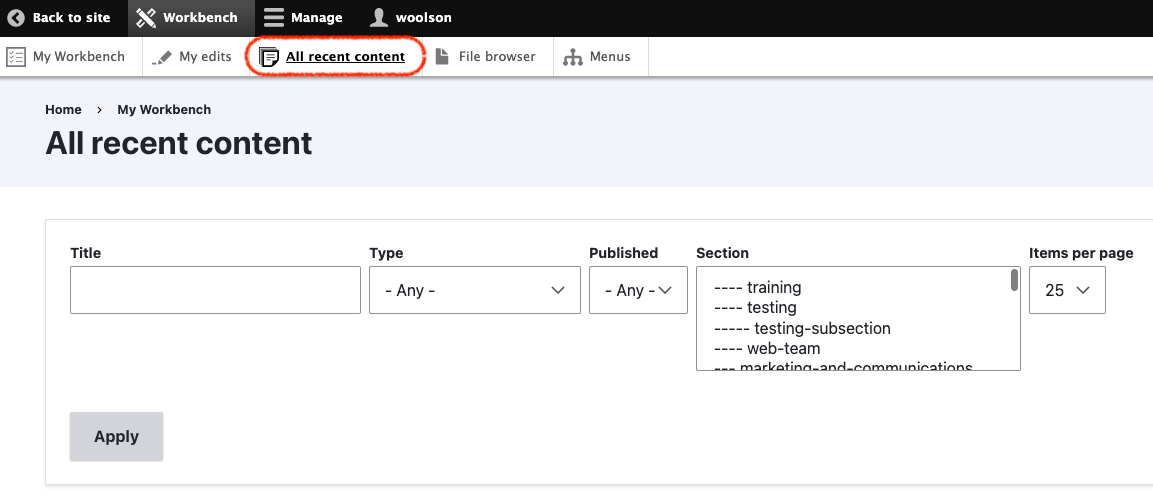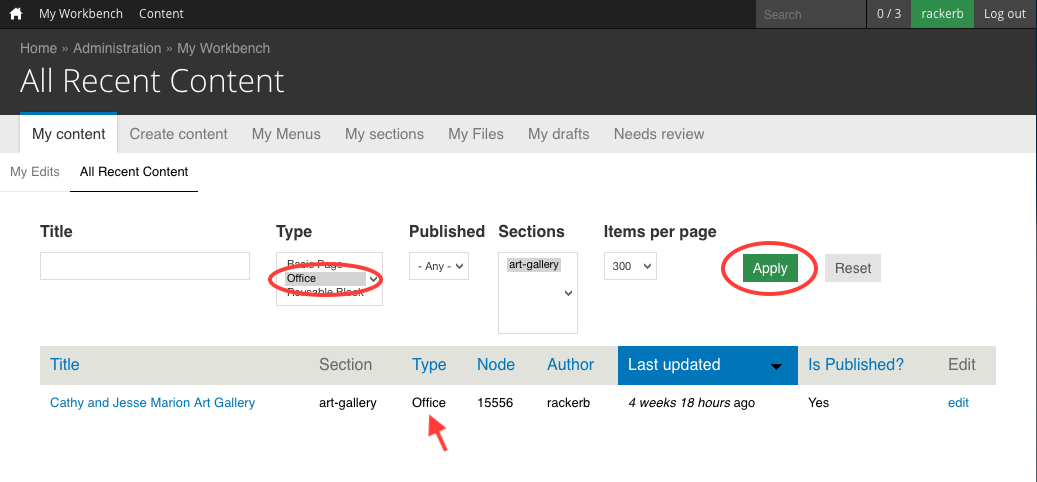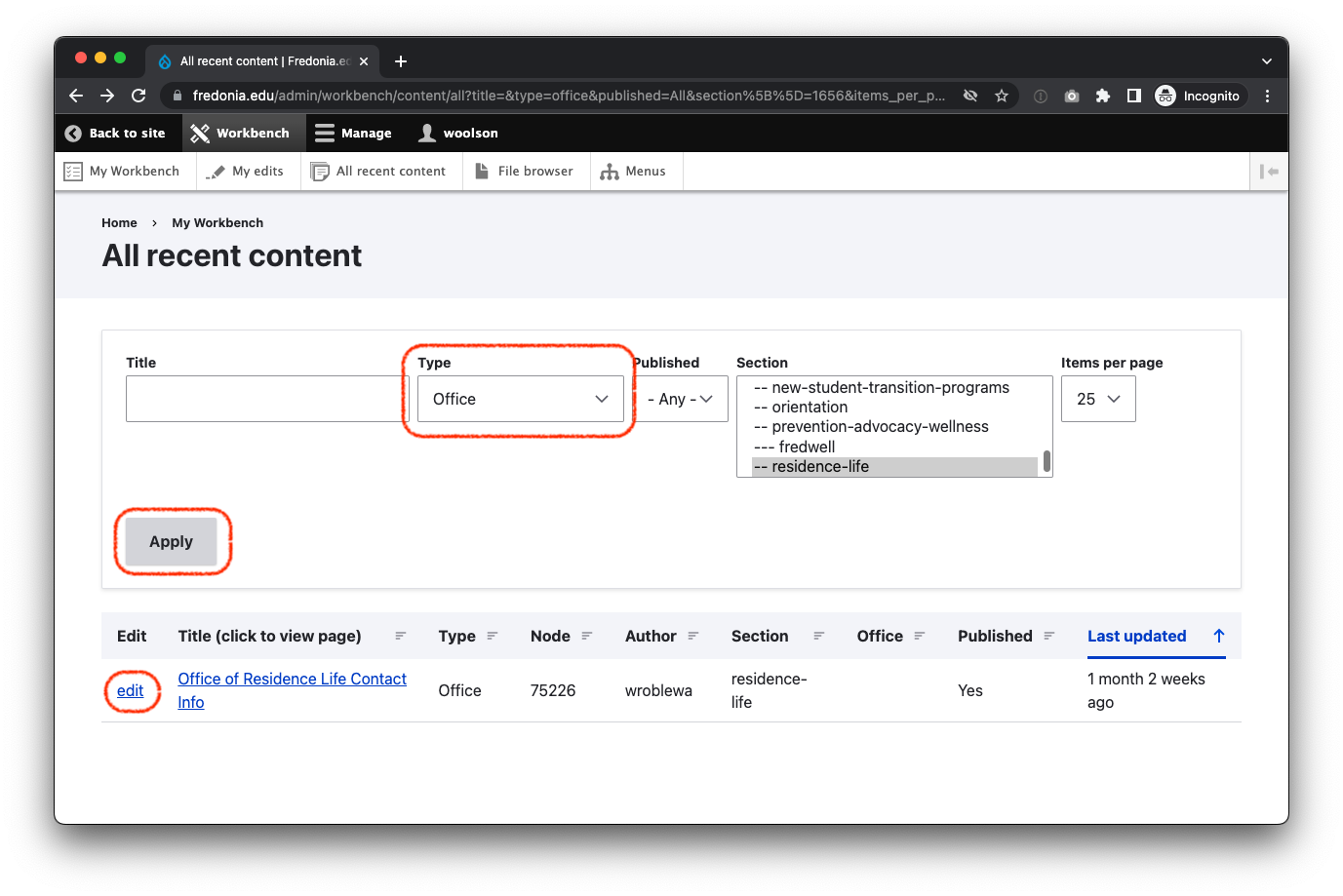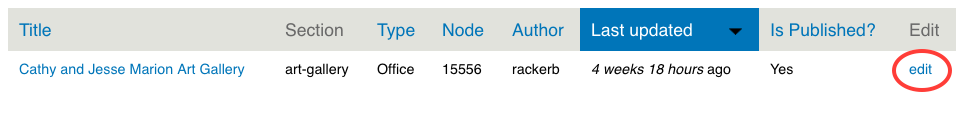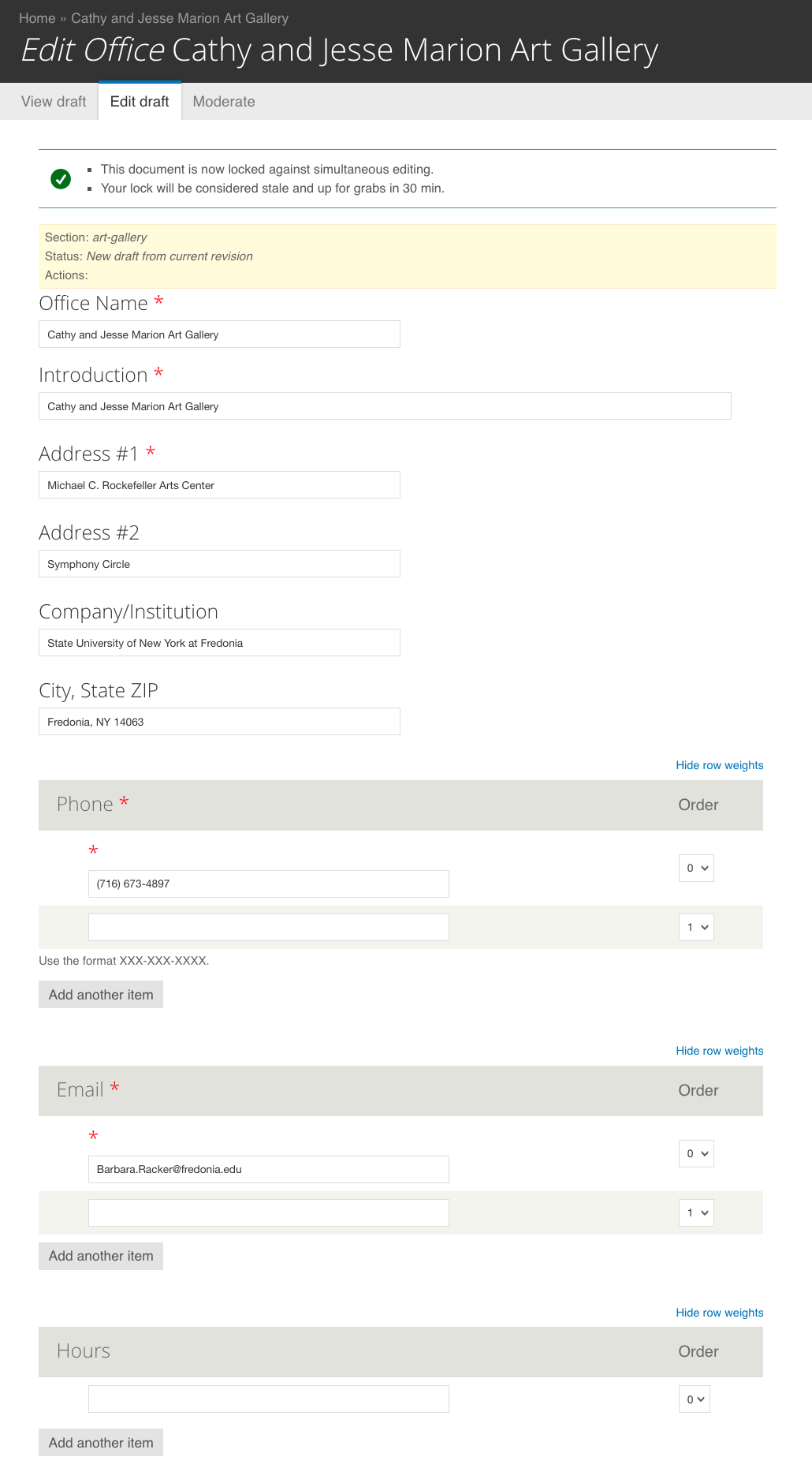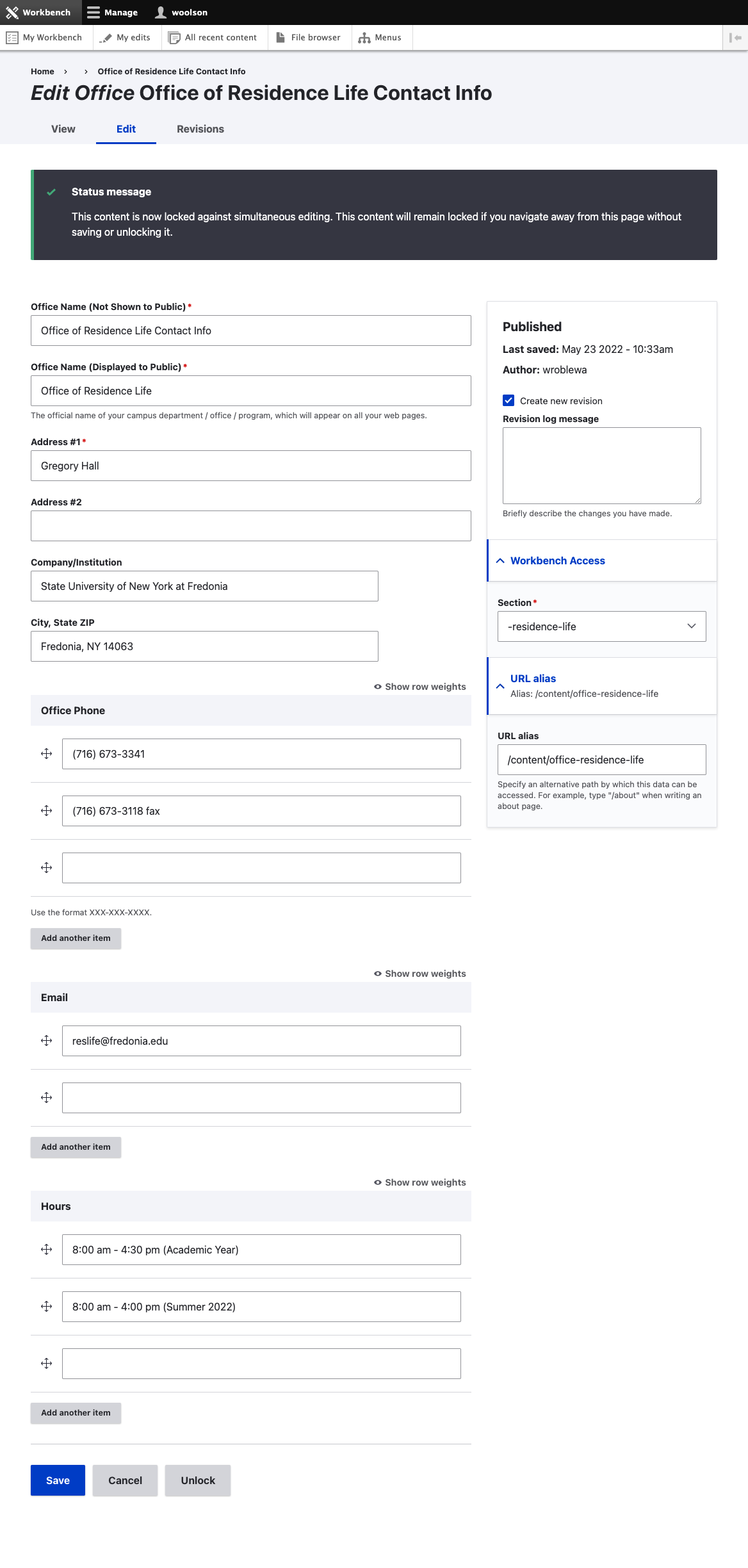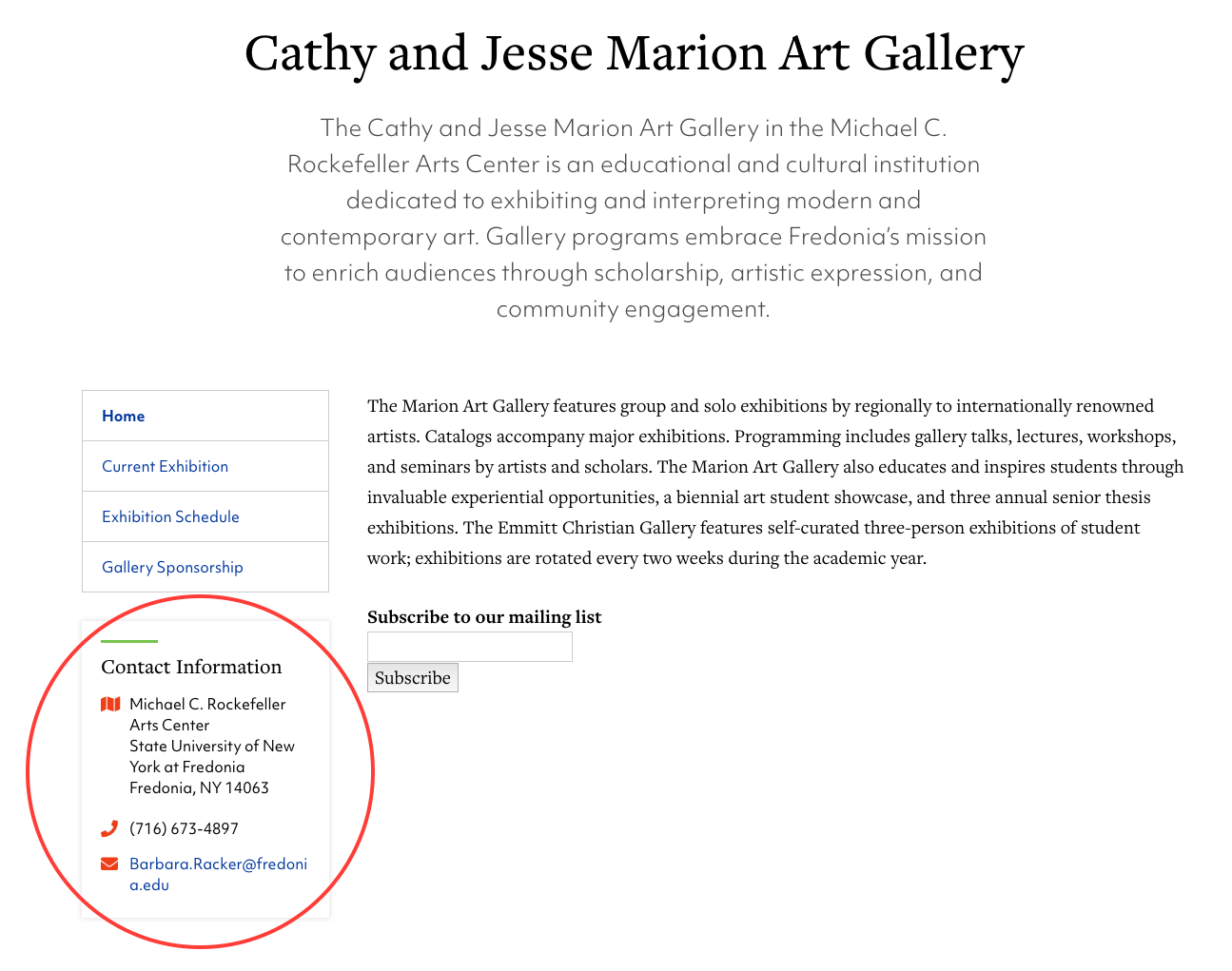The Office block in Drupal (Who to Contact) contains the department name, campus address, phone, email, and office hours. It is located on the left side of a Basic Page, under the Site Menu.
...
To update the department name, campus address, phone, email, and office hours:
Click on My Workbench in the top left menu.
Click on
“All “All Recent
Content”Content”.
Select Type
“Office” “Office” then click the
green Apply button to only show your Office block
in the in the Workbench list of web pages.
Click the blue edit link next to the Office. (If you click the Title of the page, it will
tell you the page could not be foundshow the Office block by itself.)
You can then edit the office like you would a web page. You can change things like address, office hours, and phone number.
- Save & Preview and just click Publish)
Click Save
& Preview, then Publish (or you can skip .
Go to one of your department website pages to see the office updates appear under the left site menu.
When you finish editing, press Save
& Preview, and then press Publish.