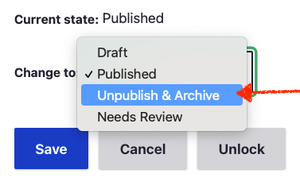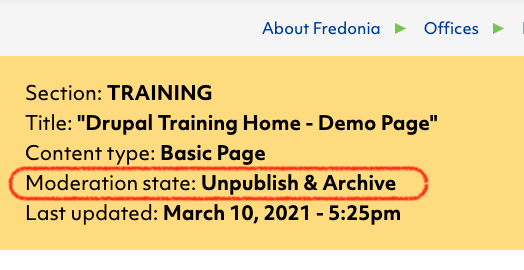Unpublishing a Drupal page will hide it from the public until it is published again. You may use the following steps to disable or archive a web page that do not need to be displayed to the public, but you do want to retain the content for future reference.
Step-by-step guide
Visit the published page that you want to unpublish.
Click the Edit button in the lower right.
Scroll to the bottom of the page editor and set the Change to: state menu to Unpublish & Archive and click Save.
...
The yellow info bar above the page will show the new Moderation state: Unpublish & Archive
The page is no longer visible to the public.
To republish the page, see: Drupal: Edit a web page
IMPORTANT:
If you Unpublish a Drupal web page, please also disable any left Site Menu items that are linked to that page. See Drupal: Edit a Site Menu (Left Navigation).
...