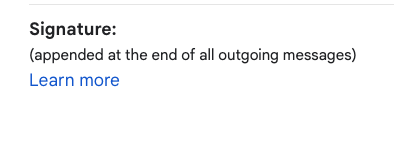How to format your Fredonia email signature
...
EXAMPLE
- - - - - - - - - - - - - - - - - - - -
John Smith
Pronouns: he/him/his (optional)
Director of Awesomeness
Department (optional)
The State University of New York at Fredonia
...
o 716.673.XXXX
c 716.673.XXXX (optional)
f 716.673.XXXX
fredonia.edu/xxx_department_web_link_xxx (optional)
Twitter: @FredoniaU (optional)
...
Click on the Settings menu icon on the right side of your Gmail account at https://mail.google.com
Choose SettingsSee all settings from the drop-down menu or visit https://mail.
On the Settings page, scroll down to the Signature box.
VisitIn a new web browser tab or window, visit this Google Doc to copy the Fredonia logo: https://docs.google.com/document/d/1zgDTHD2jyE3AsfMcjUVzES0XUBoPE9PhIzqyDs02aCo/edit?usp=sharing
Right click on Fredonia logo and choose Copy.
Place Switch back to your Gmail Settings and place your cursor in the editing box where you want the logo to appear in your email signature and paste .
Paste the Fredonia logo you copied into your email signature.
When finished editing your signature, scroll to the bottom of the page and click Save Changes.
...