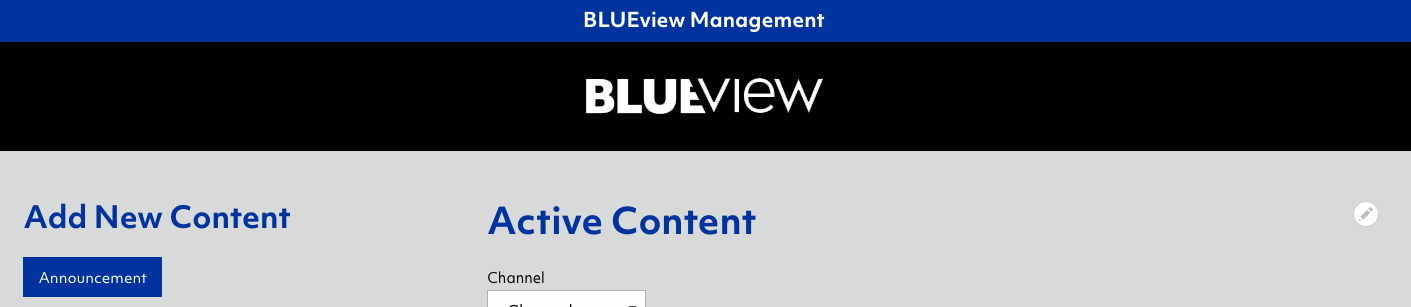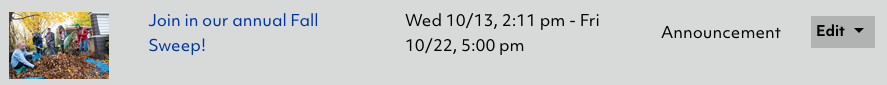To add an announcement, click on the button on the left side of the "BLUEview Management" workbench labeled "Announcement."
To edit an announcement, click on the "Edit" button next to the announcement in "BLUEview Management" workbench.
- PLEASE NOTE: only the creator of the announcement will be able to edit. If you do not see an edit button next to an announcement, you do not have the permissions to edit that announcement.
...