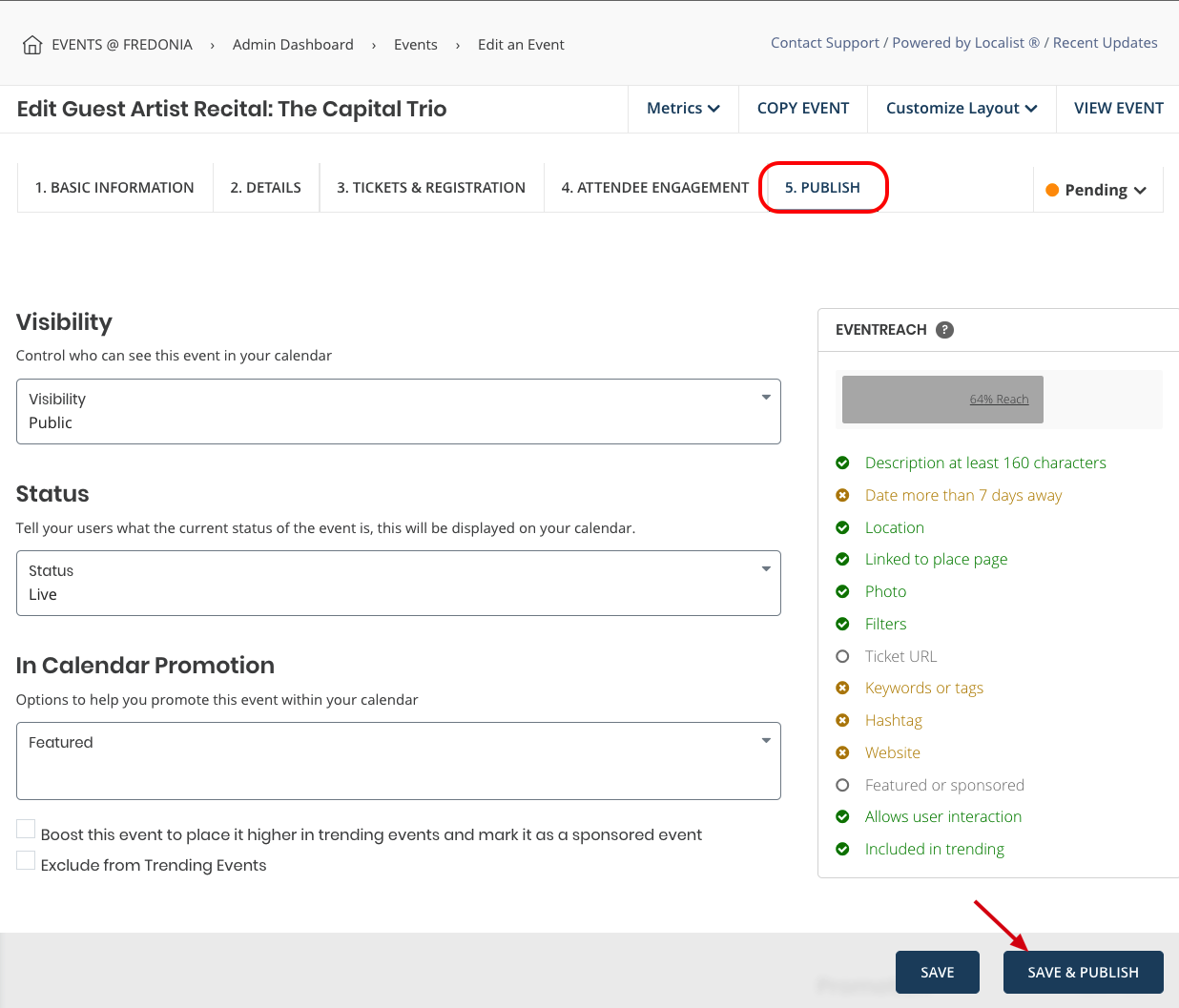For Localist Admins Only:
Visit the your Pending events queue at https://events.fredonia.edu/admin/events/list?what=pending
Click on the unpublished event name in the Pending events queue.
Click on the "5. Publish" tab at the top of the event.
Click on "Save & Publish" in the lower right corner.
...