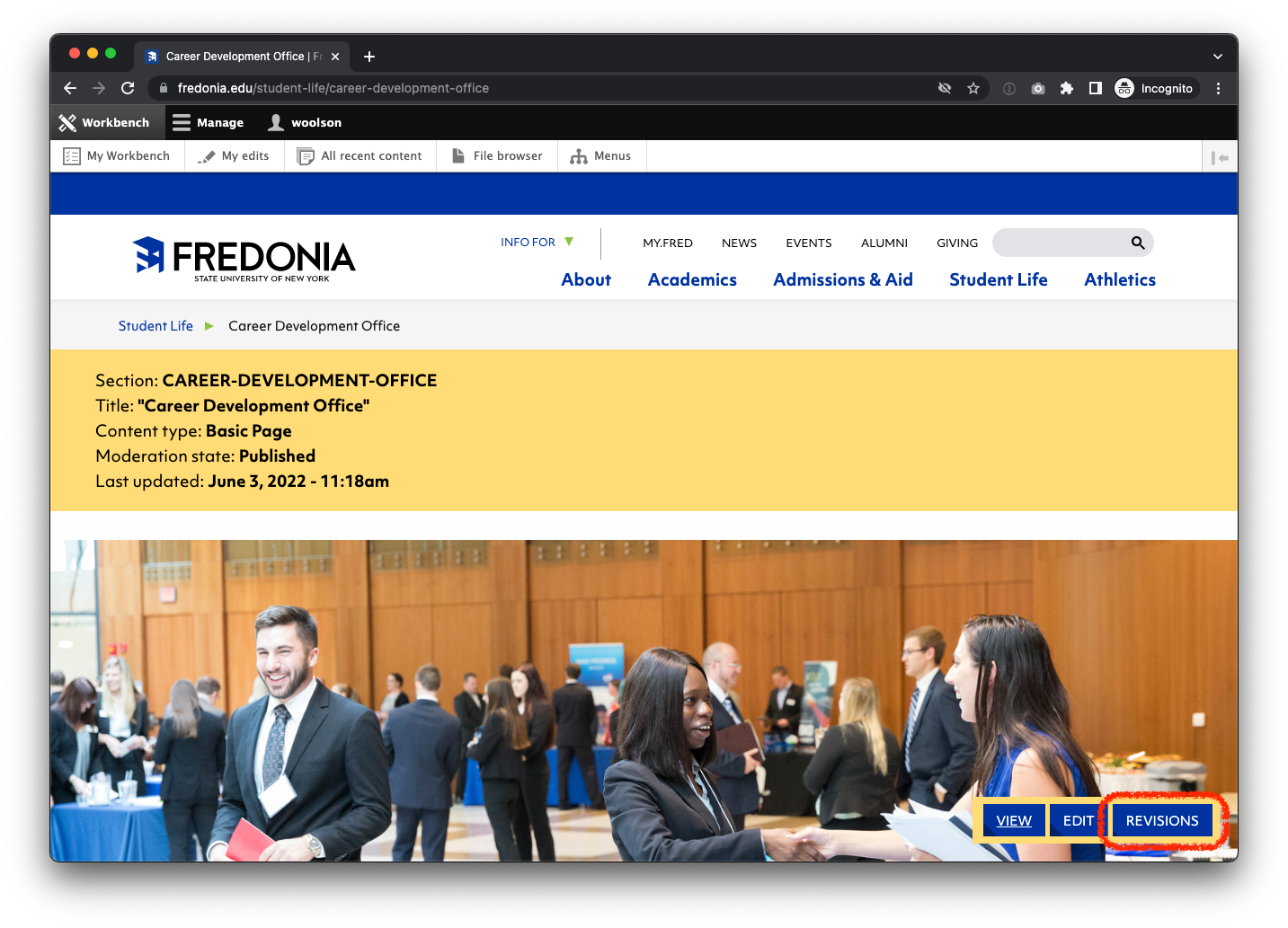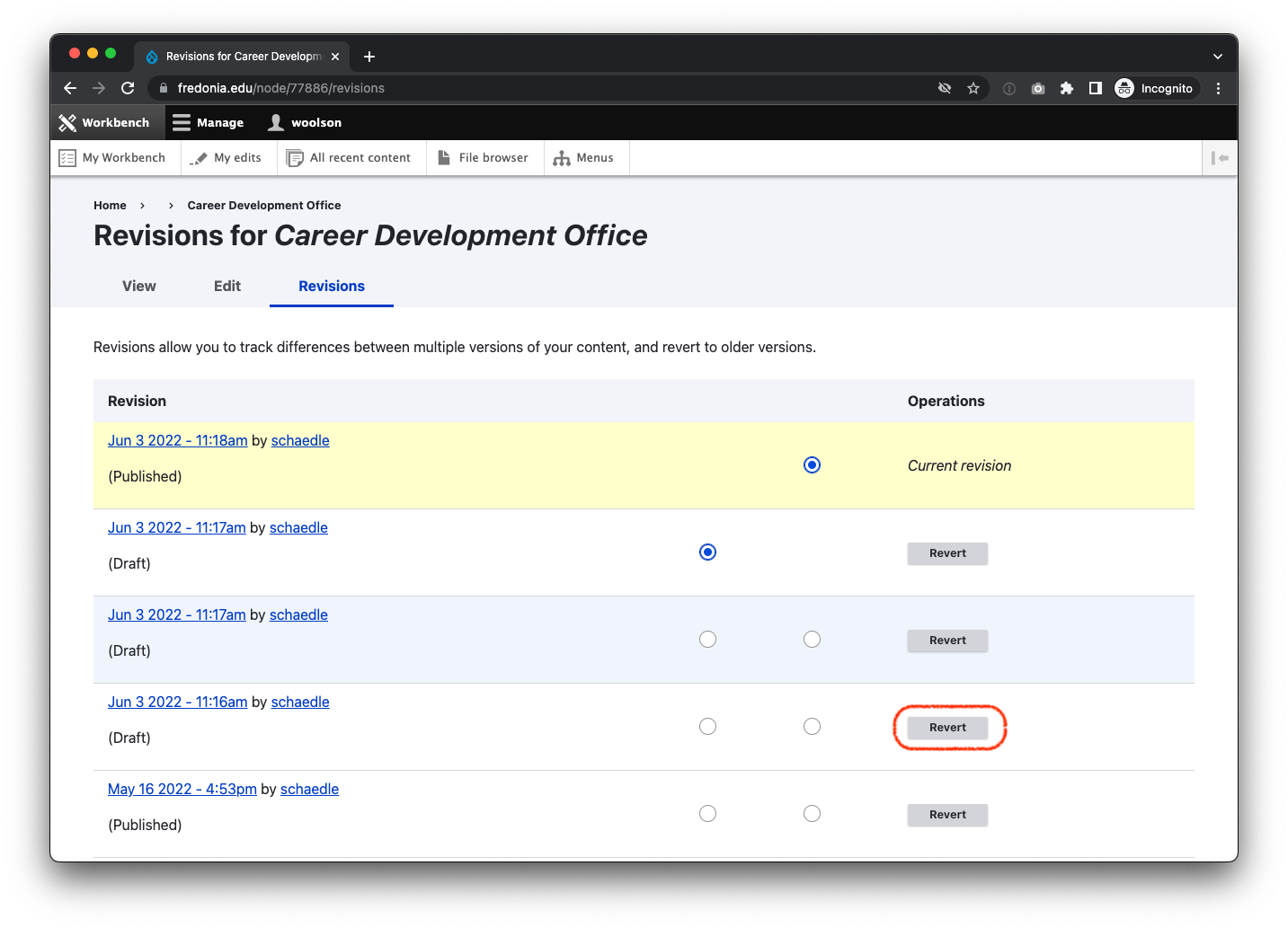Step-by-step guide
After signing in, click the Revisions tab.
You will see a list of previous revisions of the page, like this. Click on a date to view that revision.
Locate the previous version you’d like to use and click the Revert button and confirm the change. This will switch the page to that selected previous version.
| Live Search | ||||||||
|---|---|---|---|---|---|---|---|---|
|
Related articles
| Filter by label (Content by label) | ||||||||||||||||||
|---|---|---|---|---|---|---|---|---|---|---|---|---|---|---|---|---|---|---|
|
...
| hidden | true |
|---|
...
Related issues