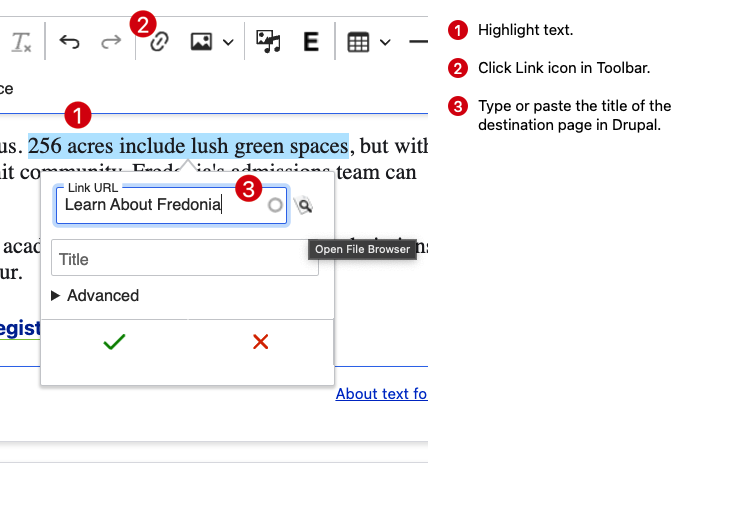...
Log into Drupal.
Edit your web page by clicking Edit in the lower right.
In the editor, highlight the text you wish to use for the link.
Click the link icon in the editing toolbar.
The Link dialog box appears. Choose the type of link you want to add and follow the group of steps below.
Click the Checkmark to save the link.
...