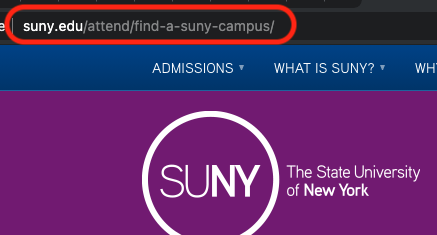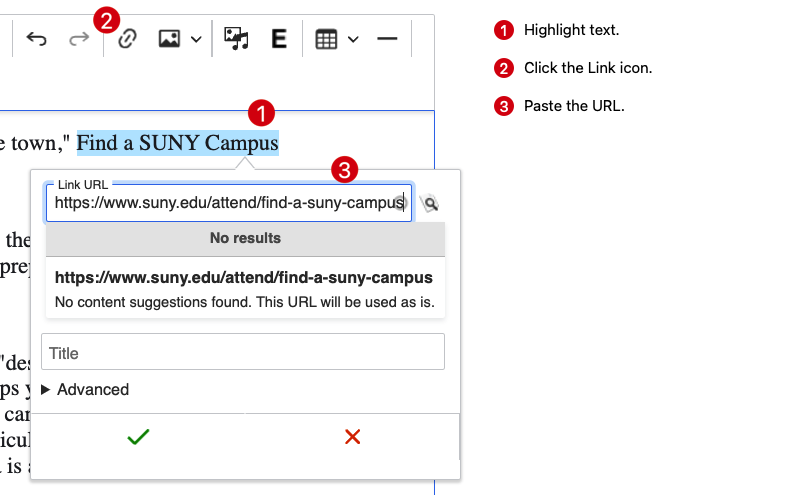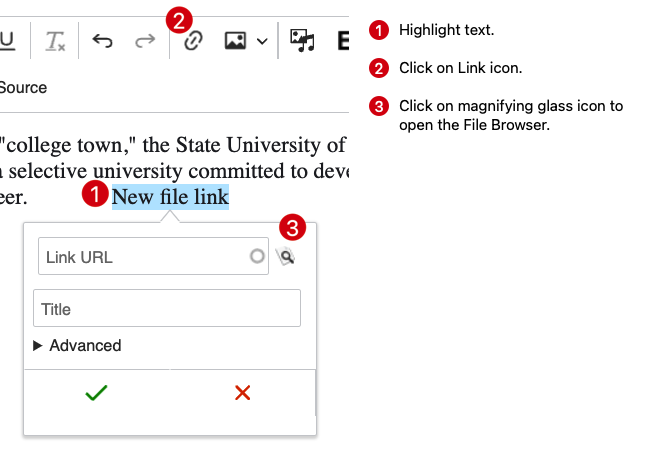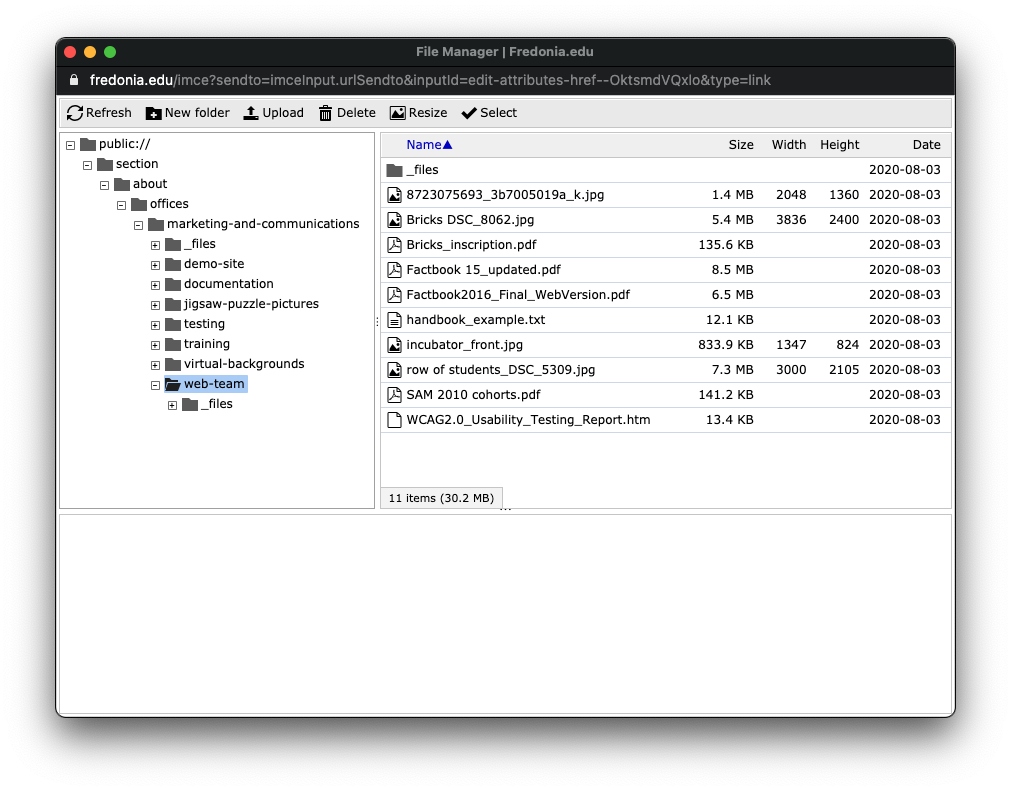...
Open a new browser tab.
In that new tab, visit the target page (the one you want your link to go TO).
Copy the URL from the browser address field for that target page, example: https://www.suny.edu/attend/find-a-suny-campus
Return to the first browser tab with your page, where the link will be added.
If you have not started editing the page, click Edit in the lower right.
Highlight the text for the link in the Body.
Click the link icon in the editing toolbar and the Link URL dialog box appears.
Click inside the Link URL field and paste the URL you copied from the target page, example: https://www.suny.edu/attend/find-a-suny-campus
Click the Checkmark to save the link.
To Add an Email Link
...
Go to your page, where the file link will be added.
Click Edit to edit the Drupal page. The Add Link
Type or highlight some text.
Click the Link icon.
The Link URL dialog box appears. . Click on the magnifying glass icon to open the File Browser.
Click “Open File Browser” and then navigate to your website files listing (example: section > about > offices > marketing_and_communications > web_team)
Browse your files and select one or click Upload to add a new file to the server.
When the file is located or uploaded, click Select.
Press Save.
To Create an Anchor Link
Instructions to come soon.Click the Checkmark to save the link.