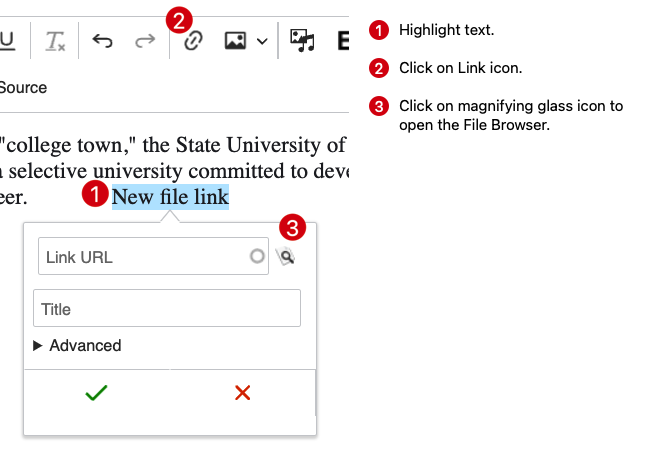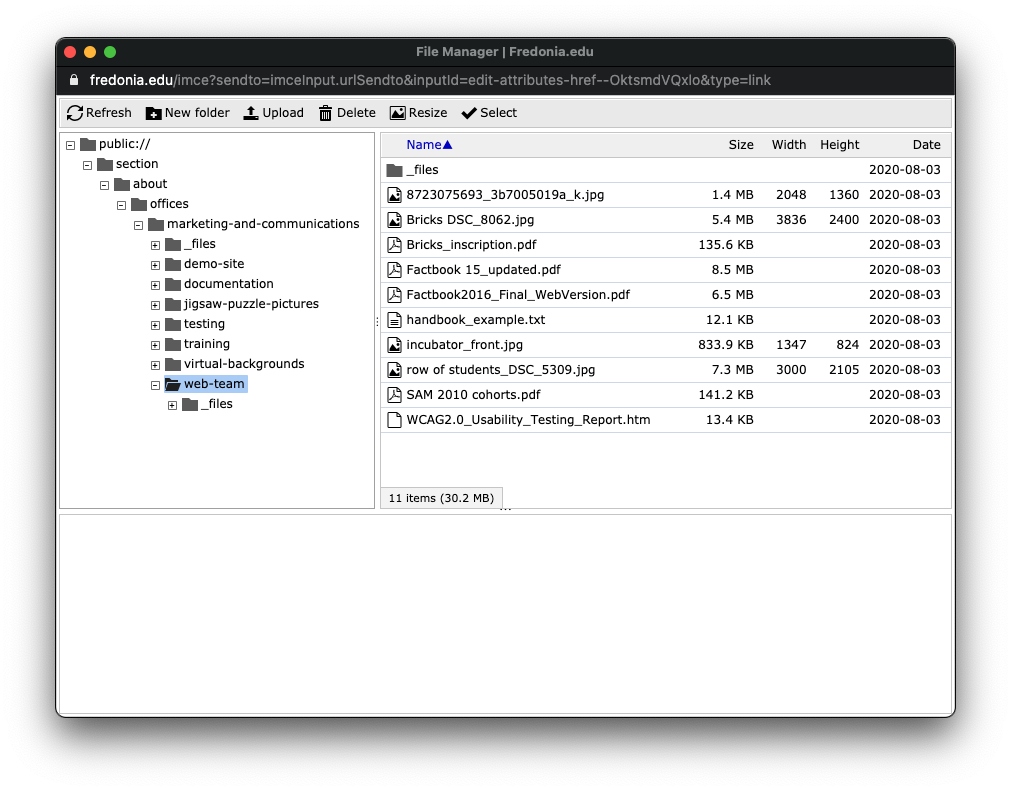...
Go to your page, where the file link will be added.
Click Edit to edit the Drupal page.
Type or highlight some textHighlight some text, or type new text and highlight it.
Click the Link icon.
The Link URL dialog box appears. Click on the magnifying glass icon to open the File Browser.
Click “Open File Browser” and then navigate to your website files listing (example: section > about > offices > marketing_and_communications > web_team)
Browse your files and select one or click Upload to add a new file to the server.
When the file is located or uploaded, click Select.
Click the Checkmark to save the link.
...