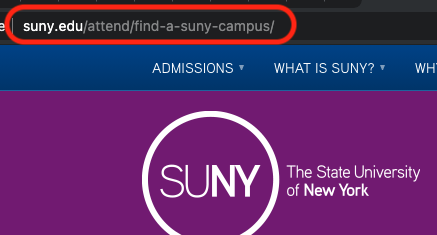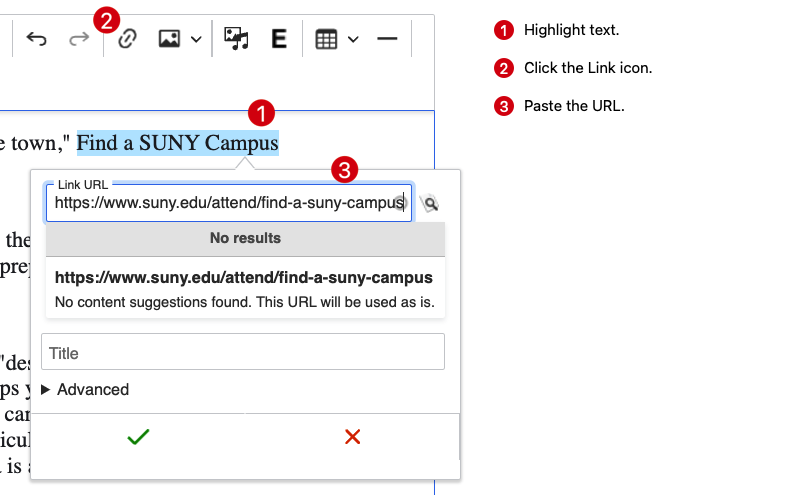...
Open a new browser tab.
In that new tab, visit the target page (the one you want your link to go TO).
Copy the URL from the browser address field for that target page, example: https://www.suny.edu/attend/find-a-suny-campus
Return to your Drupal page editor, where the link will be added. If you have not started editing the page, click Edit in the lower right.
Highlight the text for the link in the Body.
Click the link icon in the editing toolbar and the Link URL dialog box appears.
Click inside the Link URL field and paste the URL you copied from the target page, example: https://www.suny.edu/attend/find-a-suny-campus
Click the Checkmark to save the link.
...