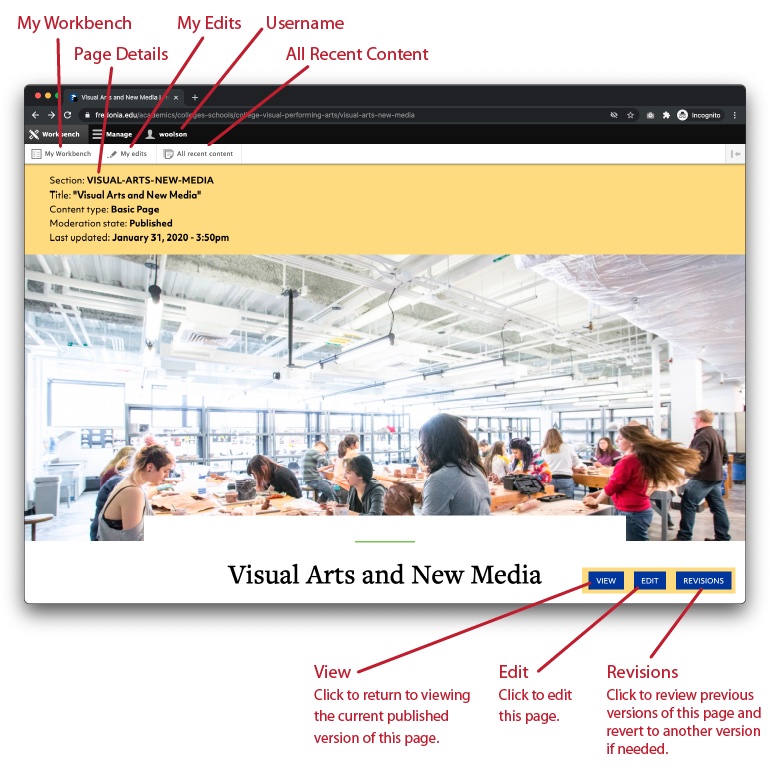...
In the bottom right of any Fredonia web page, a) click on the Logins menu, then b) click on Drupal Login.
Enter your Fredonia login information for eServices.
Select OK.
If successful, you should see a black bar on the top of the webpage. It will stay visible until you logout.
Note: you must close your browser in full after logging out to prevent eServices from keeping you logged in.