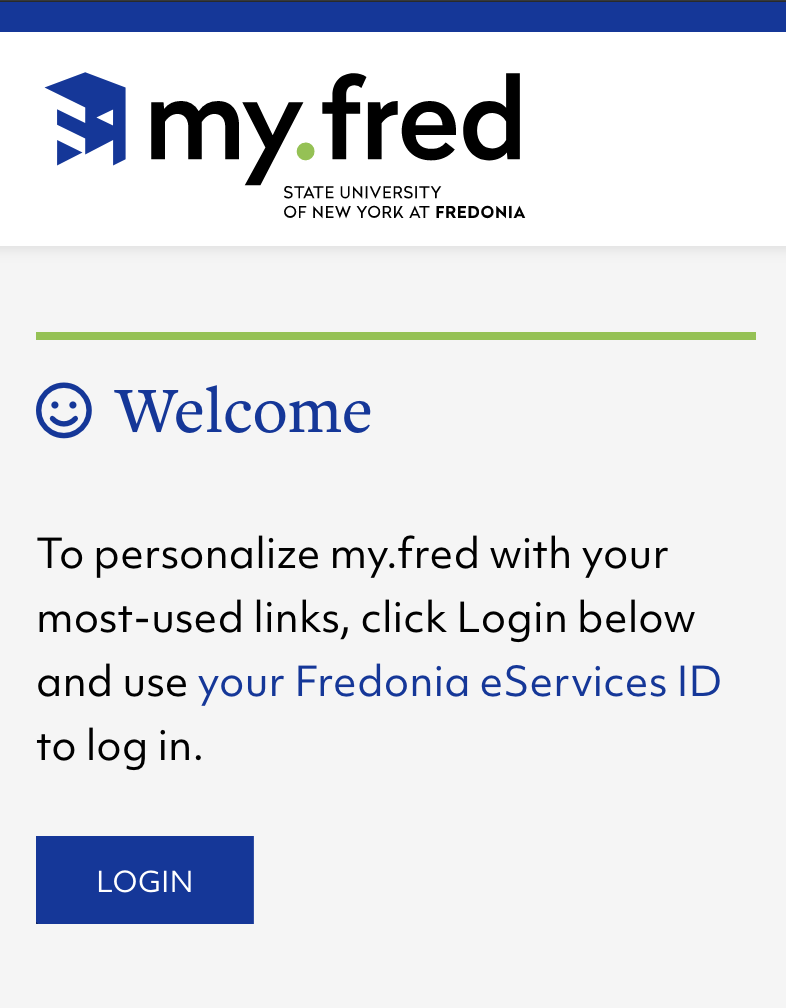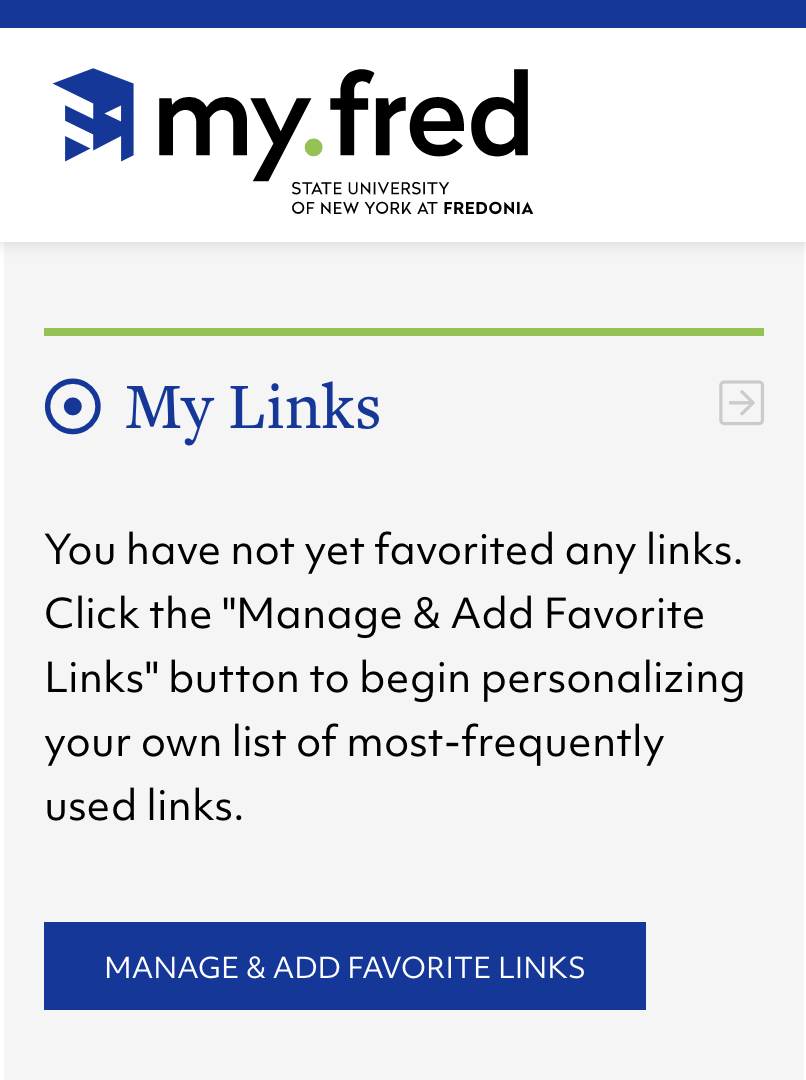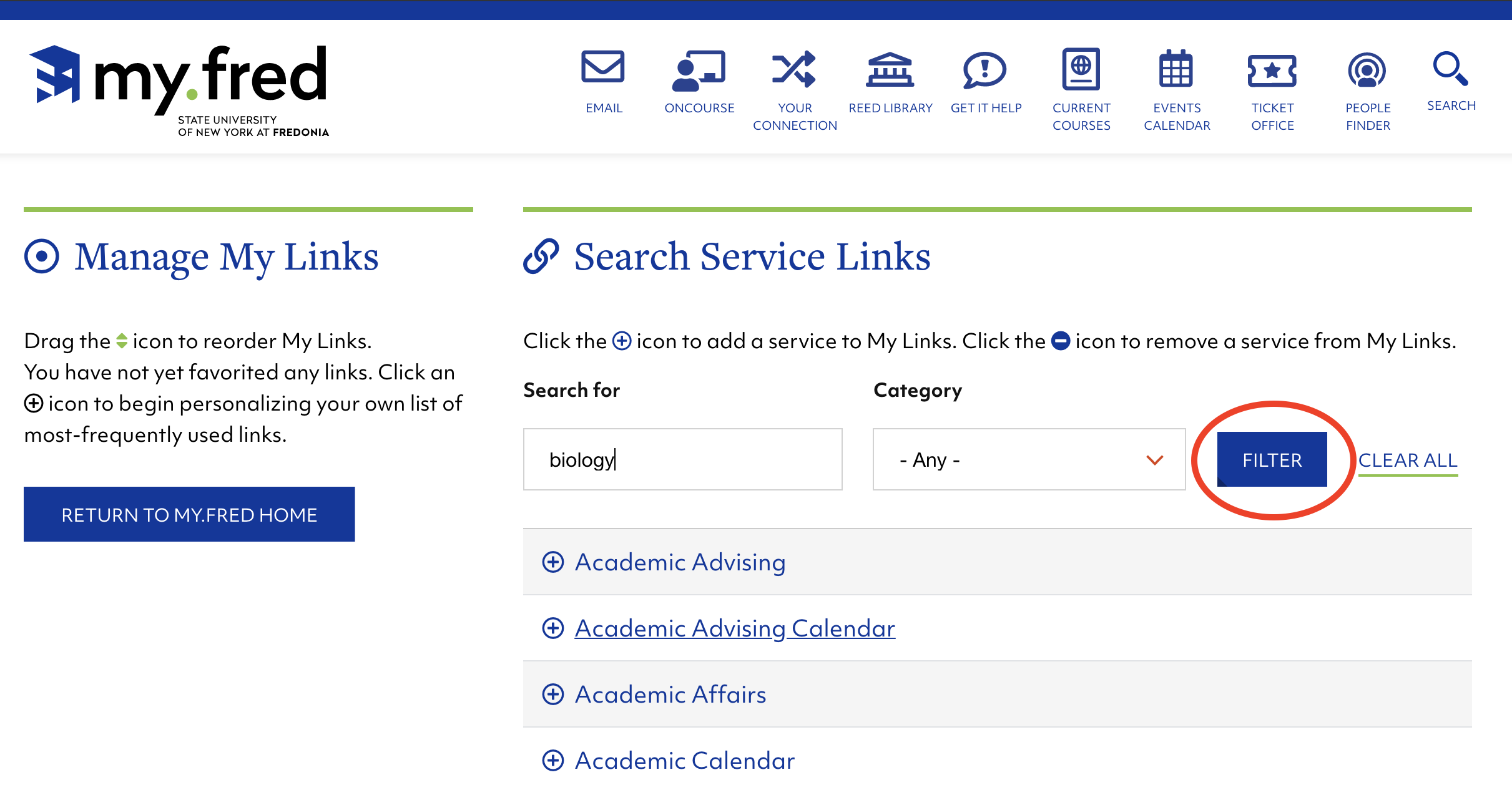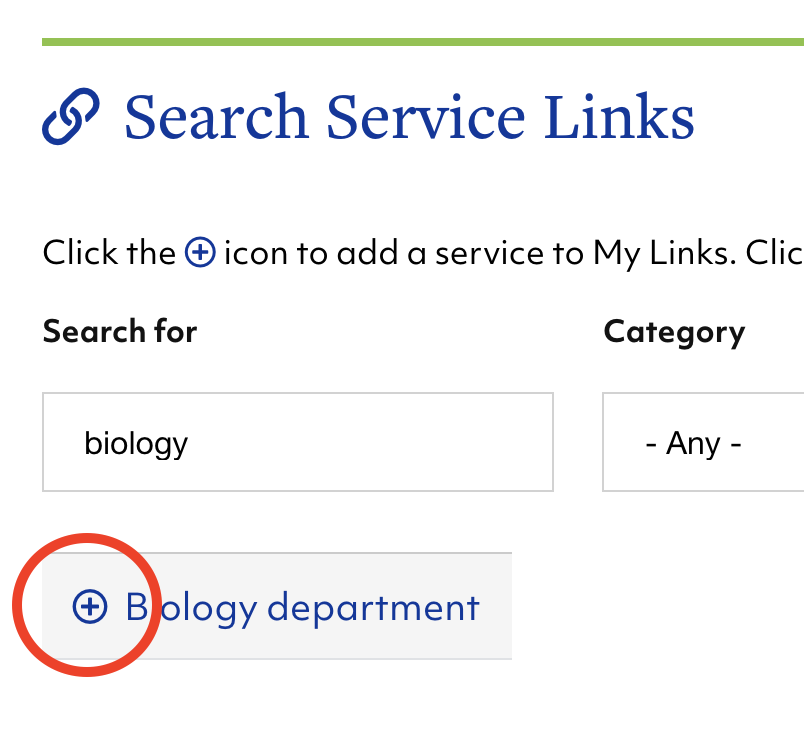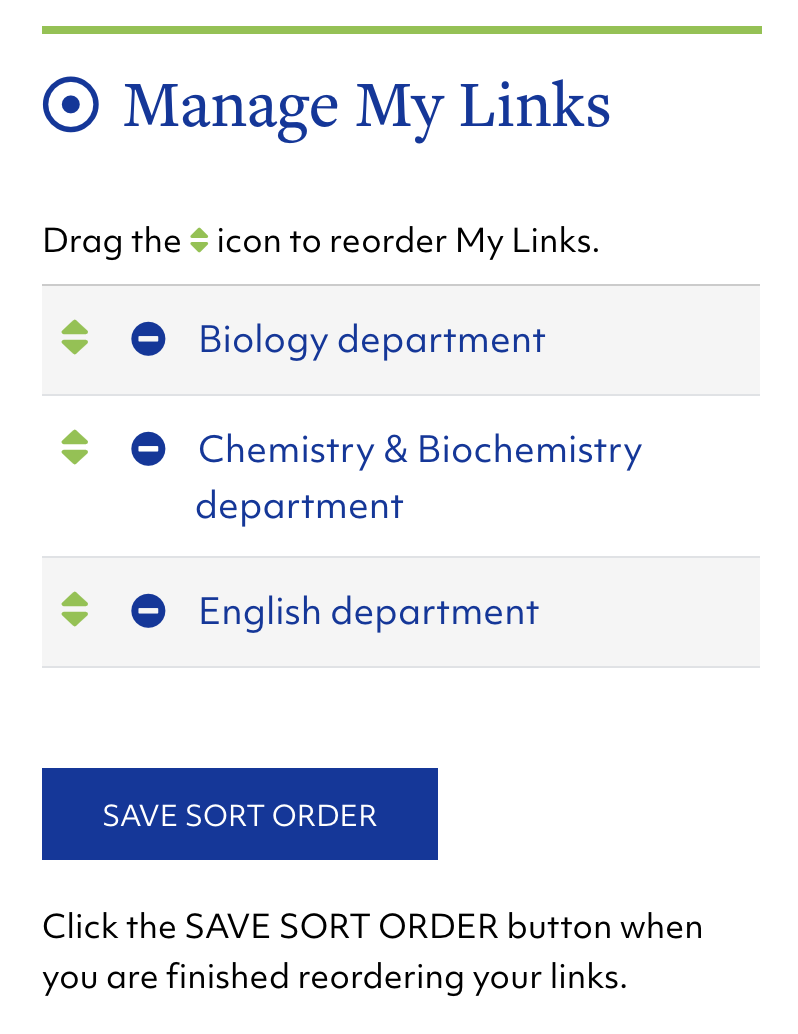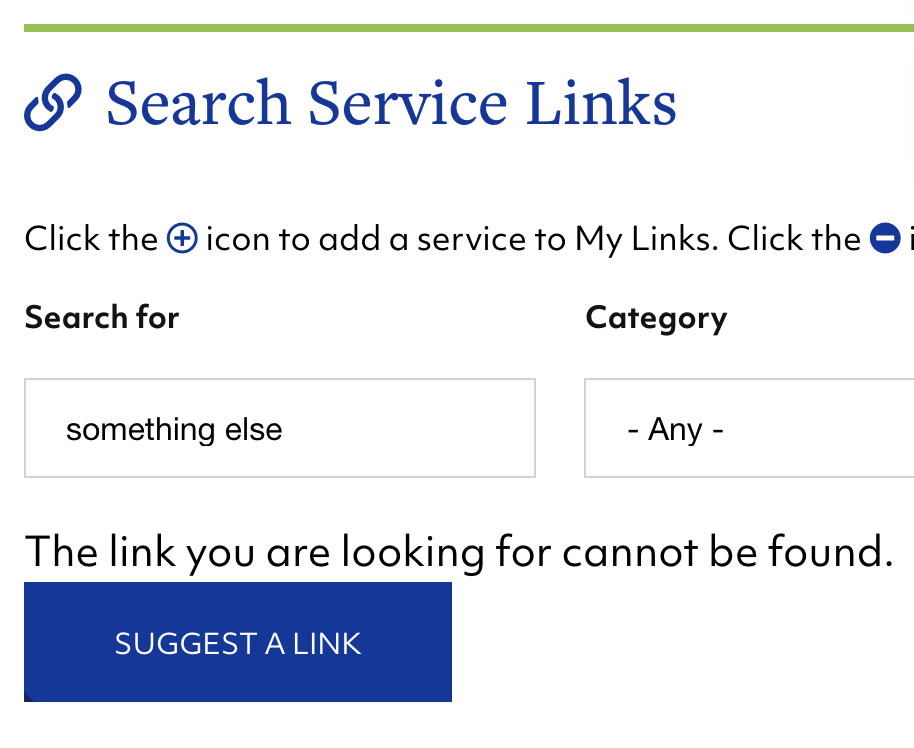Video: "How To" tour of my.fredonia.edu
...
- Visit https://my.fredonia.edu
- Click the Login button using your Fredonia eServices ID.
- After logging into my.fredonia.edu, click the Manage & Add Favorite Links button.
- Use the search field and categories on Search Service Links to find links.
Click the Filter button to find matching Service Links.
Click Clear All to reset the search form. - Click the plus icon to add a service to My Links. Click the minus icon to remove a service from My Links.
Added or removed links are saved immediately in My Links. - Drag the icon to reorder the added links under Manage My Links.
Important: Click the SAVE SORT ORDER button when you are finished reordering your links to save your arrangement. - Click the my.fred logo in the top menu bar or click the RETURN TO MY.FRED HOME button to return to my.fred homepage.
- You may find some Service Links for a Fredonia-related service are not found on my.fred.
To suggest a Service Link, click the Suggest a Link button.
...