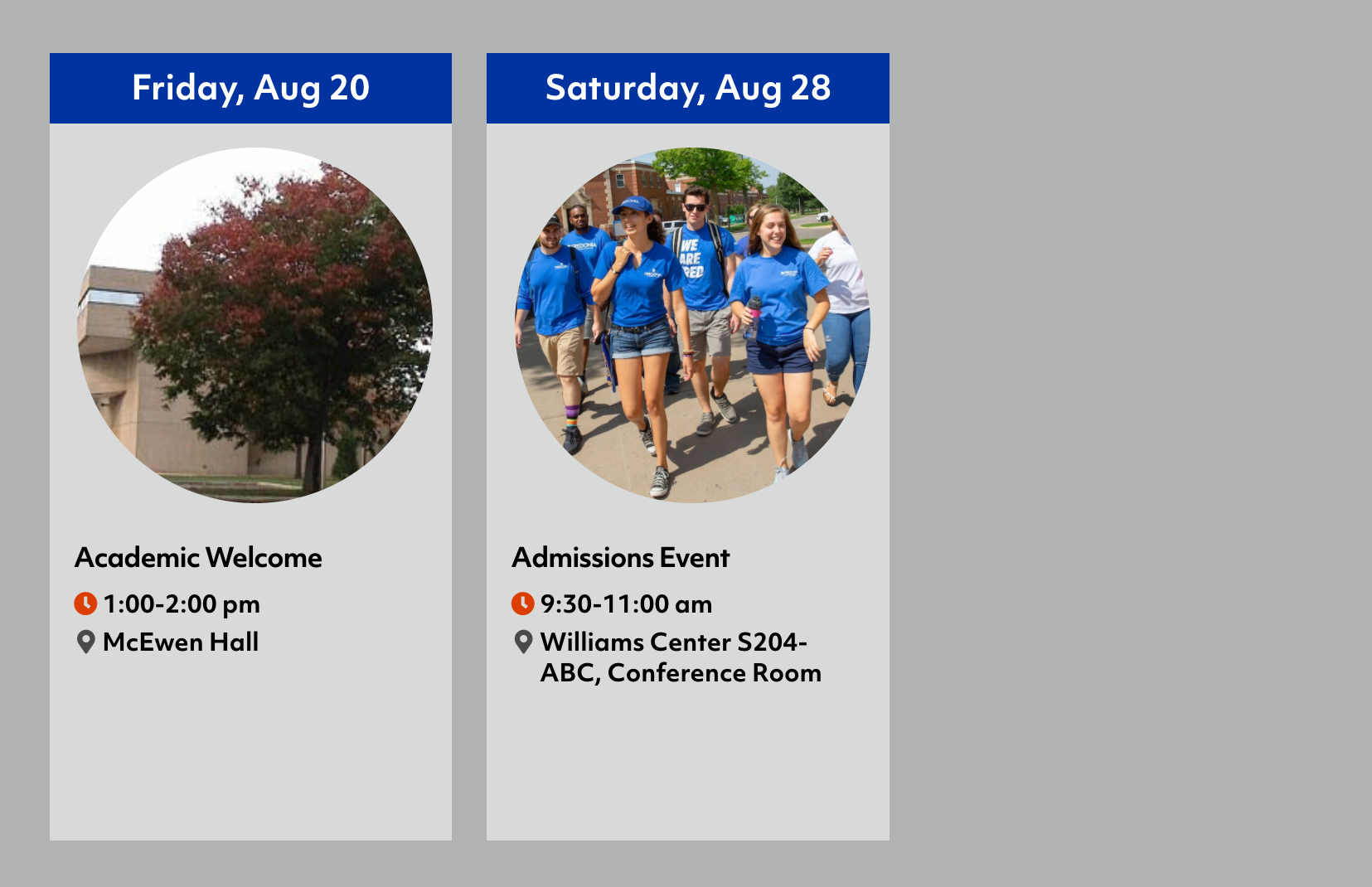For events to appear on your BLUEview Network channel, it must be tagged under “Assign to a BLUEview Network Channel” in the Localist events calendar.
...
3 Area-Specific Events, Alternate View, appear on the displays in your area.
These area-specific events must be tagged with your area under “Assign to a BLUEview Network Channel” Localist (events.fredonia.edu).
One 1 Standalone, Area-Specific/Campus-Wide, Main Featured Event can appear on the displays in your area.
These area-specific featured events must be tagged with your area under “Assign to a BLUEview Network Channel” AND also tagged as Featured in Localist (events.fredonia.edu). Campus-wide featured events may also appear on the display in your area.
...