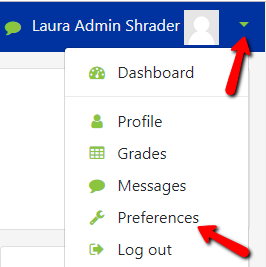Can we get notifications from OnCourse?
Step-by-step guide
- There is not a direct way for students to set up notifications, but most professors faculty will use some sort of announcement to signal when new material is on OnCourse.
- One form of notification professors faculty can use is posting in a course announcement forum the News Forum (the course announcement forum News Forum is linked to your school email). This is also called the News Forum in most classes.
- As long as you stay up to date on your email, you will stay up to date in your class.
- You can also edit your notifications under the preference setting on OnCourse. To edit your preferences, click on the drop-down menu next to your profile avatar an click on Preferences.
- Under the Preferences setting select Notifications Preferences. Here you can make selections for each category including activity stream (live on the website), via email (like the course announcements), or both.
...