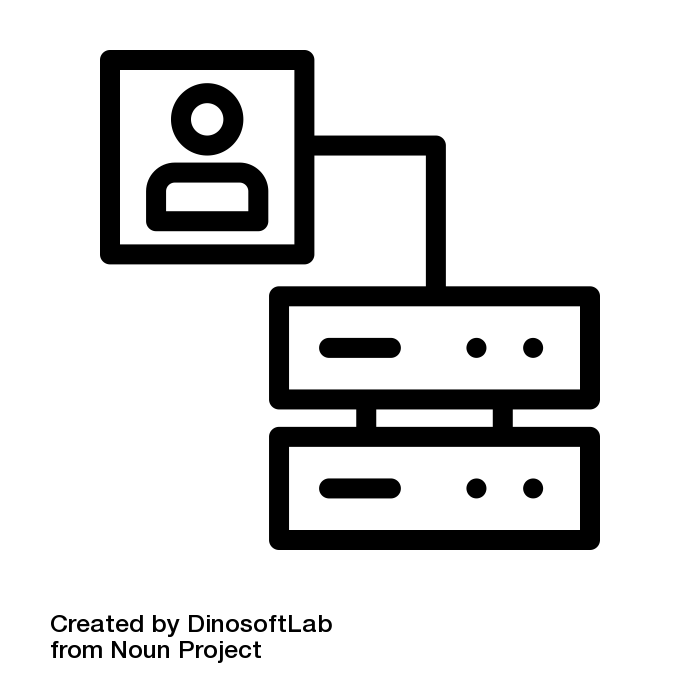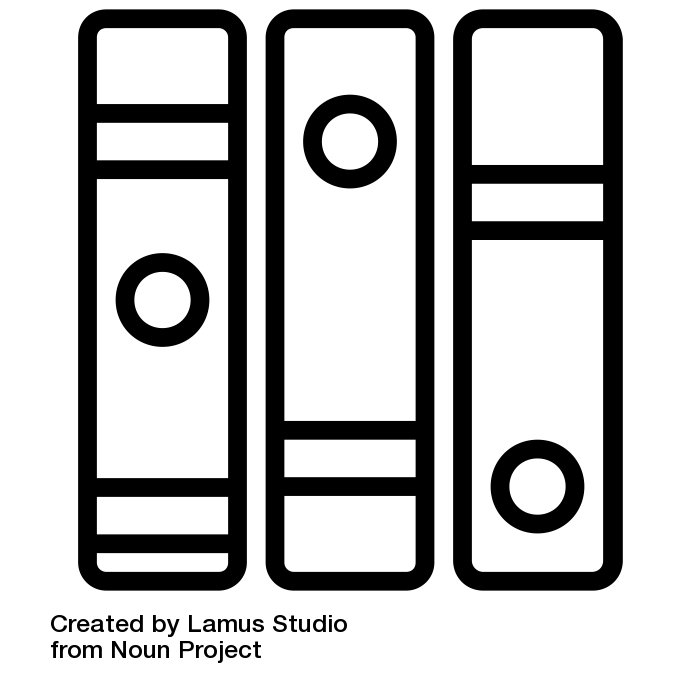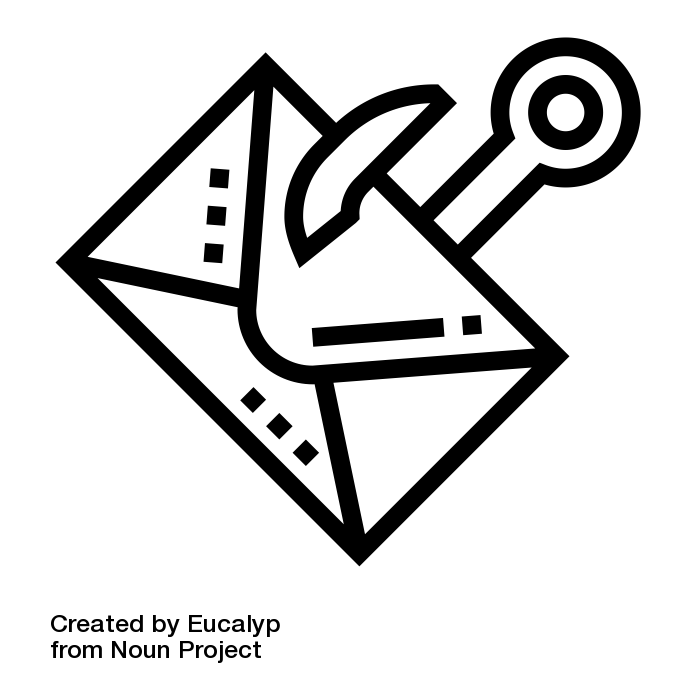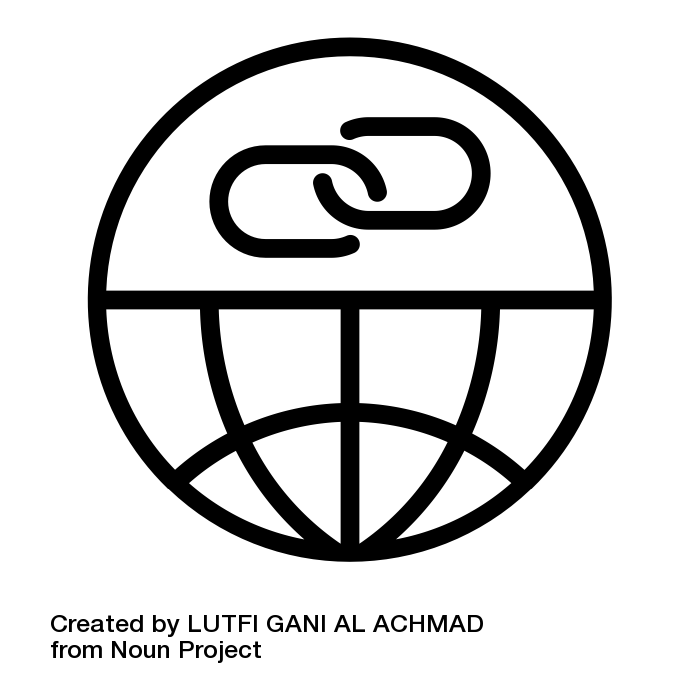Welcome to Fredonia!
...
Access FredMail at: http://mail.fredonia.edu
...
Wireless Access
How can I connect to the wireless internet connection on the Fredonia campus?
You can connect to the FredSecure eduroam wireless connection by following the instructions at: FREDsecure eduroam Setup
Gaming systems and other multi-media devices should connect to FredMedia by following these instructions: FREDmedia Setup
...
Fredonia is participating in eduroam which is available at more than 12,000 locations worldwide, including more than 530 colleges, universities, and research facilities in the United States. You can find more information about connecting to eduroam at: eduroam wireless
...
Data Storage Options
Where can I store my data?
...
Virtual Meeting Spaces (Zoom)
Zoom is the Fredonia standard for video conferencing and virtual meetings.
For instruction on joining a Zoom meeting go to: How can I join a Zoom meeting?
For instruction on scheduling a Zoom meeting go to: How can I schedule my own Zoom meeting?
View all support documentation at: https://zoom.fredonia.edu
Access Zoom at: http://www.fredonia.edu/zoom
...
Answers
Answers is the Fredonia ITS Knowledgebase.
...
If you need technology assistance, you can submit a help ticket at: https://tracker.fredonia.edu/
...
Technology Request Form
To meet Fredonia ITS support requirements, Federal Information Security requirements, and NYS Procurement regulations, all software, licensing, and hardware (technology) procurements, and renewals need to follow the jointly-owned process from ITS and Finance and Administration outlined at: Technology Request Process (TRP)
Access the Technology Request Form at: https://tracker.fredonia.edu/servicedesk/customer/portal/16/create/351
...
"my.fred" is your customizable homepage for Fredonia's most-used services & information, which allows you to customize a list of Fredonia links. You will find links to email, OnCourse, Your Connection, Reed Library, course catalog, events calendar, Peoplefinder, campus-wide announcements, and more right at your fingertips on your personal device.
...
Access OnCouse at: https://oncourse.fredonia.edu
...
Textbooks
Signup for Access to Textbook Requisition System: https://fsa.fredonia.edu/Bookstore/TextbookRequisitionSignup.aspx
Textbook Requisition System: https://textreq.prismservices.net/v3.0/Login.aspx?bookstore_id=6163
...
Phishing Awareness
Don't Get Hooked! Become familiar with quickly recognizing phishing emails by reviewing this KB: Phishing Awareness
...
Library Faculty Services & Resources
...
Please share this resource using this link: Quick Start Digital Tools for Faculty/Staff1170341938