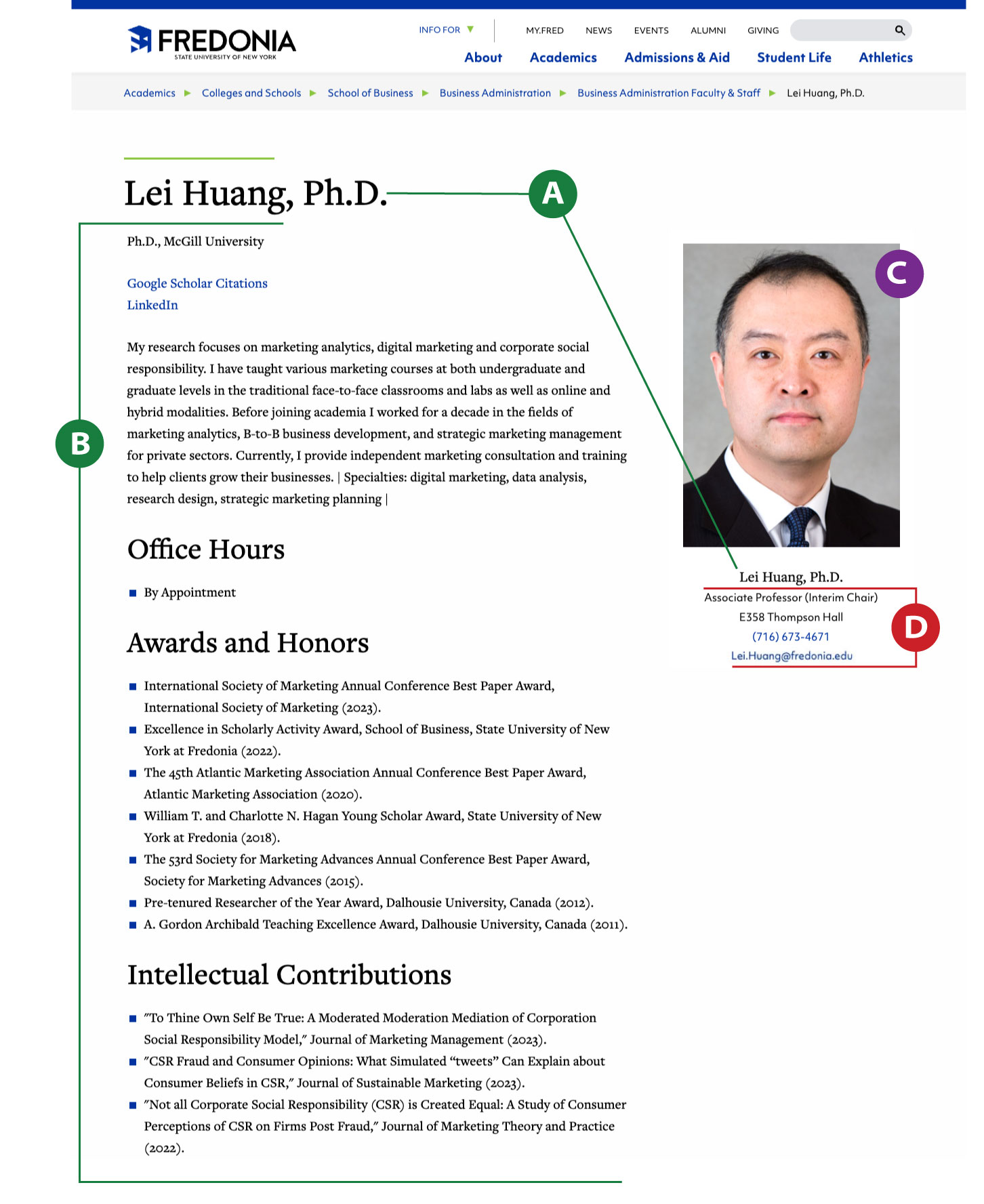| Info |
|---|
| Info |
The permanent short link to this page is: www.fredonia.edu/faculty-profile-page-help |
Faculty Profile pages, by College and School:
Faculty for College of Education, Health Sciences, and Human Services (CoEHSHS):
https://www.fredonia.edu/academics/colleges-schools/college-education/facultyFaculty for College of Liberal Arts and Sciences (CLAS):
https://www.fredonia.edu/academics/colleges-schools/college-liberal-arts-sciences/facultyFaculty for School of Business:
https://www.fredonia.edu/academics/colleges-schools/school-business/facultyFaculty for School of Music:
https://www.fredonia.edu/academics/colleges-schools/school-music/music/faculty
If you cannot edit your profile page or need any other assistance with your faculty profile page, please contact webteam@fredonia.edu |
Your Faculty Profile web page:
As of January 2024, all faculty profile (bio) web pages combines information directly from these sources:
...
Professional name, credential(s), using Drupal CMS, edited directly by faculty.
(B) Professional details, using Drupal CMS, edited directly by faculty.
(C) An approved faculty photo, managed by Marketing and Communications.
(D) Campus directory information from Human Resources (also shown in PeopleFinder),
| Info |
|---|
NOTE: Updates made to your HR directory data or photo may take several days to appear on your public Faculty Profile web page on the Fredonia.edu web site. |
Example faculty profile web page:
...
...
| Anchor | ||||
|---|---|---|---|---|
|
...
To update your title, department affiliation, campus address, phone number, or email, please send an email to Human.Resources@fredonia.edu.
...
Your professional name, credential(s) and
(B)
...
Professional details are all updated in the Drupal CMS:
To update your public faculty profile with your name, credential, degree, bio, personal website, office hours, interests, research, awards, publications, grants, etc., follow these instructions:
On In the Fredonia website, scroll down to the bottom of the page and click on “Drupal login” link in the footer.
Go to your profile page.
You should see an bottom right of any Fredonia web page, a) click on the Logins menu, then b) click on Drupal Login. If you do not see the Drupal Login link, then you are already logged into Drupal.
Enter your Fredonia login information for eServices.
Select OK.
Visit your faculty profile page.
You may need to first check your college/school listing:When your browser shows your faculty profile web page, click the Edit button in the lower right corner of the page.Once
After you click on Edit, you will be presented with the input fields for your faculty profile. Here you can make any changes you desire., including your professional name, credential, office hours, bio, etc.
To change the order of items within a section, click on the 4-way arrow icon on the left, then drag the item up or down to your preferred location.
When you are ready to publish, scroll down to the bottom of the page, select Publish (or Draft to save without publishing), and click Save.
| Anchor | ||||
|---|---|---|---|---|
|
To update your photo, please request a new portrait at www.fredonia.edu/photo-request. Marketing and Communications will update your "official" approved photo for the university. New faculty photos are taken in the Photo Studio, located in the Marketing and Communications offices, on the first floor of Gregory Hall.
...
Example of an approved faculty photo:
Dr. Lei Huang
Business Administration
School of Business
...
| Anchor | ||||
|---|---|---|---|---|
|
To update your title, department affiliation, campus address, phone number, or email, please send an email to Human.Resources@fredonia.edu.
Approved HR changes to your directory information will appear on your faculty web page and on www.fredonia.edu/peoplefinder.
The updated HR data (D) appears under the photo.
...