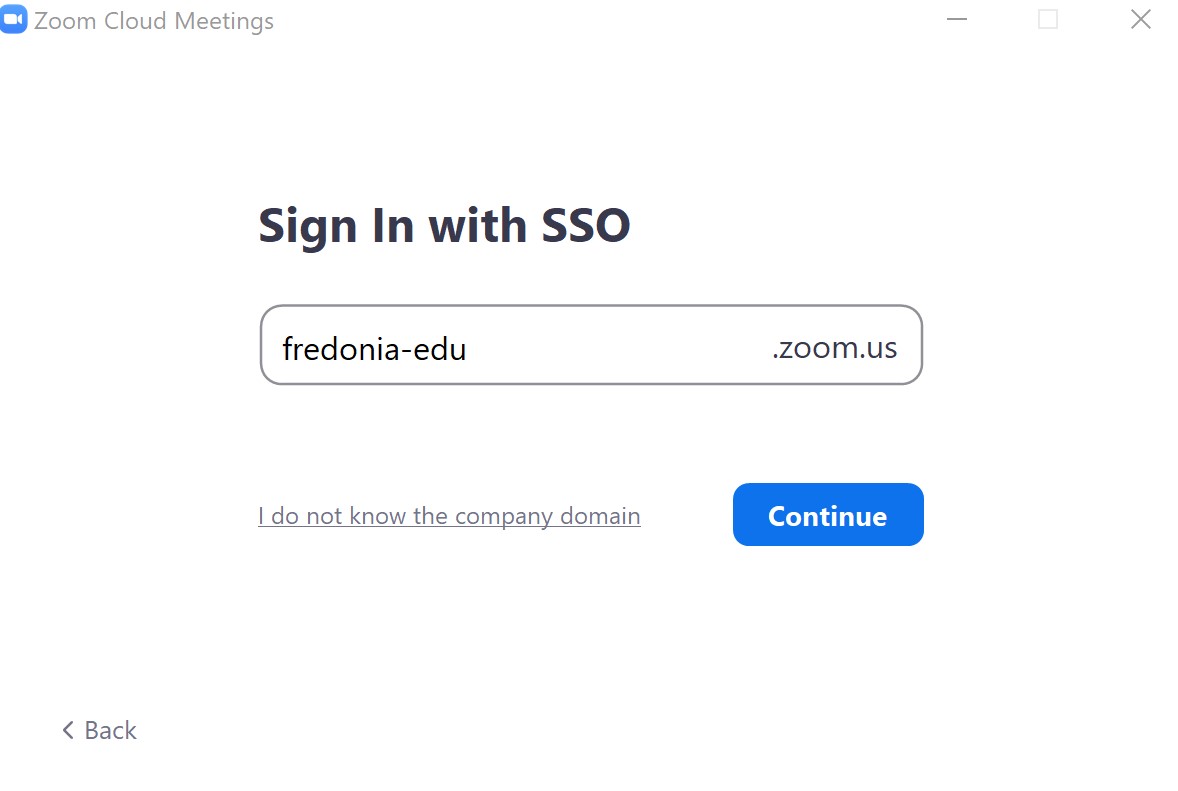...
- If you need to download the Zoom Client you can do so at: https://fredonia-edu.zoom.us/download
- Click Sign In
- Click Sign In with SSO
- Enter fredonia-edu as the company domain
- Click Continue
- You will be redirected to a web page to log in with your Fredonia e-services account
If you are already logged in to your email you will not need to re-enter your login information - Click the Open Zoom Meetings button in the pop up window
- The Zoom Client will open
...