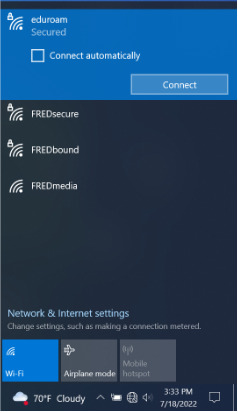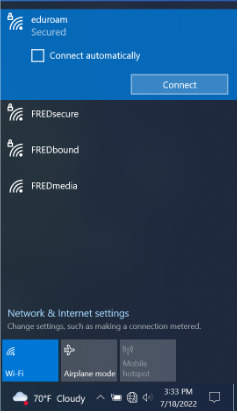...
Choose eduroam from the list of available wireless networks.
When prompted for authentication, enter your eServices ID@fredonia.edu and Password for the User name and Password. It is important to include the @fredonia.edu to the end of your eServices ID for the username so that you can connect to eduroam at education and research institutions worldwide.
...