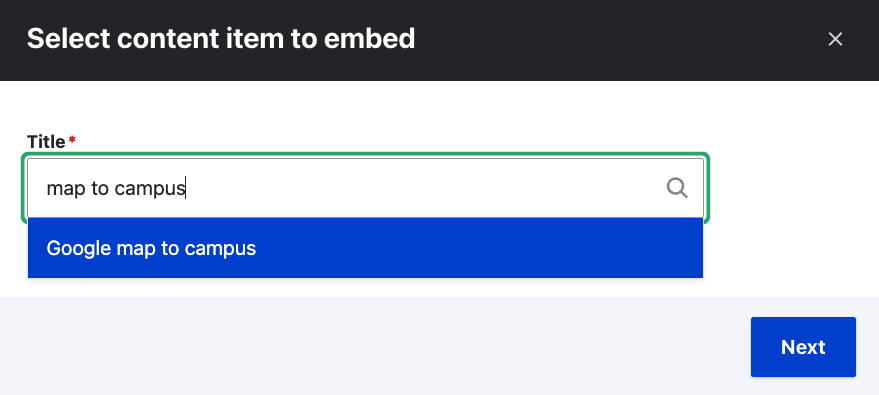...
Visit the web page where you want your reusable block to appear.
Place your cursor where you want to insert the reusable block and select the “Embed Content” button in the toolbar, which looks like an E.
Use the Title search field in the Select Content Item to Embed window to locate the Reusable Block you want, then select it, and click Next.
...
Choose the optional settings for Alignment and Caption (not required), then click Embed.
...
The Reusable Block will be added to your page.
...
Press Save on your page. The Reusable Block will appear in the web page.