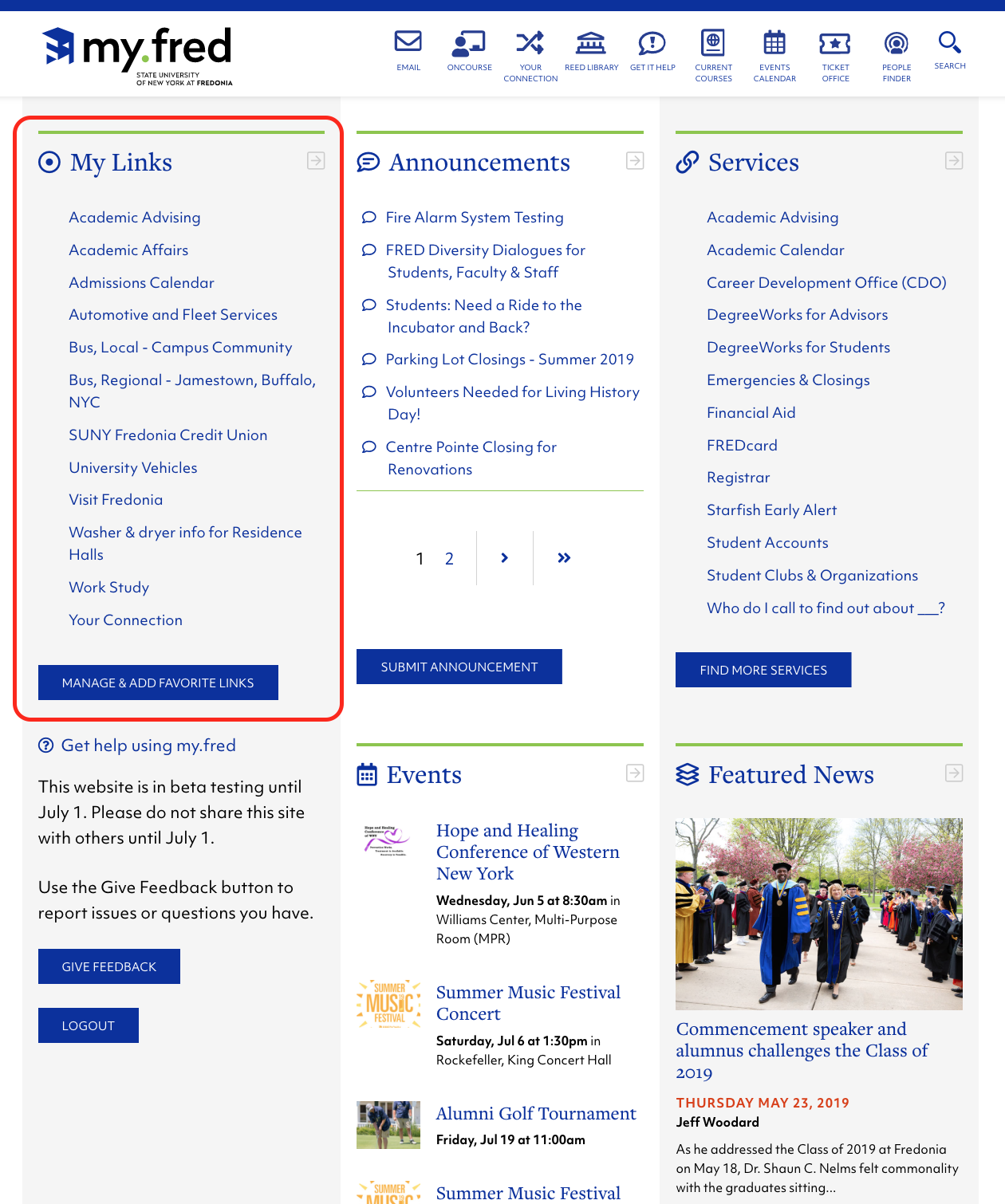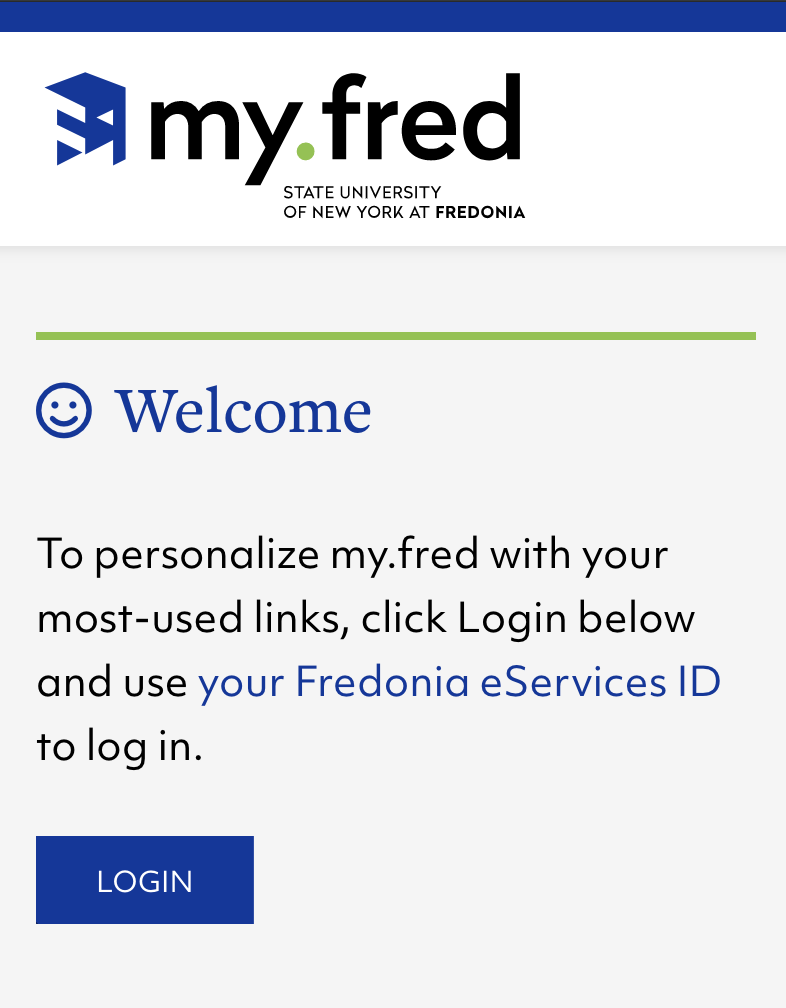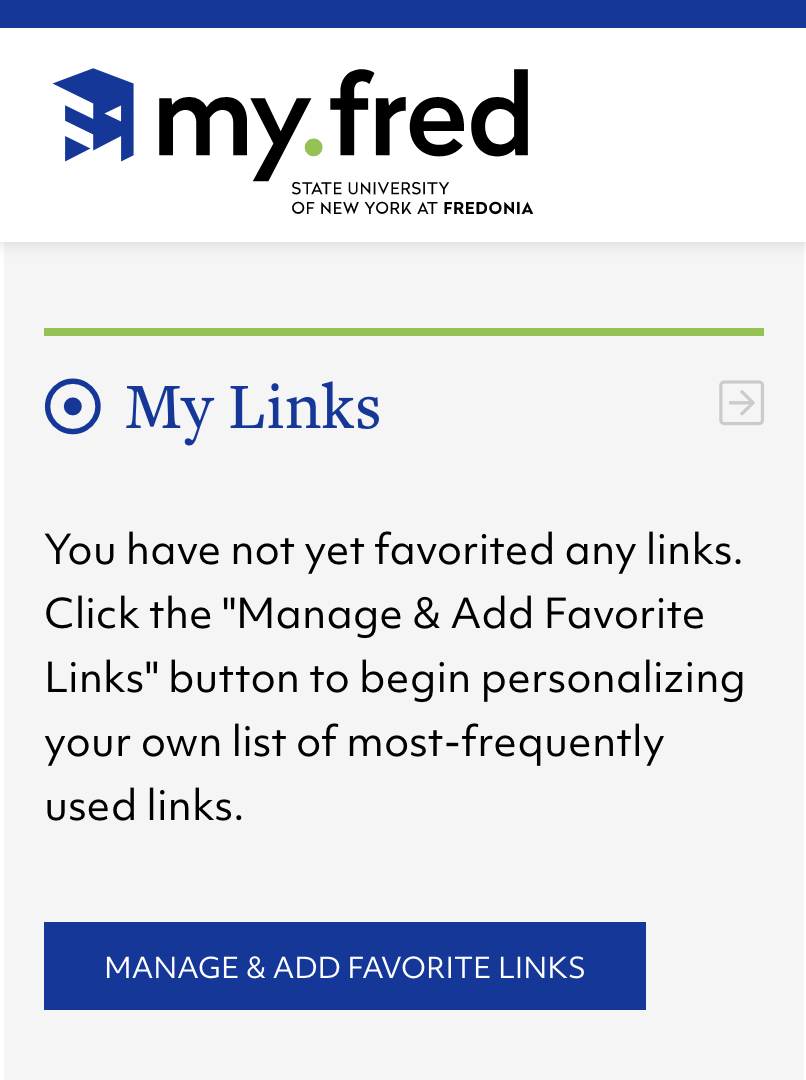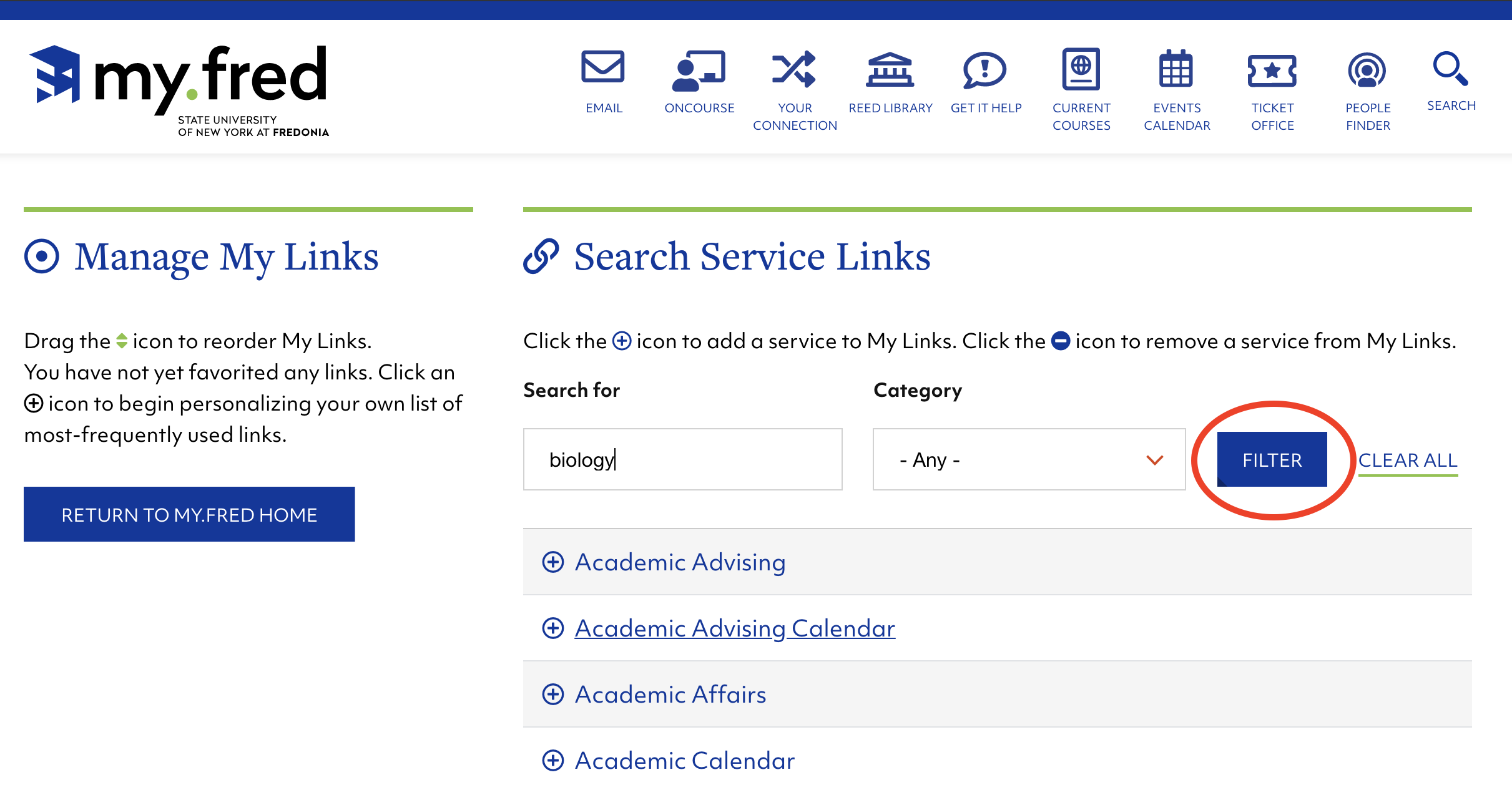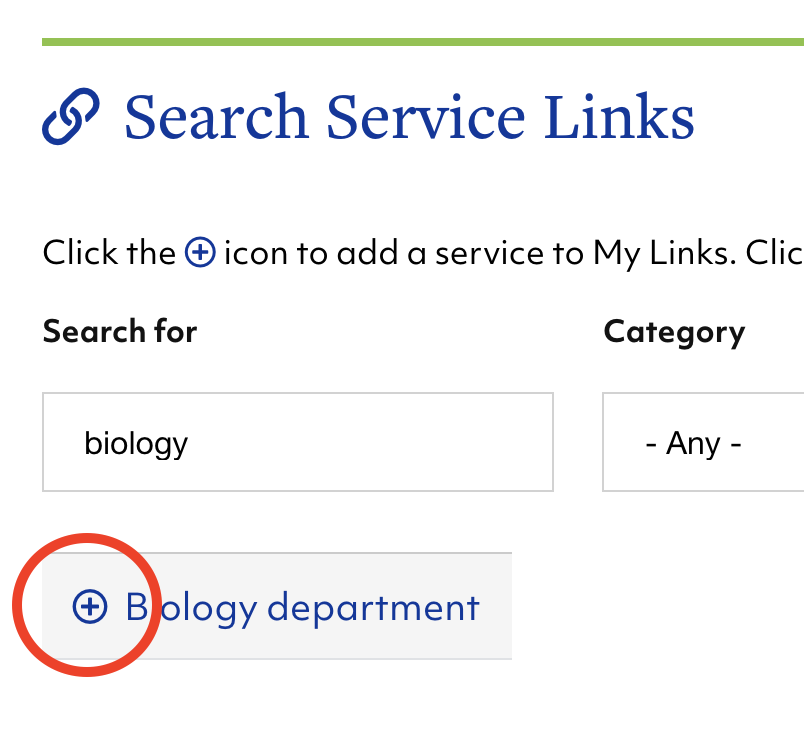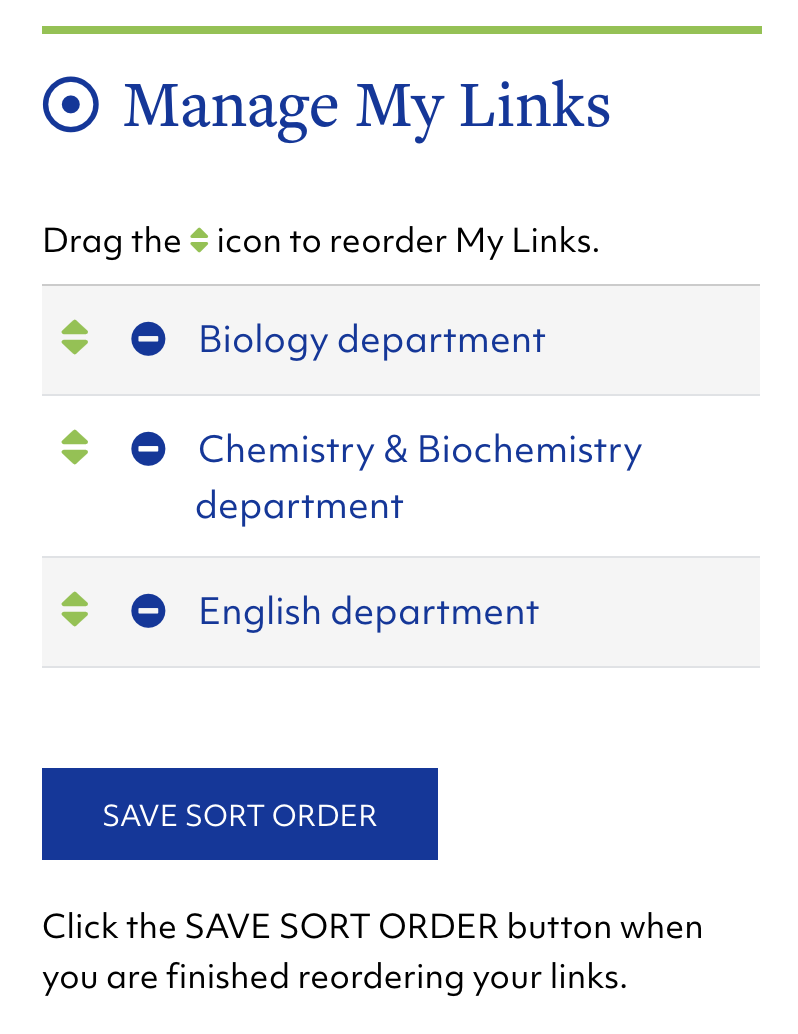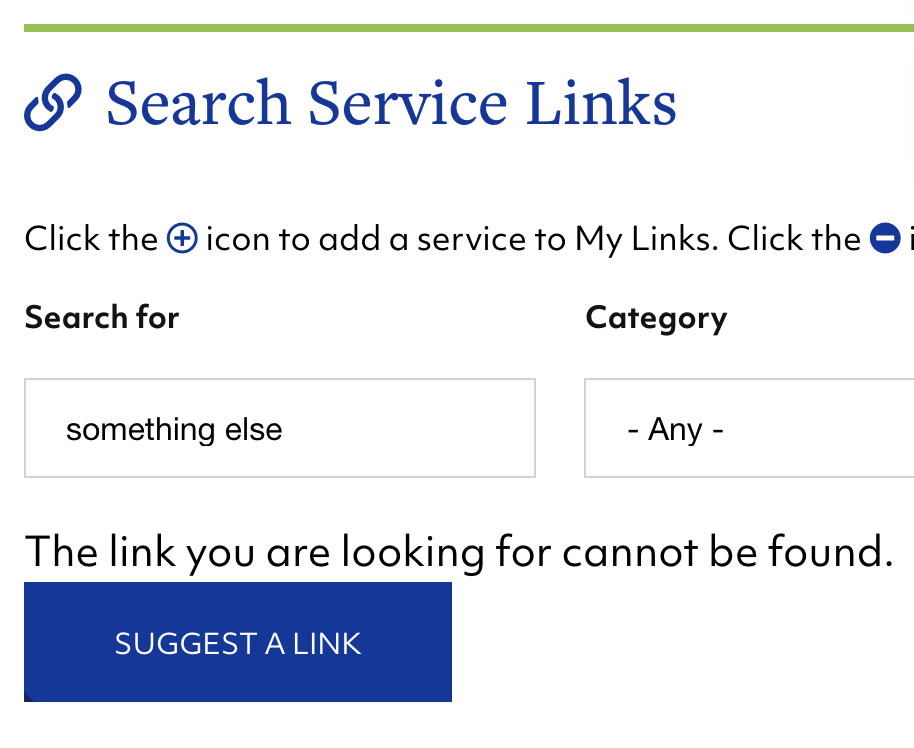Video: "How To" tour of my.fredonia.edu
| Iframe | |||
|---|---|---|---|
|
...
|
...
|
Open my.fred
Click on the the my.fred fred link at the top of of www.fredonia.edu
...
...
Step-by-step guide to personalizing my.fred
The my.fred website allows Fredonia students, faculty and staff to keep a list of your most-frequently used links to Fredonia services under My Links on the left side of the my.fred home page at my.fredonia.edu. Your personalized list of Fredonia service links will be available whenever you log into my.fredonia.edu (or fredonia.edu/myfred)
...
How to log in to my.fred at https://my.fredonia.edu
Visit https://my.fredonia.edu
Click the Login button using your Fredonia eServices ID.
...
After logging into my.fredonia.edu, click the Manage & Add Favorite Links button.
Use the search field and categories on Search Service Links to find links.
Click the Filter button to find matching Service Links.
Click Clear All to reset the search form.Click the
...
plus icon to add a service to My Links. Click the
...
minus icon to remove a service from My Links.
Added or removed links are saved immediately in My Links.Drag
...
the
...
icon to reorder the added links under Manage My Links.
Important: Click the SAVE SORT ORDER button when you are finished reordering your links to save your arrangement.Click the my.fred logo in the top menu bar or click the RETURN TO MY.FRED HOME button to return to my.fred homepage.
You may find some Service Links for a Fredonia-related service are not found on my.fred.
To suggest a Service Link, click the Suggest a Link button.
...
| Live Search | ||||||||
|---|---|---|---|---|---|---|---|---|
|
Related articles
| Filter by label (Content by label) | ||||||||||||||||||
|---|---|---|---|---|---|---|---|---|---|---|---|---|---|---|---|---|---|---|
|
...
| hidden | true |
|---|
...