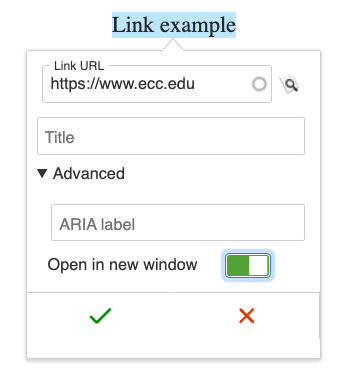Step-by-step guide
In the Editor, highlight an existing link or create a new link.
Click the link icon in the toolbar.
Click on the Advanced tab of the Link URL dialog box and click "Open in new window”.
Click the green Checkmark to save the link. You may need to click the green checkmark a second time to save a link.
...