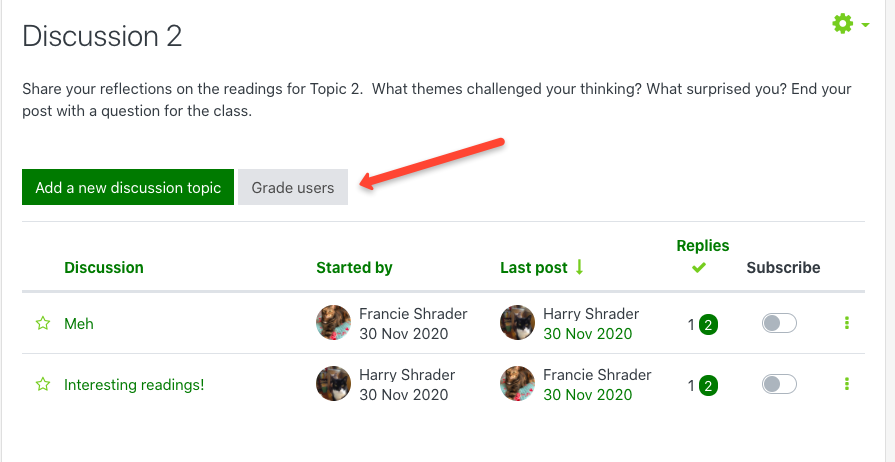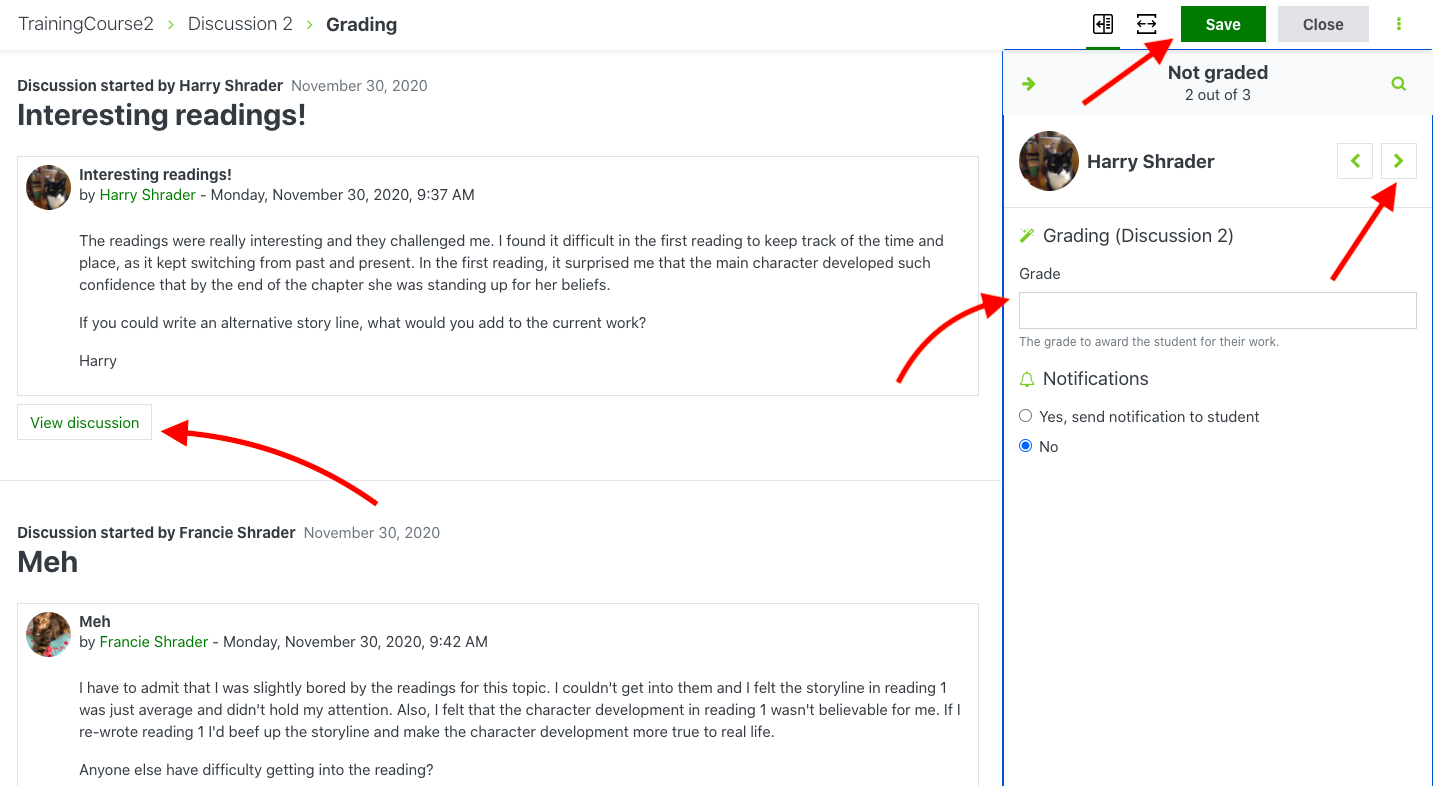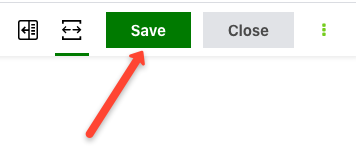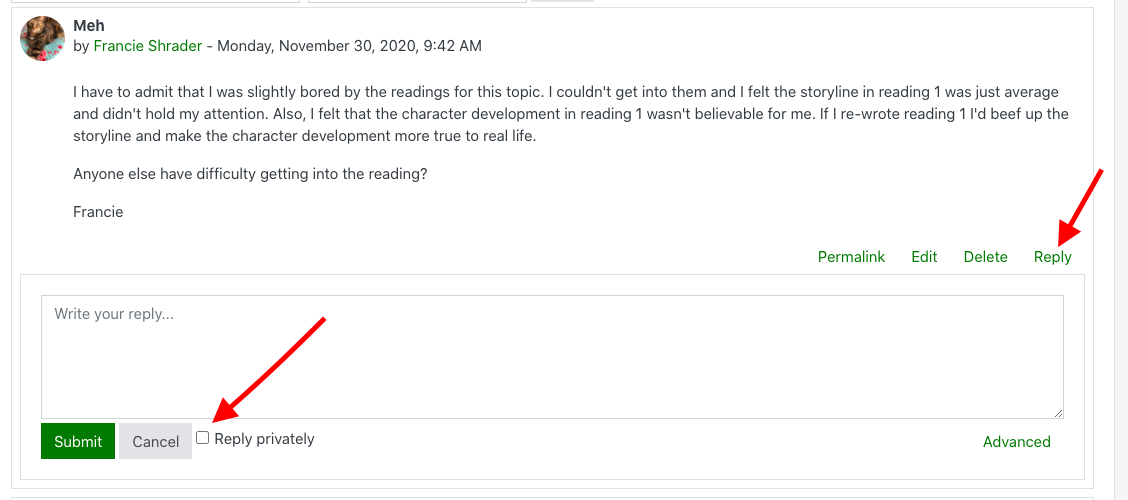Step-by-step guide
- Begin by navigating to your course and selecting the Forum you wish to grade. Go into the Forum.
- In the Forum press the Grade users button.
- On the next screen, use the arrows on the upper right side of the page to select a student to grade.
- On the right side of the page you'll see a Grade field where you can enter the points earned for the student's discussion posts.
- On the left side of the page you'll see all of the student's discussion posts.
...
8. When you are done grading a student's discussion posts, click the Save button at the top of the screen before advancing the arrow to the next student. The gradebook will place the discussion points entered in the grader panel in the gradebook.
| Info |
|---|
HINTSTo give students feedback on their discussion posts, use "Reply privately".
|
...
...
| Live Search | ||||||||
|---|---|---|---|---|---|---|---|---|
|
...