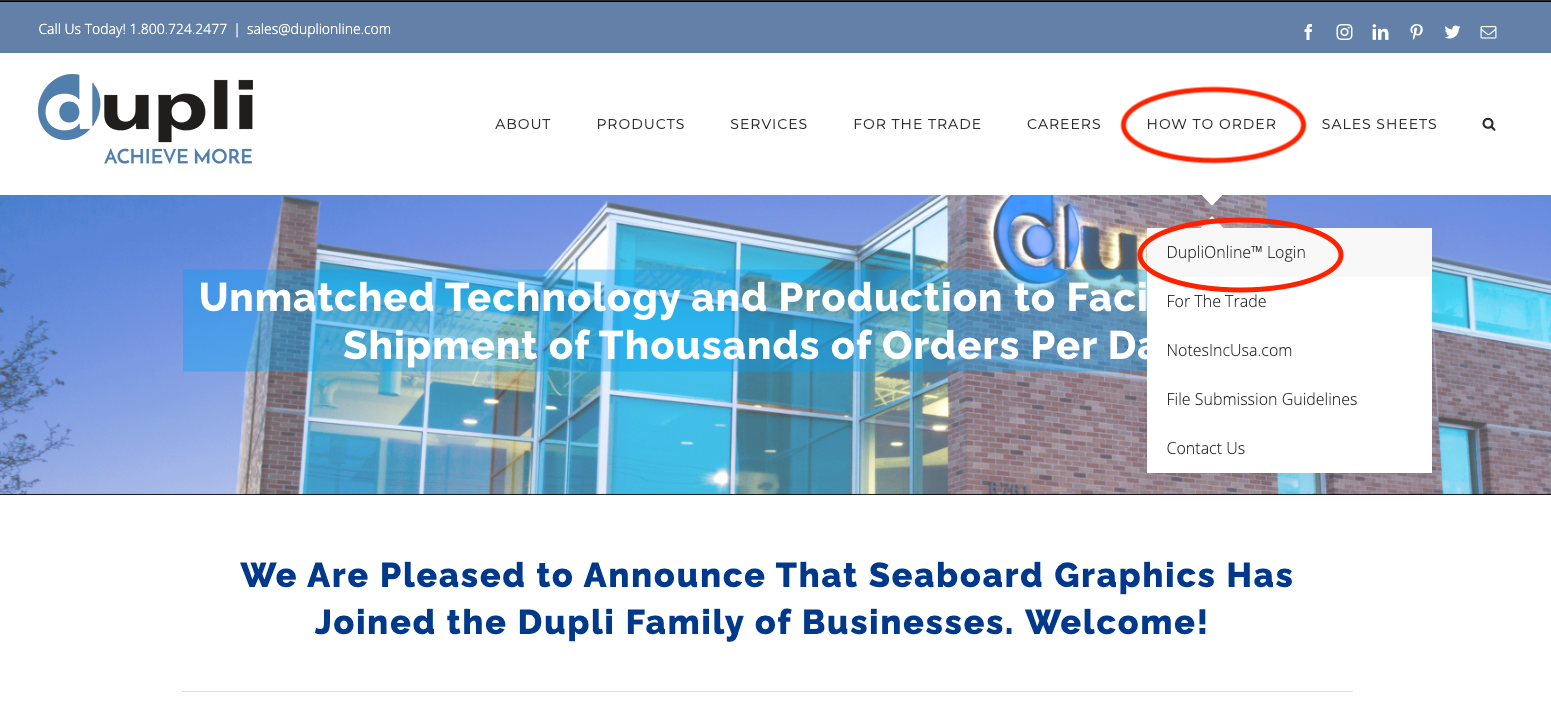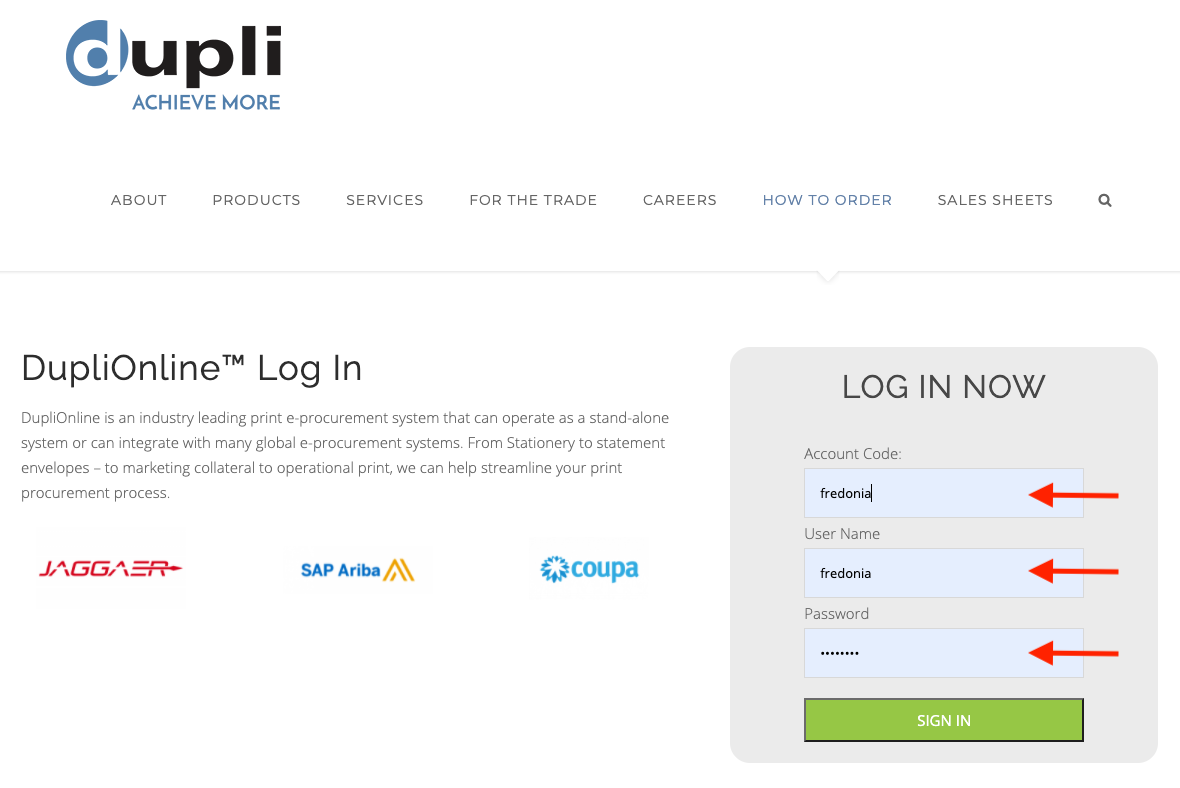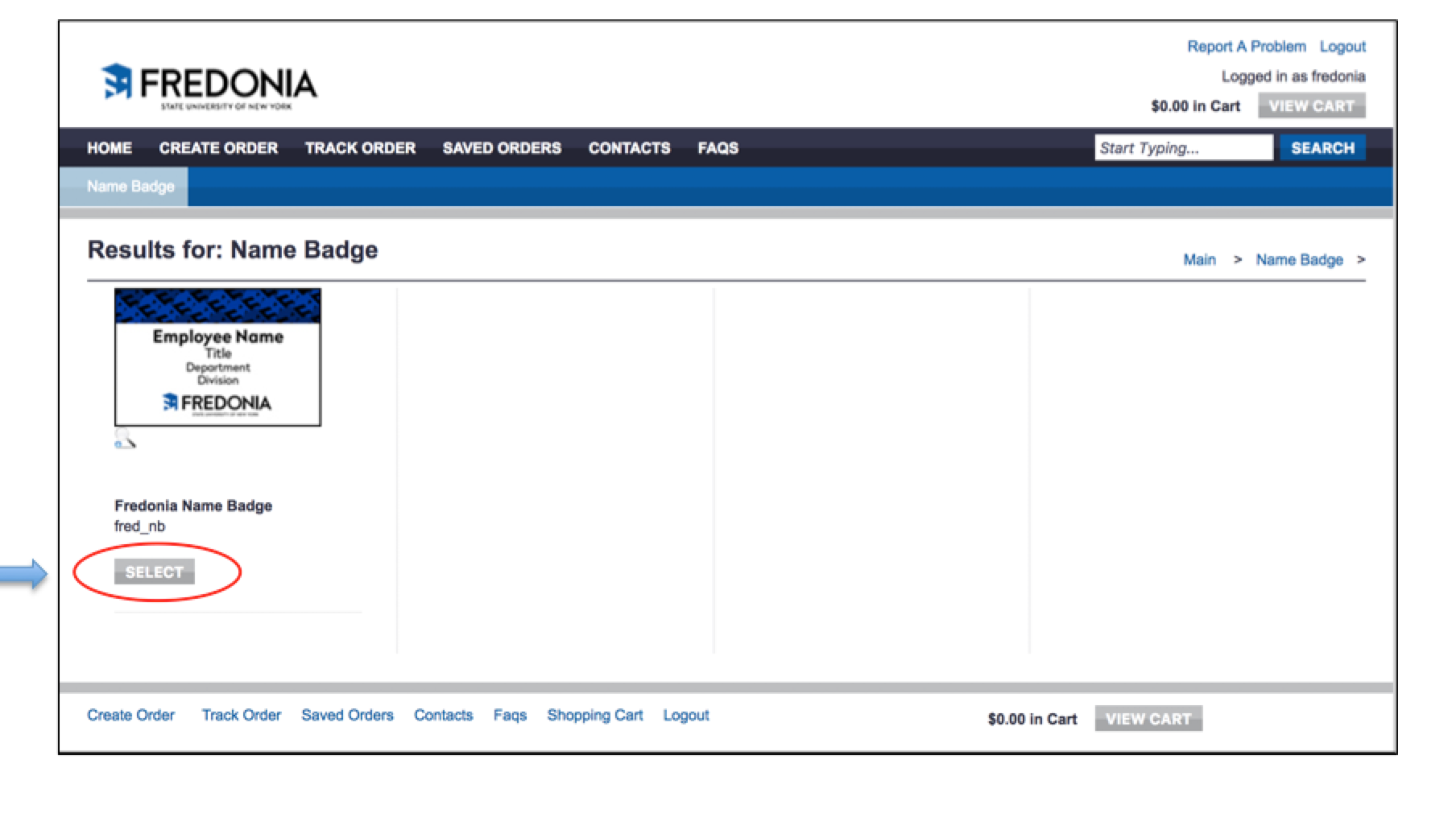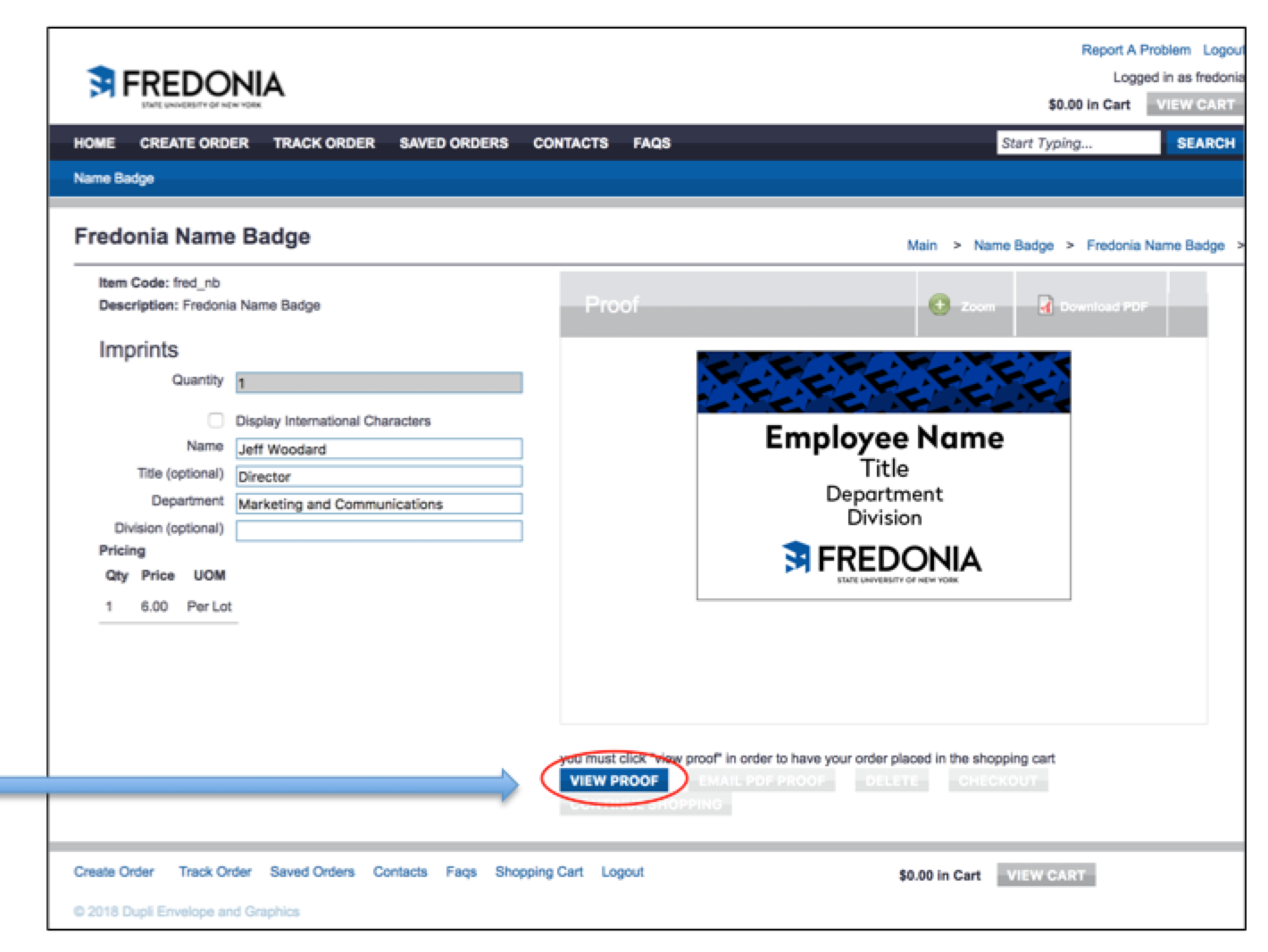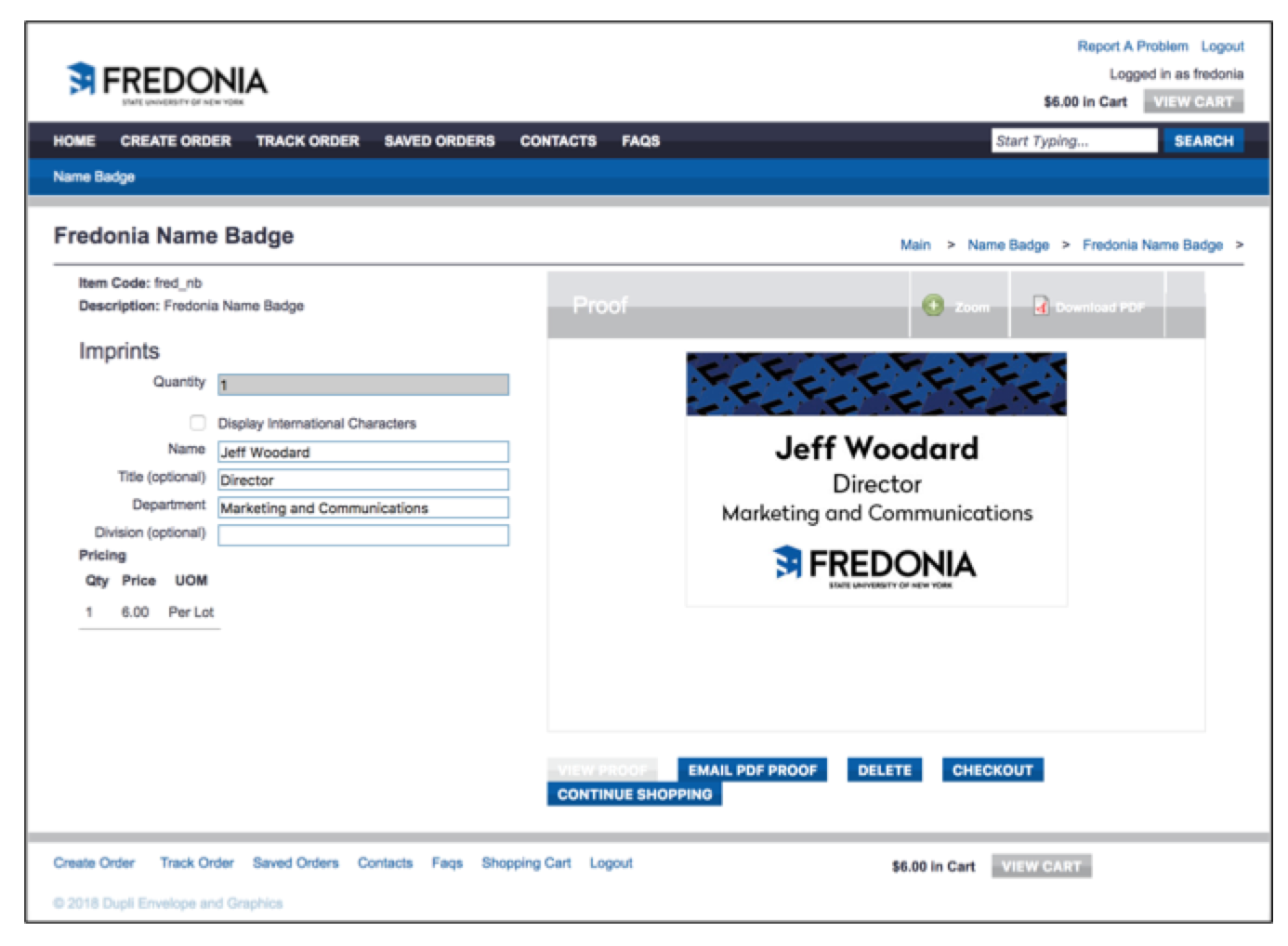...
Select the HOW TO ORDER option, and choose the first option - DupliOnline Login
...
On the DupliOnline Log In page:
...
• Account Code: fredonia
• UserName: fredonia
• Password: contact creative@fredonia.edu for the password
Sign in by choosing the green sign in button.
...
Select: Name Badge
...
When the "Results for Name Badge," screen loads, Click on: Select
...
When the "Fredonia Name Badge" screen loads,
Fill out the fields for:
• Quantity
• Name
• Title (optional)
• Department
• Division (optional)
After entering information, Click on: View Proof
...
A preview of the name badge will appear for your review.
...
Choose an option:
• Email PDF proof
• Delete
• Checkout
• Continue Shopping
NOTE* The customer placing the order is responsible for reviewing the proof and emailing the PDF to the responsible party to approve. We We recommend keeping a record of your approvals.
Check Out: Enter information for shipping and credit card
...
| Live Search | ||||||||
|---|---|---|---|---|---|---|---|---|
|
Related articles
| Filter by label (Content by label) | ||||||||||
|---|---|---|---|---|---|---|---|---|---|---|
|
...
|
| Page Properties | ||
|---|---|---|
| ||
|