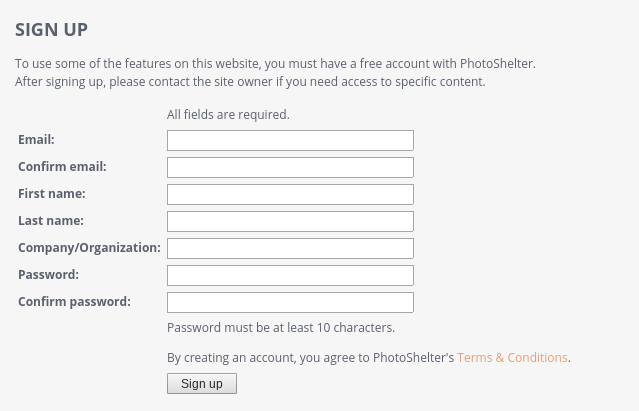...
The permanent link for this page is www.fredonia.edu/photos/help
Sign up
- Go to www.fredonia.edu/photos - click “sign up” at the top
- Fill out form using your Fredonia email to create an account (this platform does NOT connect with Fredonia’s single sign-on process; you’ll have to write down/remember your password). For "Company/Organization", please use your Fredonia department.
- You may begin searching and browsing right away, but for full image download access, your account will need to be manually approved by the Marketing and Communications team. We will reach out to you via email to let you know when your account has been fully activated.
...