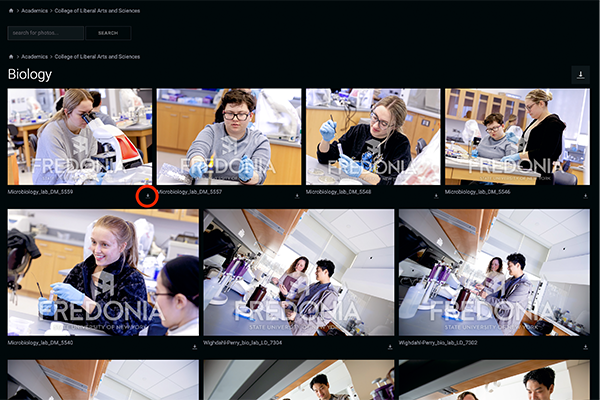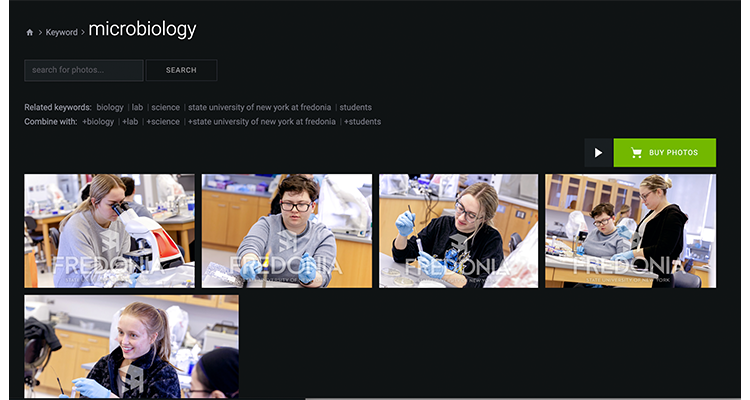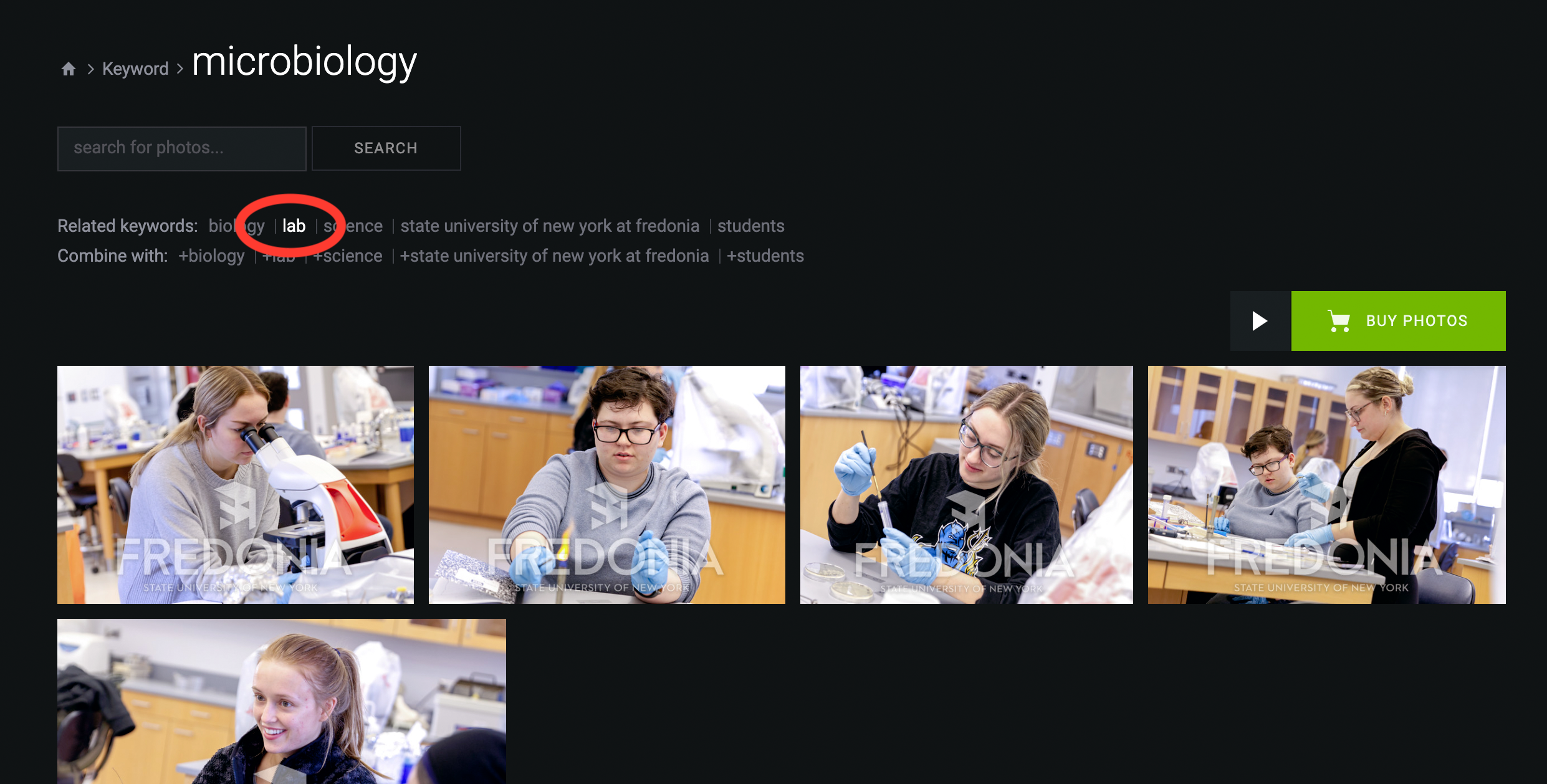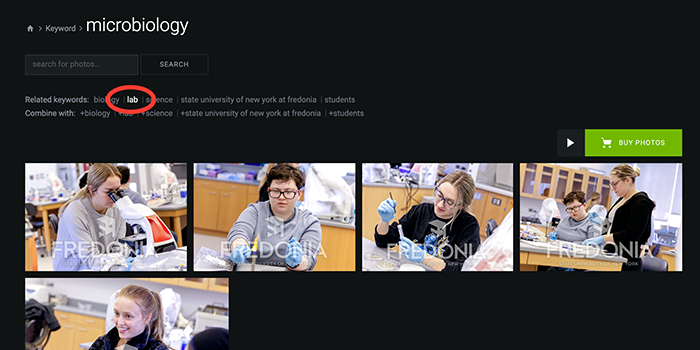...
When you reach a gallery-level group of images, you will see rows of photos with filenames and a download button under each image. You may click on the small download button to initiate the download or click on the image to enlarge it for a fullscreen full screen view.
In the enlarged image view, click on the down arrow button on the top left to download the image.
You'll be presented with a field asking for the download password. (Contact a Marketing Marketing and Communications team member for the password or email phototeam@fredonia.edu.) Enter the password.
...
Note: The site software doesn't allow us to disable the "Buy Photos" button on keyword search pages. You may disregard the button and download images in the same manner as shown above.
To further explore your browsing, you may click on a related keyword. Here, for example, click on "lab" to view images with that keyword tag.
You may try to refine your keyword search further with a combined term like "graduate student" to find images with "lab" AND "graduate student" identified in their keywords.
...