Skip to end of metadata
Go to start of metadata
You are viewing an old version of this page. View the current version.
Compare with Current
View Page History
« Previous
Version 10
Next »
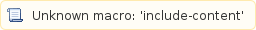
Instructions:
- Bring your own device space
- Plug in the VGA cable coming from the black rack into the appropriate port on your laptop
- Turn on the projector by pressing the Power button once on the projector mounted in the ceiling
- Turn off the projector by pressing the Power button once and then a second time to confirm the selection