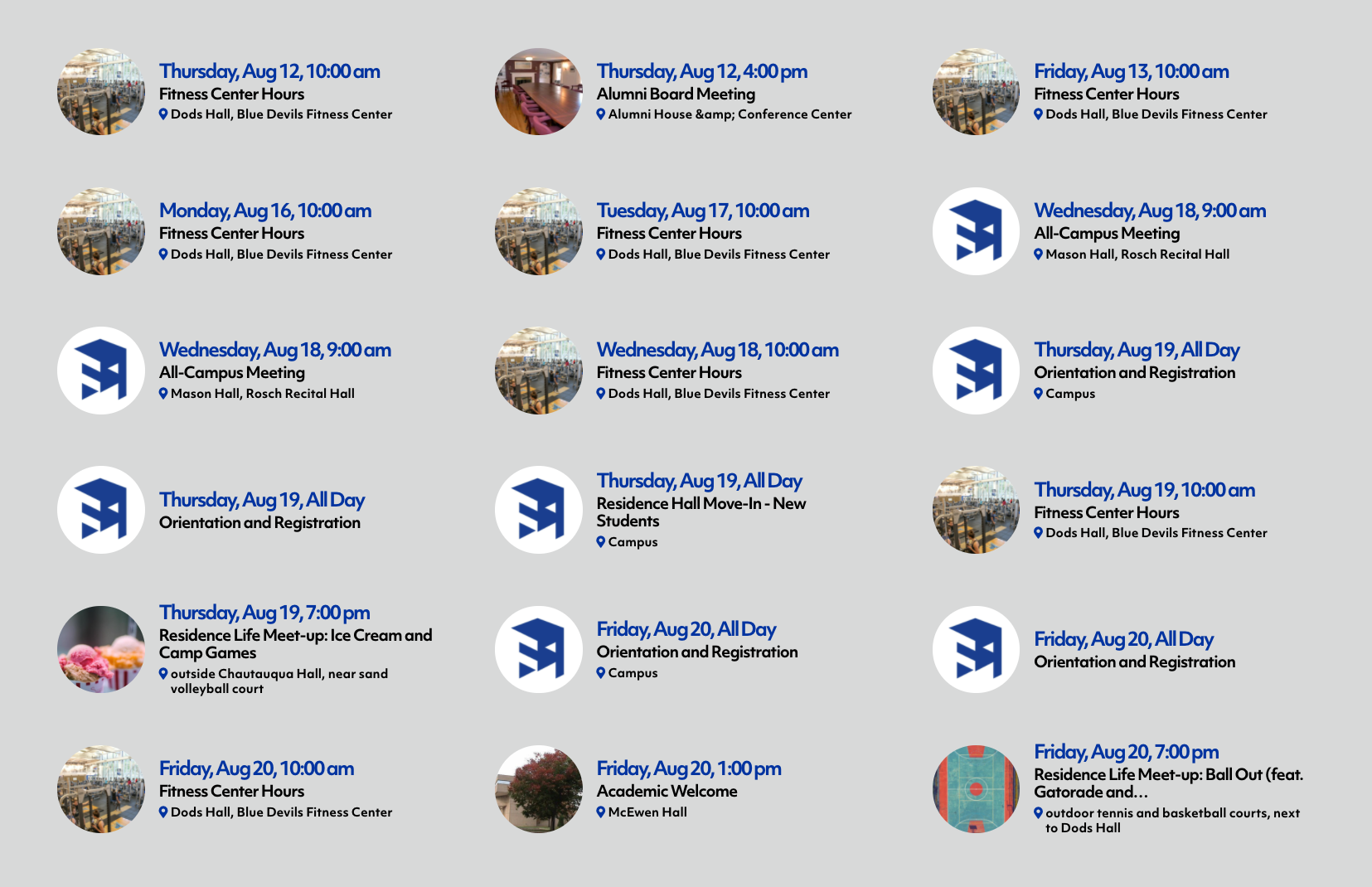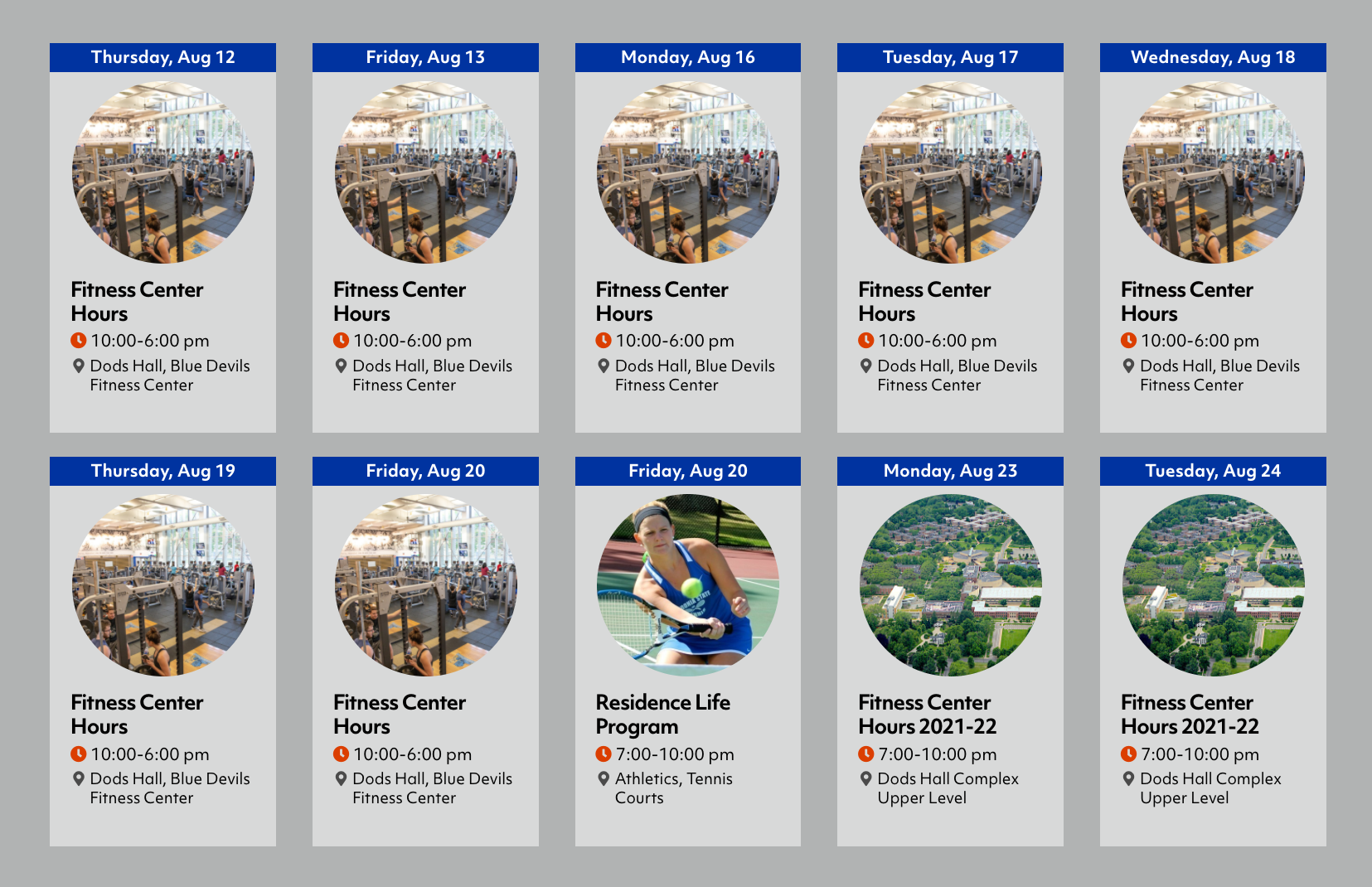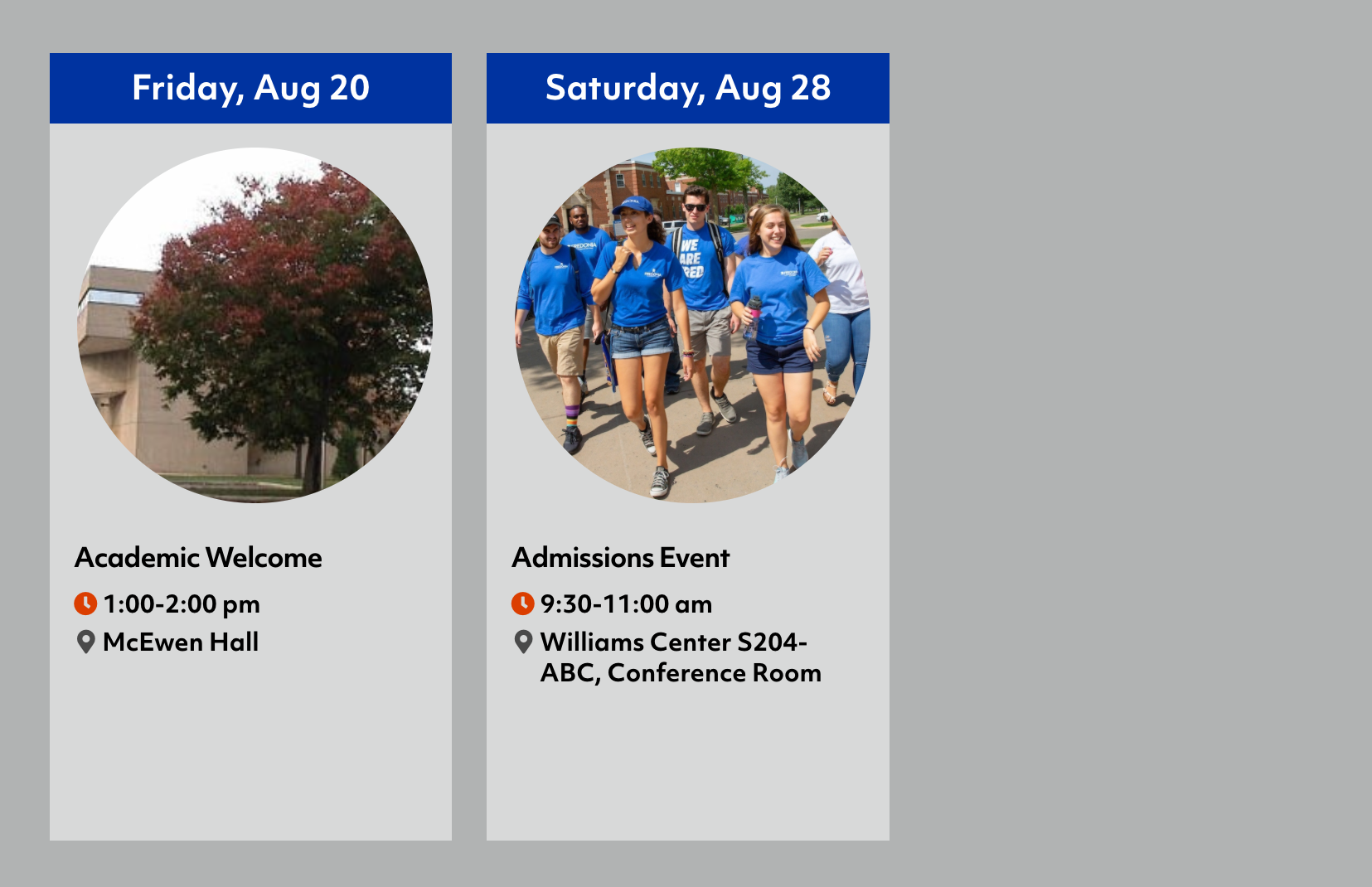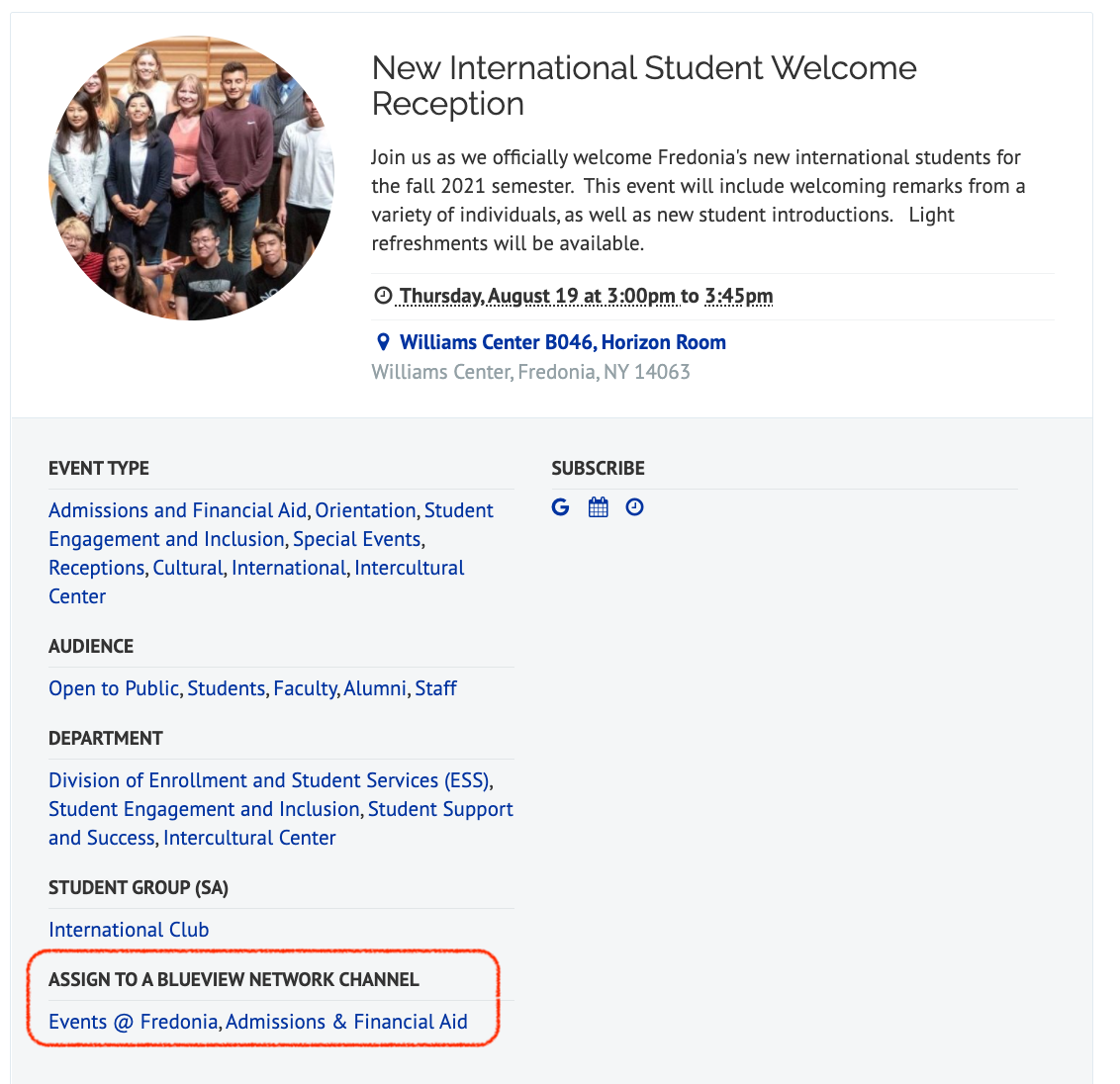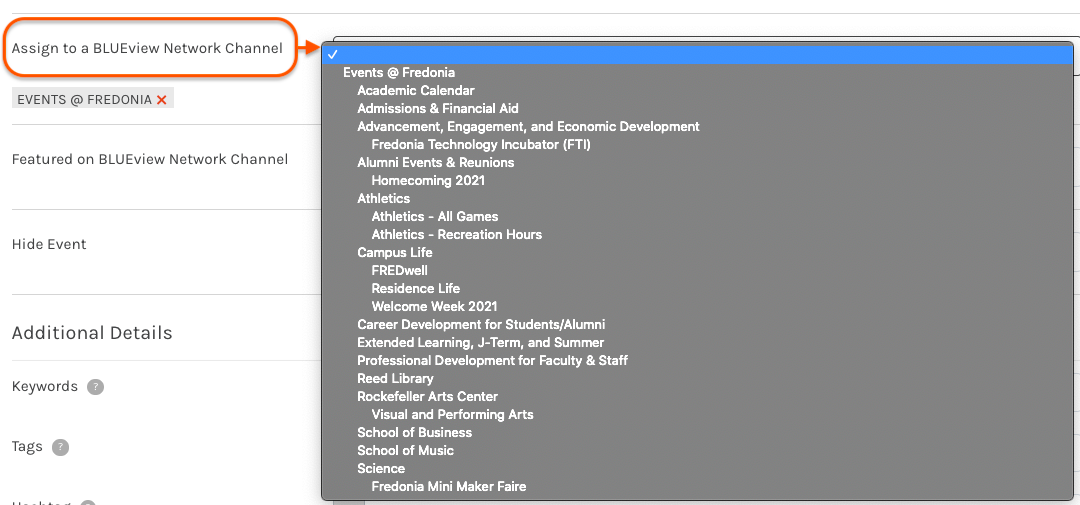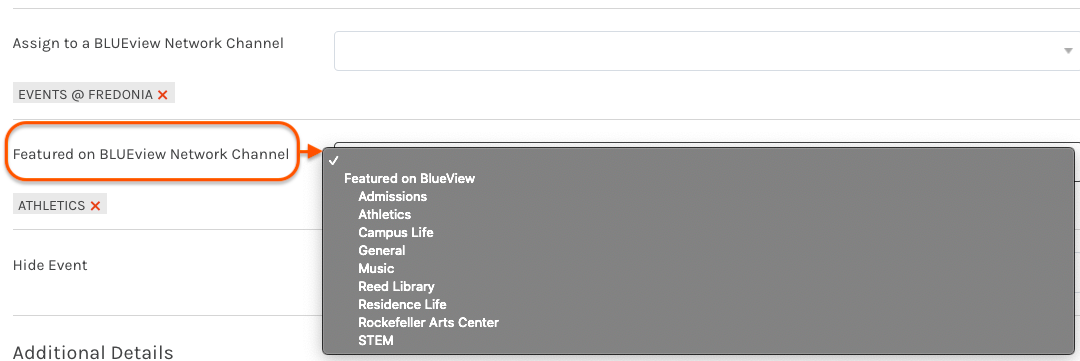Assign to a BLUEview Network Channel
For events to appear on your BLUEview Network channel, it must be tagged under “Assign to a BLUEview Network Channel” in the Localist events calendar.
Your custom digital signage channel will show events generated from the Fredonia events calendar in the following formats:
18 General Campus Events appear on ALL channels, in every area, on all displays.
These general events only need to be tagged as “EVENTS @ FREDONIA” under “Assign to a BLUEview Network Channel” in Localist (events.fredonia.edu).
10 Area-Specific Events appear on the displays in your area.
These area-specific events must be tagged with your area under “Assign to a BLUEview Network Channel” in Localist (events.fredonia.edu).
3 Area-Specific Events, Alternate View, appear on the displays in your area.
These area-specific events must be tagged with your area under “Assign to a BLUEview Network Channel” Localist (events.fredonia.edu).
1 Standalone, Area-Specific/Campus-Wide, Main Featured Event can appear on the displays in your area.
These area-specific featured events must be tagged with your area under “Assign to a BLUEview Network Channel” AND also tagged with your area under "Featured on BLUEview Network Channel." They do not need to be tagged as Featured in Localist (events.fredonia.edu). Campus-wide featured events will appear on all displays.
Tags in (Localist) Events Calendar
The tags under “Assign to a BLUEview Network Channel” are shown on an event page (below). You do not need to edit an event if this tag is correct. Note that all events imported from EMS are automatically tagged with their corresponding area under “Assign to a BLUEview Network Channel”.
When you edit an event in Localist (events.fredonia.edu), you should only choose tags for your area under “Assign to a BLUEview Network Channel”:
Make a Featured Event in (Localist) Events Calendar
When editing an event in Localist, you should only choose tags for your area under "Featured on BLUEview Network Channel":