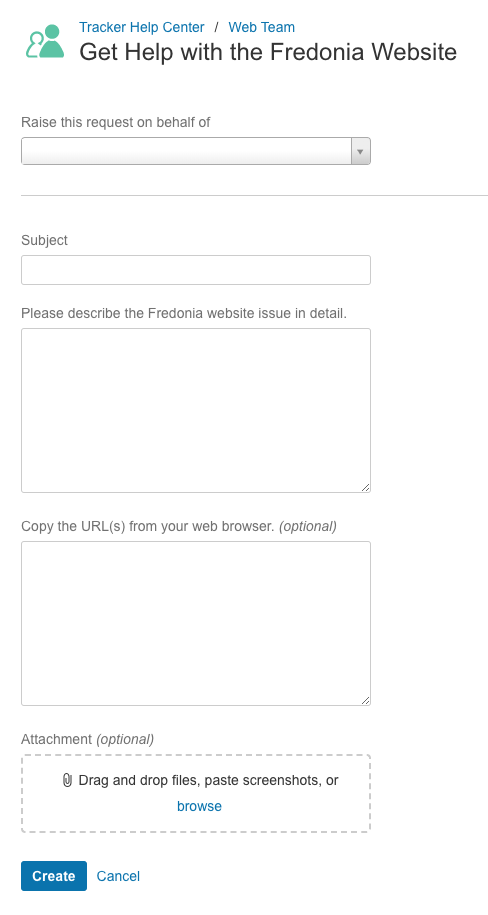This page explains how to get help and support for any fredonia.edu websites.
The short link to this ANSWERS page is www.fredonia.edu/webhelp.
Drupal Web Publishers who have web training may log into Drupal at www.fredonia.edu/saml_login
Use the Website Feedback Form
Anyone may use the Web Feedback form at fredonia.edu/feedback to report any problem with the Fredonia website – ask a question, report a broken link, fix incorrect information, etc.
Send an Email to webrequest@fredonia.edu
Anyone may send an email to webrequest@fredonia.edu to get help with the Fredonia website -- to get web publishing support, report a broken link, or request a new website, etc.
In your email. Please always include the URL of the web page you want help with.
Request Help from the Web Team
Anyone can request support using the Web Team Tracker portal at fredonia.edu/websupport -- to get website support, report a broken link, or request a new website, etc.
The Web Team Tracker portal at fredonia.edu/websupport:
Start typing your question or just a few words into the main field of the Web Team Tracker portal to show a list of possible matching articles from the Answers Web Help knowledge base which may help you resolve your web question. Click on an article title to preview it.
If none of the displayed Answers articles match your question, click on the link “None of these are what I need“ which appears underneath the article list. This clears the articles list and returns to the same starting point again for the Web Team Tracker portal.
To submit a support issue, click on the “Get Help with the Fredonia Website” link.
The Web Team help request form appears.
Complete the form fields and click Create.
Use the Web Help Knowledge Base
Drupal Web Publishers can visit the Answers Web Help knowledge base articles on Drupal at fredonia.edu/drupal with step-by-step articles to help you edit your Drupal web pages, such as adding images to a page or editing your website menus.