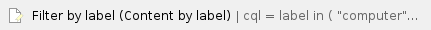This Knowledge base article will help you locate your computer name on a Mac or Windows computer. Windows users can hold down the Windows key + Pause/Break on their keyboard to quickly view their computer name.
Finding the Computer Name On A Mac
- Click the Apple Menu button, located in the upper left.
- Select System Preferences.

- Click Sharing.
- Computer Name should be located at the top of the Sharing window.
Finding Computer name on Windows 10
- Navigate to About this PC to find your computer name.
- Find your computer name under Computer name, domain, and workgroup settings.
Finding Computer name on Windows 8
- Navigate to PC Info to find your computer name.
Use the Search charm
- Move cursor to a right corner of the screen to unhide charms bar (or press Windows key + C).
- Click Search.
- Type “computer name”
- Click PC info.
Use the Settings charm
- Move cursor to a right corner of the screen to unhide charms bar (or press Windows key + C).
- Click Settings.
- Click PC info under Settings, or click Change PC settings, at the bottom right of the Settings charm menu.
- Find your computer name under Computer name, domain, and workgroup settings.
Finding the Computer Name On Windows 7
- Click the Start menu button
- Right-click on Computer.
- Select Properties.
- Find your computer name listed under Computer name, domain, and workgroup settings.
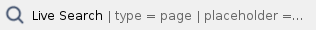
Related articles
Related articles appear here based on the labels you select. Click to edit the macro and add or change labels.