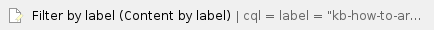- Click Finder.

- Click "Go" menu at the top of the screen.

- Under "Go", click "Connect to Server".
- In the text box, type smb://AD/fshare
- Click "Connect" and "Connect" again to confirm, if prompted.
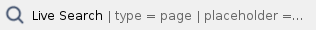
Related articles
Related articles appear here based on the labels you select. Click to edit the macro and add or change labels.