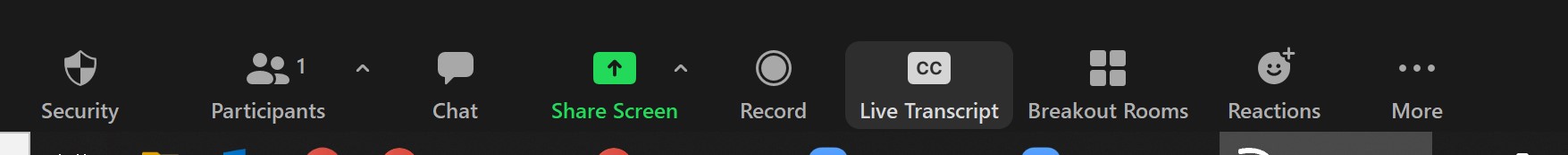
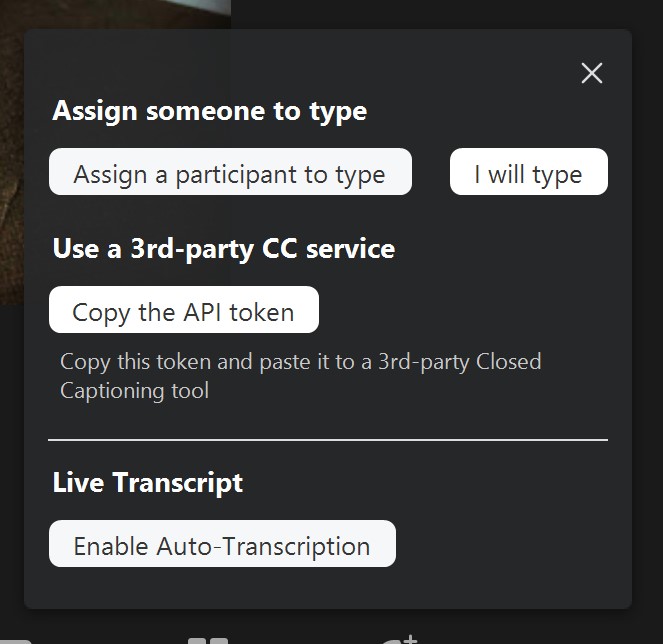
Add the steps involved:
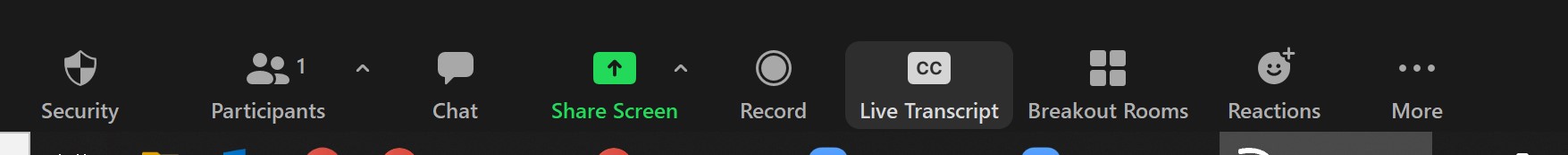
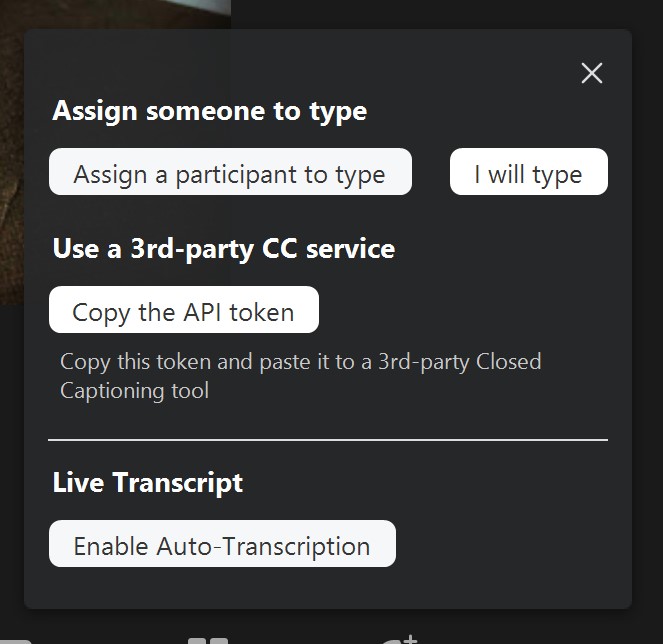
Once Auto Transcription has been enabled, all Meeting Participants can adjust the size of the captions. To do this, click the up-arrow next to Live Transcript and clicking on Subtitle Settings.
|
Related articles appear here based on the labels you select. Click to edit the macro and add or change labels.
|