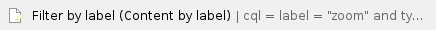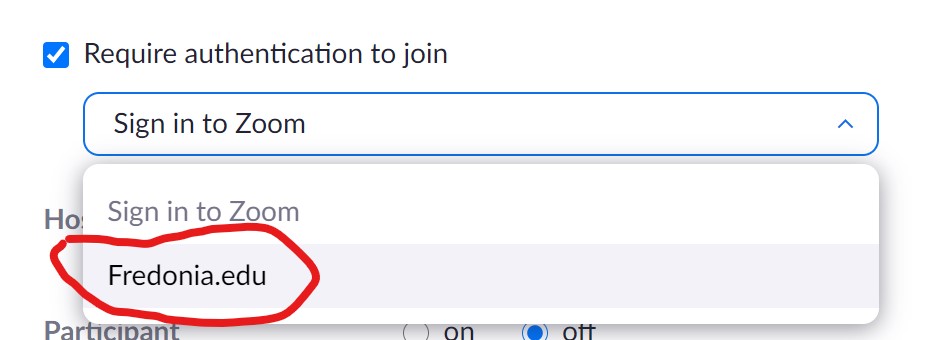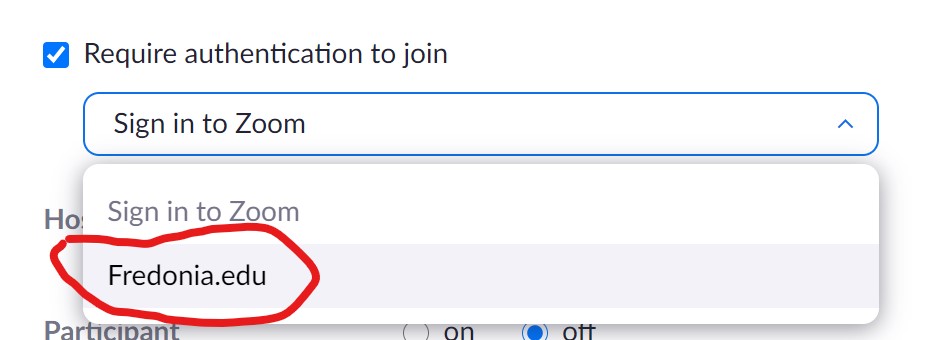How do I configure my Zoom Meeting so only people from Fredonia can join?
Step-by-step guide
Add the steps involved:
- In your Meeting settings, under Security, check "Require authentication to join"
- In the drop-down list, select Fredonia.edu
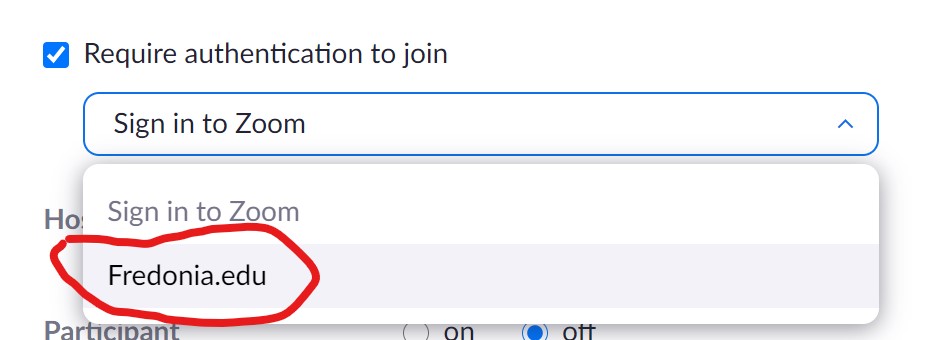
- Click Save
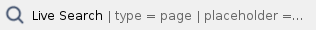
Related articles
Related articles appear here based on the labels you select. Click to edit the macro and add or change labels.