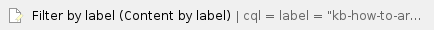Turning Technologies is a student response platform for use in class by using Turning Point clickers or a mobile device to respond to quizzes or questions sent from your instructor during class.
Instructor setup if using the Moodle integration:
The benefit of using the integration is that the roster can be automatically updated as students add & drop the course. However, this approach has the challenge of only working if the students use their first initial, last name email alias ('jsmith@fredonia.edu') to set up their account. If a student signs up with their e-services email ('smit1234@fredonia.edu') the integration does not associate their account (clicker ID and subscription) with the course. Incorrect emails then need to be re-associated via an email to customer support.
Learn how to use Moodle (OnCourse) with your Turning Technology Account.. This is moderately helpful but we do not have a link that is prepopulated on our OnCourse pages, so follow these instructions below.
- Go to the Turning Tech Instructors Page: and login.
- Click the Moodle tab:
- If you have already set up the integration previously, all of your active courses in OnCourse will be present.
- If you have NOT set it up, then follow the prompt to sign in to OnCourse.
- Select a course that you are an instructor for.
- You will need to add the registration link – Click Add Resource and select Turning Tech registration link. (I added it under Course Resources and kept it hidden for the moment). Hit save.
- Click on the link. Then sign back into the Turning account when it prompts you.
- You should be able to see all of your OnCourse classes under your Moodle tab.
- Click the blue “Add” button for the course(s) that you want to be “Active”.
- Return to the “Active Courses” tab.
- Click on it and check the roster to see who is registered.
- Once a course is moved into the active tab, it will also show up in your turning software.
Instructor setup WITHOUT the Moodle integration:
This approach has the advantage of being able to associate your students with your course regardless of the email address that they use. Given the confusion students have about their e-services vs alias email addresses, this approach shifts the burden of linking the students to your course to the instructor. The disadvantage is that it requires a little more time to set up.
- Log into your turning account.
- Click on the green “Create Course” button and give it a name.
- Click the blue “Select” button in the course.
- Click the Roster tab at the top of the screen.
- Click the + Add Participants link where you can paste in student email addresses (how to generate this list is outlined below).
- Here is the tricky part, you need to generate a list of BOTH of your student’s email addresses. There is no easy way for faculty to download this, so this is the workaround that I’ve used.
- For the alias email addresses ('jsmith@fredonia.edu'):
- Log into Your Connection -> Faculty & Advisors -> Summary Class List
- Select the term and course
- At the bottom of the list RIGHT click on the “Email class” link and select copy address.
- Paste this address into a word processing program like Word.
- It will begin with composing an email and then list your students’ addresses separated by semicolons.
- Copy the list of email addresses separated by semicolons.
- Paste this list into the email field of the Add Participants dialog box on the turning website and press add.
- Your students will get an email indicating that you added them to your course.
- For the e-services email address ('smit1234@fredonia.edu'):
- Download a roster from OnCourse by going to the gradebook.
- Click on the Export link, then Excel Spreadsheet, then press the blue download button.
- Open the roster in Excel
- Set up your sheet such that the last name is in the B column and the ID Number is in the C column
- In the cell next to the ID number of the first student, enter this formula
- =LOWER(CONCATENATE(LEFT(B2,4),RIGHT(C2,4),("@fredonia.edu")))
- This will create the email address from the first 4 letters of the student's last name and the last 4 numbers of their email address. Copy the formula down to all of your students on the roster.
- Now that you have all of their email addresses, add them to your roster as described above.
- Now you have a course with your students associated with both of their email addresses. Once the students create an account and purchase a subscription, you can delete the email address they are not using.
- Open the TurningPoint software (not the website) and your new course should show up.
- Click on the manage tab
- Click on the course in the left pane and press the Update button. This will check to see which students have accounts with subscriptions.
- Once you identify which email address the student has used to create their account / subscription, then you can delete the other email address from your roster.
- Log into the course
- Click on the roster tab.
- Find the account that the student is NOT using and click the X next to the entry. It may be listed under the Enrolled tab if they had logged in but did not subscribe with that address or in the Pending tab if they never used that address on the turning site… If only we had a single email address this confusion wouldn’t occur.
Details about student accounts:
There are three parts of the student accounts that are important:
- The email address that they use to create an account. It is MUCH easier if they all use their alias in the 'jsmith@fredonia.edu' format. This is how you locate a student account in TurningPoint.
- The Subscription that they purchase. This enables instructors to associate student responses (clicks) with their account. If a student doesn’t have a subscription, this data is encrypted and inaccessible to the instructor. If your curriculum will require students to use the clickers in multiple years, it is a better value for students to purchase the 5-year subscription once and then never worry about it again.
- The device ID. In their account profile, they need to add the device ID that is printed on the back of their clicker.
If a student purchases a subscription, they can be enrolled in as many courses as they like. The subscription is for the student, not an individual course. When you add a student to a course using their email address (described above), it pulls their clicker ID and subscription status from the turning server. Post the info below under Course Resources on OnCourse for students to register – I just added a Page resource and copied/pasted the following text in.
Student Registration:
Instructional Video
Turning Technologies Resources:
Training Webinars
Video Guides
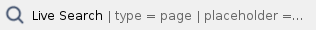
Related articles
Related articles appear here based on the labels you select. Click to edit the macro and add or change labels.