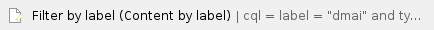How do I run reports in Digital Measures Activity Insight?
Step-by-step guide
Add the steps involved:
- Log on to Digital Measures Activity Insight
- Click Run Reports in the left sidebar navigation pane
- Select which report you wish to run from the drop-down list
- Select your parameters (different for each report, but may include date range and report options for example)
- Select the file format for your report (often Microsoft Word is convenient for copying/pasting)
- Click Run Report
edit edit edit
Short URL to this page:
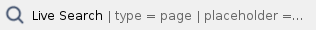
Related articles
Related articles appear here based on the labels you select. Click to edit the macro and add or change labels.