Your device may not require all the steps below.
Connect to: eduroam (802.1x)
EAP method: PEAP
EAP Phase 2 Authentication: MSCHAPV2
Server CA Certificate: Do not check
Identity: ( eServices name in the following format )
If you are affiliated with Fredonia use: eservicesID@fredonia.edu
If you are from another campus that participates in eduroam use: campusid@campusdomain.edu
( example exampleuser@flcc.edu )
Anonymous Identity: Leave blank
Wireless Password: ( eServices password )
This is a typical view of what the screen looks like that you are configuring:
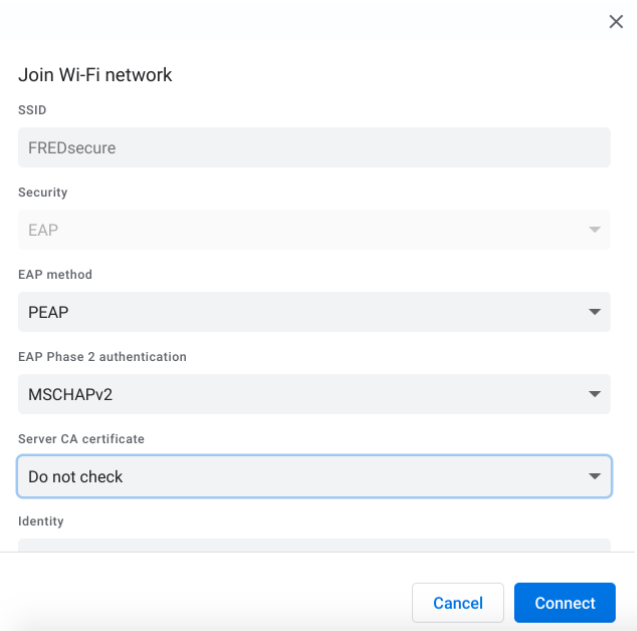
Support:
If you have questions or need further assistance, please email the ITS Service Center or submit a ticket through Tracker. Our phone number is (716) 673-3407, and you can visit us at our office in W203 Thompson Hall 2nd Floor.