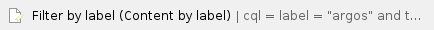How do I log on to Argos?
Step-by-step guide
Add the steps involved:
- Go to https://argos.fredonia.edu/
- Click the “Use Single Sign-On” button. If you are using a browser that you have already authenticated your email login, you may be redirected directly into Argos.
- If not redirected directly into Argos from previous step: On the sign in page, enter your Fredonia E-Mail address and click next.
- Enter your Password and Click Sign In
- DUO Authenticate if Prompted to
- Click Argos Web Viewer button
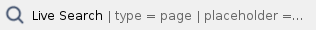
Related articles
Related articles appear here based on the labels you select. Click to edit the macro and add or change labels.