Go to Youtube or Vimeo, find the video to embed.
Copy the whole URL for the video from your browser's URL field.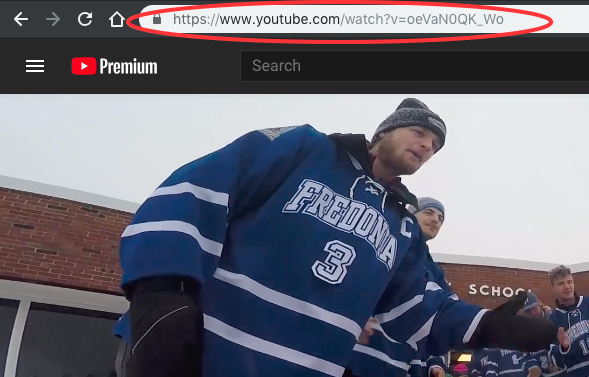
Visit the Drupal page where you want to add the video.
Videos can be embedded in the Body area using the ![]() Video Embed button. Paste the URL link that you copied from YouTube or Vimeo.
Video Embed button. Paste the URL link that you copied from YouTube or Vimeo.
Use only these settings: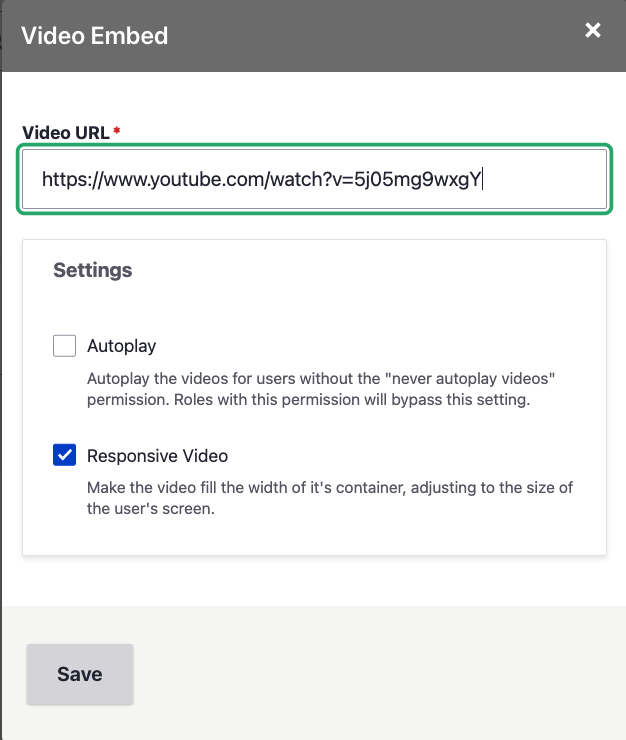
Click OK button to embed the video.
Press Save to review, and then press Publish when you are satisfied.