How do you access OnCourse as a guest?
Step-by-step guide
If you are a guest, you are someone who does not have a Fredonia eServices username and password. You will need guest credentials to access OnCourse.
- You may either go directly to OnCourse by typing Fredonia OnCourse into your browser OR you can use a direct link under Fredapps on the Fredonia homepage.
- Click the link under the blue button.
- Then type your guest username and password, and click the login button under your credentials. Do not press either ENTER or the big blue Login button.
- When you login, you will see your Dashboard. Choose the course in which you are a guest, from the options in the Dashboard.
Hints:- Remember to NOT press the ENTER key or the big blue login button; instead, click the login button under your credentials.
|
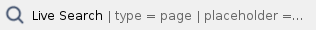
Related articles
Related articles appear here based on the labels you select. Click to edit the macro and add or change labels.
