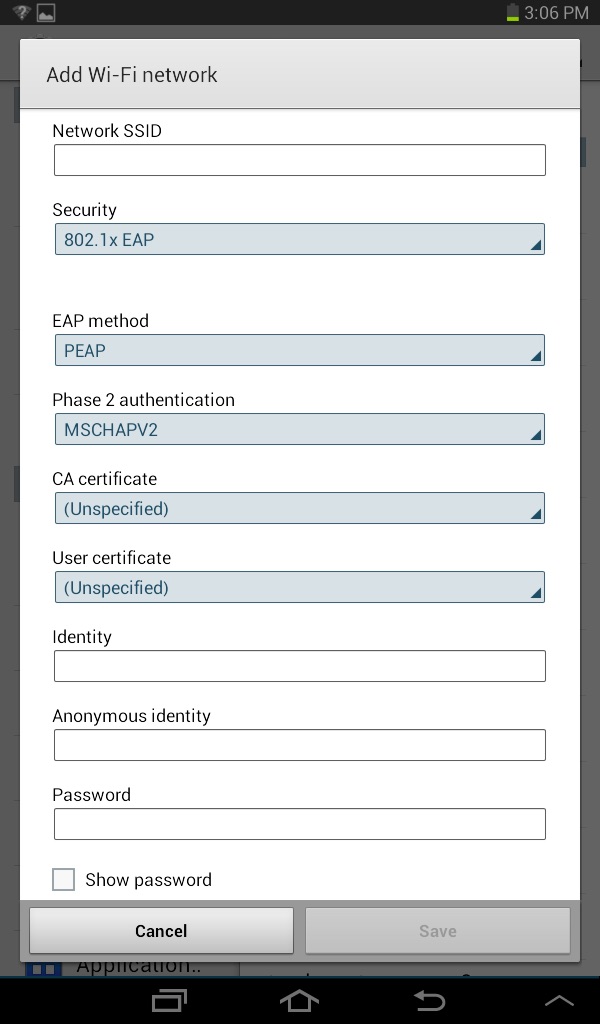FREDsecure - Android directions
How do I connect my Android device to FREDsecure?
FREDsecure is the secure wireless network which utilizes 802.1X to provision WPA2-Enterprise to a diverse array of network devices campus-wide. It is highly recommended that all campus wireless network users utilize the FREDsecure service if you are accessing online financial services, online shopping and any official campus eService (Oncourse, FREDMail, YourConnection etc.). FREDsecure users need to utilize their eServices I.D. and password for access.
Step-by-step guide
Your device may not require all the steps below.
- Connect to: FREDsecure (802.1x)
- EAP method: PEAP
- Phase 2 Authentication: None (if available) or MSCHAPV2
- CA Certificate: N/A (only option)
- Client Certificate: N/A (only option)
- Identity: ( Eservices login name )
- Anonymous Identity: N/A (only option)
- Wireless Password: ( Eservices password )
This is a typical view of what the screen looks like that you are configuring:
Related articles