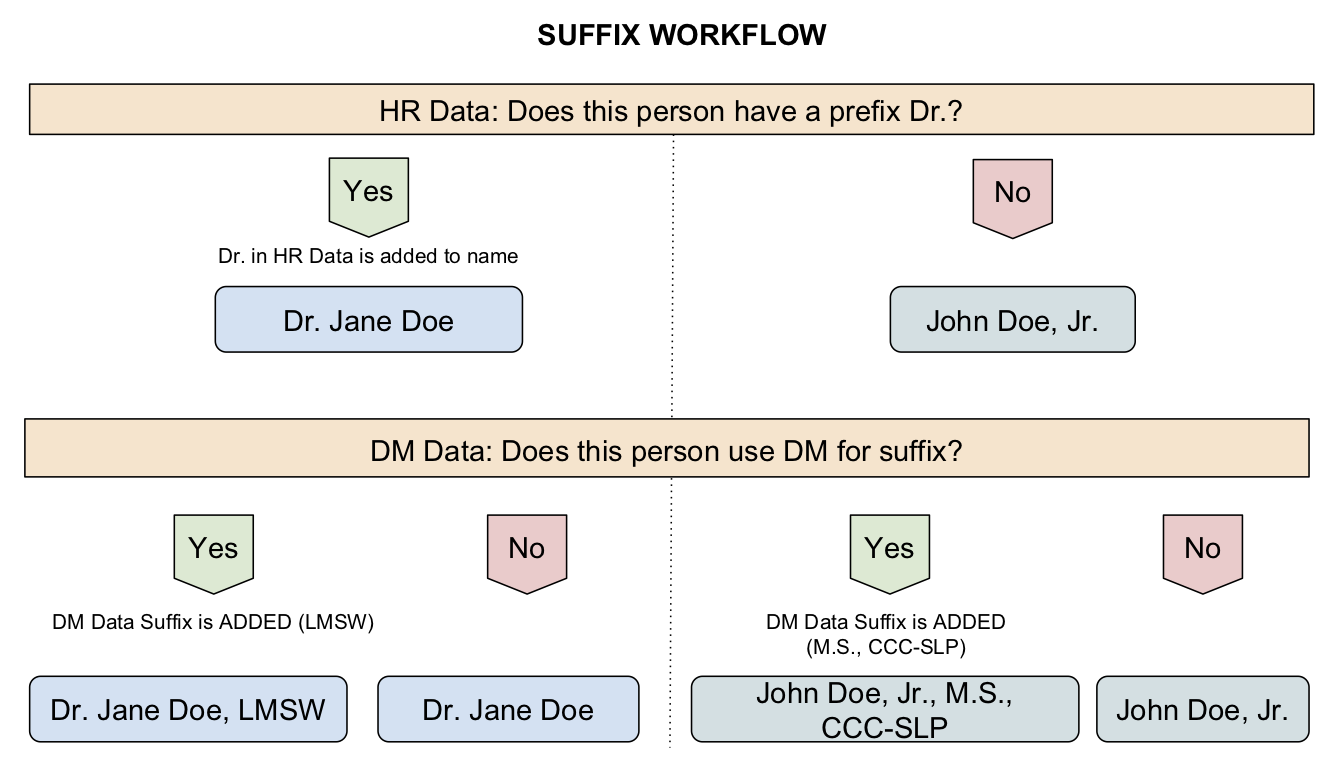/
How Can I Display My Credentials After My Name On My Faculty Web Profile?
How Can I Display My Credentials After My Name On My Faculty Web Profile?
How can I display my credentials after my name on my Faculty Web Profile?
Step-by-step guide
- Log in to Digital Measures Activity Insight
- In Manage Activities click Personal and Contact Information
- Type your credentials into the Credentials Suffix field
- Click Save
Additional Information
Faculty Web Profiles pull data from Human Resources and from Digital Measures Activity Insight. If a person has credentials they want listed after their name, then they can use the Credentials Suffix field. This will place a suffix like "Dr." before their name.
Related articles
Filter by label
There are no items with the selected labels at this time.
, multiple selections available,