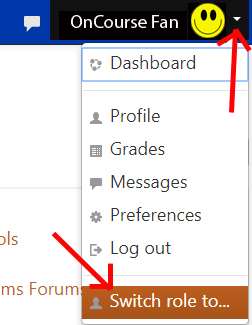/
Viewing OnCourse as a Student
Viewing OnCourse as a Student
Step-by-step guide
To view a course as a student
- Access the course in OnCourse
- In the top right-hand corner, next to your name, click the User Menu drop down arrow
- Choose Student
- When finished with Student view you will need to return to Normal view
- Click the arrow of the User Menu
- Choose "Return to my normal view"
Hints:
- This view will show you what is hidden or scheduled to release and is helpful when troubleshooting a student question.
Related articles
Filter by label
There are no items with the selected labels at this time.
, multiple selections available,