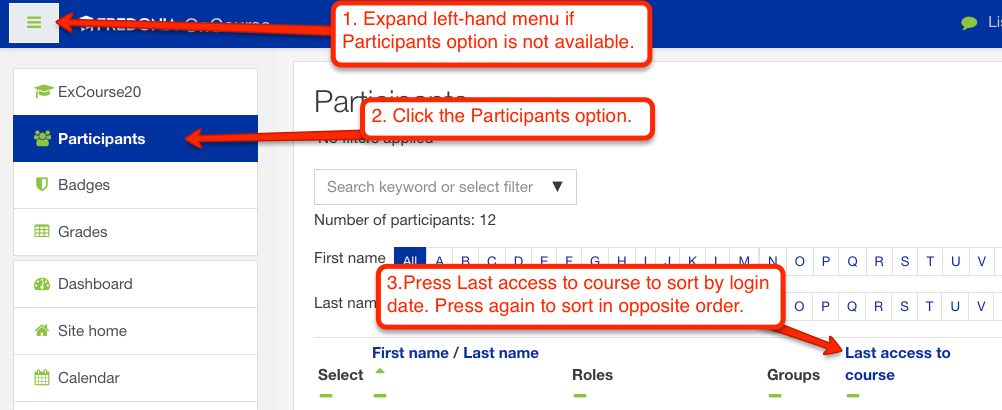/
Running Reports and Logs in OnCourse
Running Reports and Logs in OnCourse
How do I know which students have logged into my course? Can I tell which students have accessed a resource in OnCourse?
Step-by-step guide
Using the Participant list to see "Last Login" of students
- Login to OnCourse
- Expand the semester category in the Courses block and open the course by clicking on the course title.
- In the left-hand menu bar click the Participants link
- If the left-hand menu is not displaying press the expand button in the top left-left hand corner. (Grey with three green lines)
- If the left-hand menu is not displaying press the expand button in the top left-left hand corner. (Grey with three green lines)
- You can sort the Participant list by First name, Last name, or Last access to course. Click the Last access to course button to sort. Press again to sort in the opposite order.
Checking if students have accessed an item in OnCourse
- Go to the main course page
- Click the green gear in the top right-hand corner
- Choose "More" from the menu
- In the "Reports" section click on the "Logs" link
- In the "All activities" menu choose the OnCourse activity to get a report from
- Press the "Get these logs" button
- The report that is produced can be downloaded using the Download button at the bottom of the report
- Choose Microsoft Excel (xlsx) from the drop-down menu and press Download
Getting an activity report for an individual student
- Go to the main course page
- Click the green gear in the top right-hand corner
- Choose "More" from the menu
- In the "Reports" section click on the "Logs" link
- In the "All participants" menu choose the student name to view activity logs
- Press the "Get these logs" button
- The report that is produced can be downloaded using the Download button at the bottom of the report
- Choose Microsoft Excel (xlsx) from the drop-down menu and press Download
All logs can be narrowed down to individual days by choosing a day from the "All days" drop-down menu.
All logs can be narrowed down to individual days by choosing a day from the "All days" drop-down menu.
Related articles
Filter by label
There are no items with the selected labels at this time.
, multiple selections available,