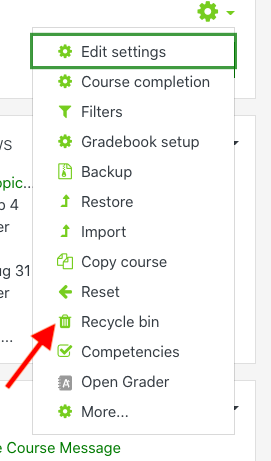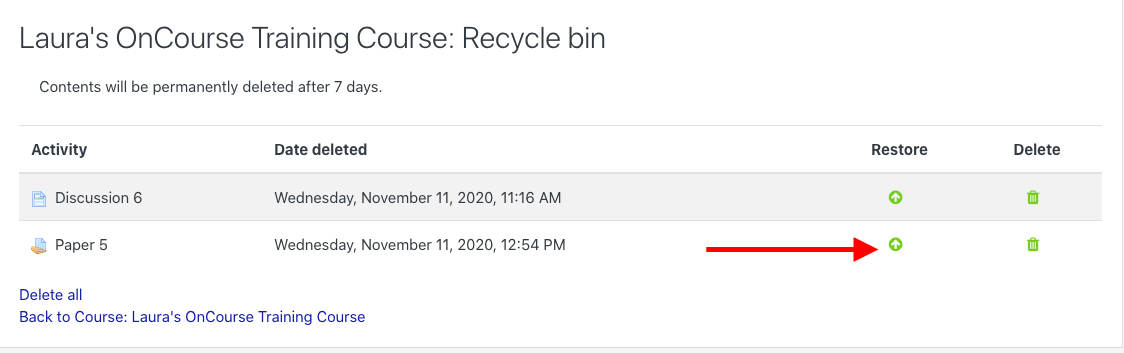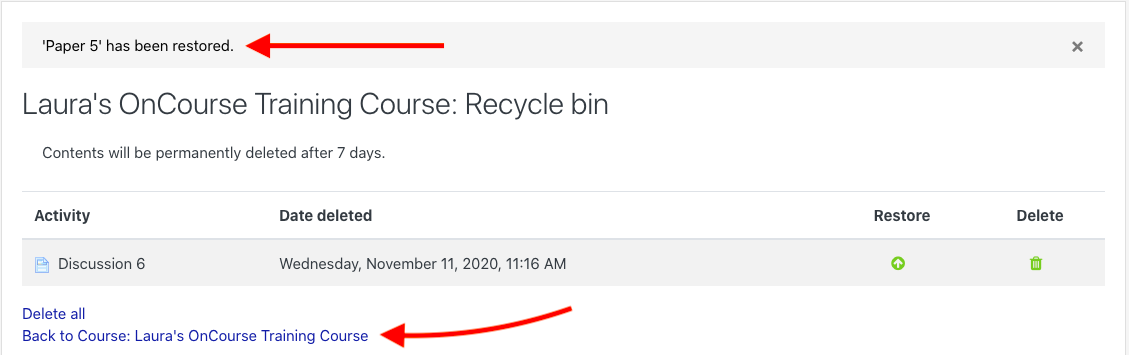/
Accessing the Recycle Bin in OnCourse
Accessing the Recycle Bin in OnCourse
Step-by-step guide
- The Recycle Bin in OnCourse allows instructors to access elements of their course that they may have accidentally deleted.
- To navigate to the Recycle Bin, locate the green gear icon in the upper right corner of the page, and click on the drop down arrow next to the gear. Select Recycle Bin.
3. On the next page, locate the activity you wish to restore and click on the green arrow in the Restore column.
4. The OnCourse page will refresh. You will see a message at the top left of the screen that your activity has been restored.
**Please note that contents in the Recycle Bin will be permanently deleted after 7 days**
5. Click the hyperlink next to Back to Course to return to your course.
Related articles
Filter by label
There are no items with the selected labels at this time.
, multiple selections available,