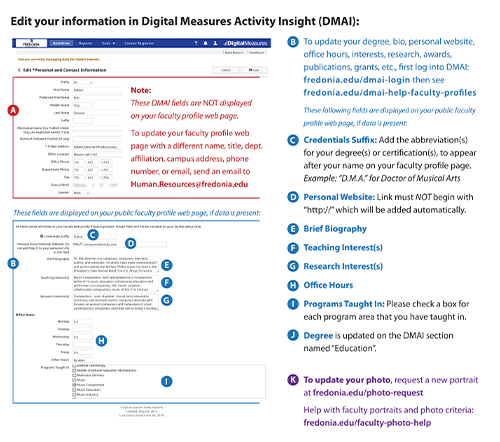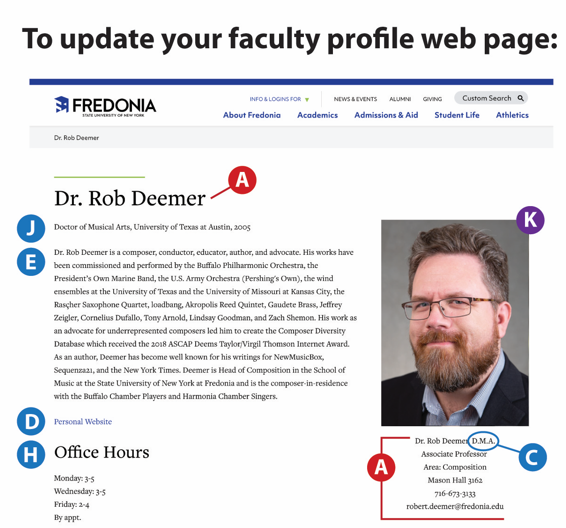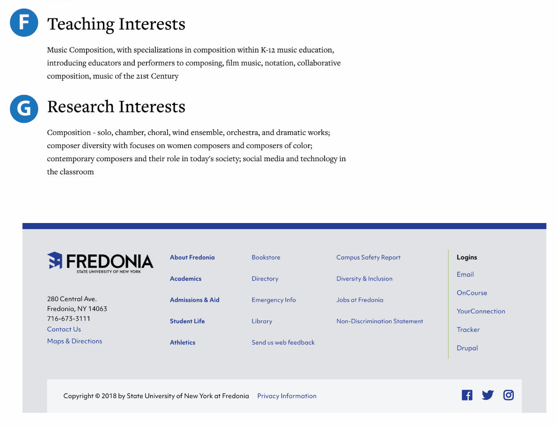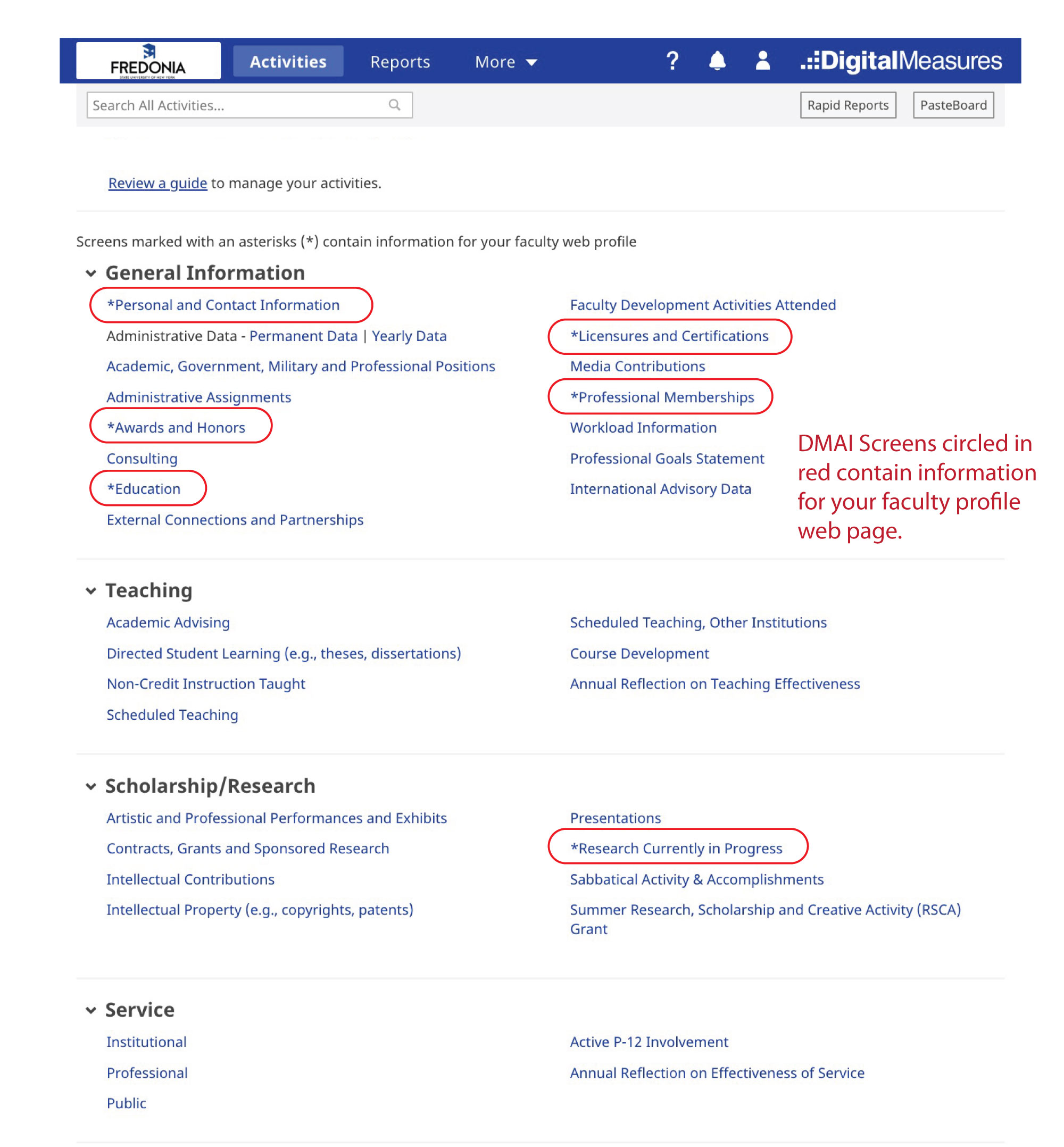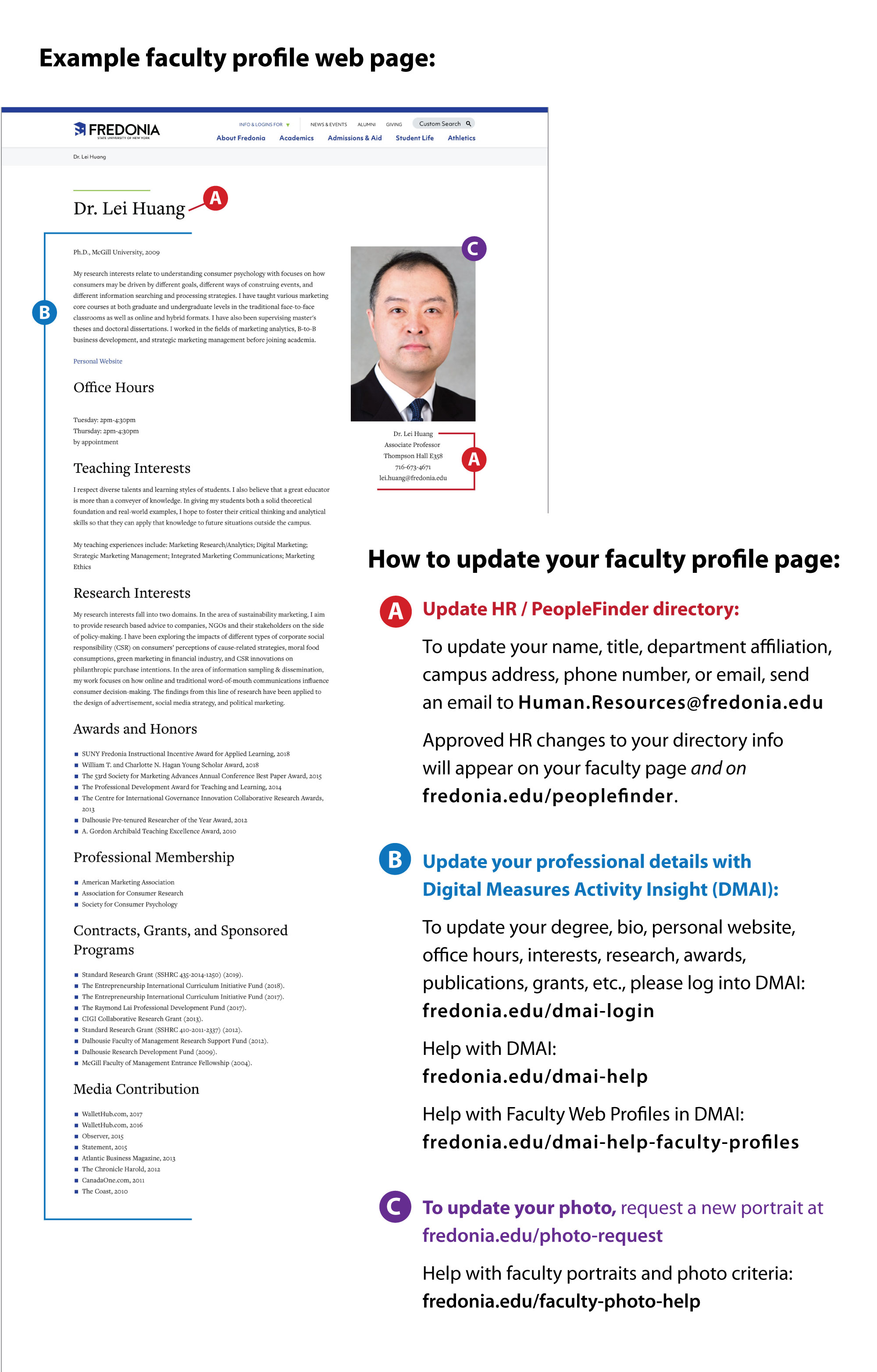How do I use DMAI to keep my faculty web profile up to date?
Step-by-step guide
- Log on to DMAI
- In the Manage Activities section you can use the following screens with Faculty Web Profiles:
- Education* - Entries with "Highest Degree You Have Earned?" marked "Yes" will be published (up to three degrees can be displayed).
- Personal and Contact Information - The following sections will be displayed only if data is present:
- Credentials Suffix
- Personal (non-Fredonia) Website
- Brief Biography
- Teaching Interest(s)*
- Research Interest(s)*
- Office Hours
- Programs Taught In
**Please note: To update your name, title, department affiliation, campus address, phone number, or email, send an email to Human Resources. Approved HR changes to your directory information will appear on your faculty web page and on Fredonia People Finder
Example of how Personal and Contact Information is used on your web profile
Please Note: Click image to view larger size.
For complete details on updating every part of a faculty profile web page, please visit: fredonia.edu/faculty-profile-page-help
- Awards and Honors- Only entries with "Publish to public Fredonia website" marked with "Yes" will be published.
- Research Currently in Progress - Only entries with "Publish to public Fredonia website" marked with "Yes" will be published.
- Licensures and Certifications - Only entries with "Publish to public Fredonia website" marked with "Yes" will be published.
- Professional Memberships - Only entries with "Publish to public Fredonia website" marked with "Yes" will be published.
DMAI Faculty Profile Fields
Please Note: Click image to view larger size.
Sample Faculty Web Profile
Please Note: Click image to view larger size.
To update your name, title, department affiliation, campus address, phone number, or email, send an email to Human.Resources@fredonia.edu. Approved HR changes to your directory information will appear on your faculty web page and on fredonia.edu/peoplefinder.
To update your photo please see documentation at: PHOTO: How to update your official Faculty/Staff Photo
Digital Measures Activity Insight for Faculty Web Profiles
Related articles
Filter by label
There are no items with the selected labels at this time.