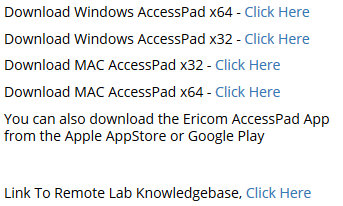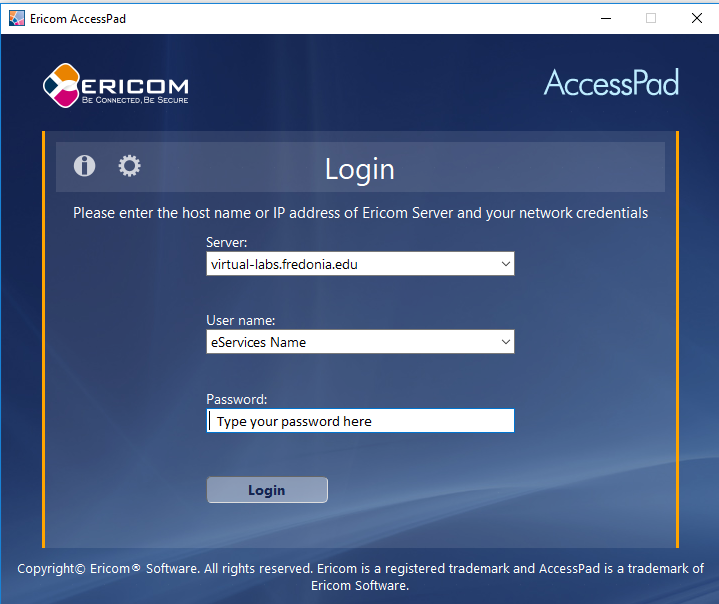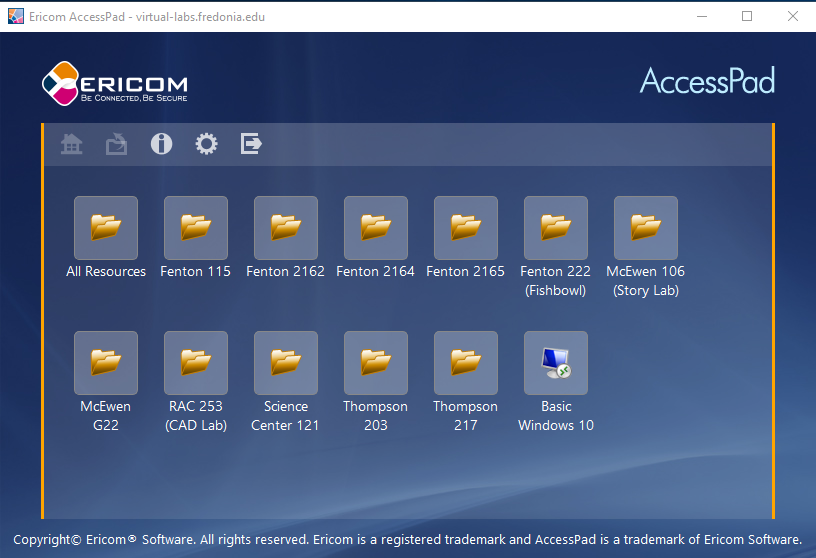...
If you do not wish to use a browser to remotely connect to a Windows 10 computer, you may download and install a client. Fredonia uses software from a company named Ericom. The AccessPad software is their client software package that can be downloaded and installed on Windows, Mac, or as an APP on an iPAD or Android device. Use the link to download and install the client that matches your computer type. Once installed, double-click the icon below to launch the software.
You will be prompted with a screen, as seen to the left. Server: virtual-labs.fredonia.edu User Name: <your eServices User Name> Password: <your eServices password> Click the Login button You will see a window, similar to that on the left. Select the lab which you wish to connect to by single- clicking on the folder, then single click on the blue computer screen to be connected to a lab computer in this room. The computer will launch full-screen. To resize the window, move your mouse to the top center of the screen. A toolbar will appear, similar to below Double click on the toolbar and resize the window to the desired size. The icons will rearrange to fit inside the window. |
|---|
...