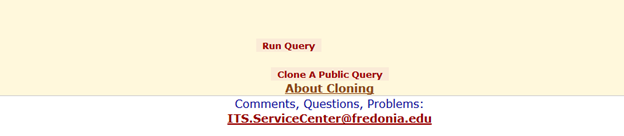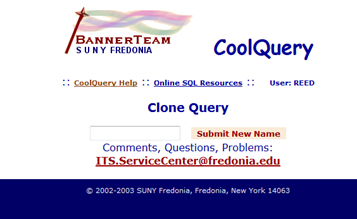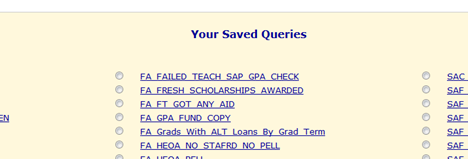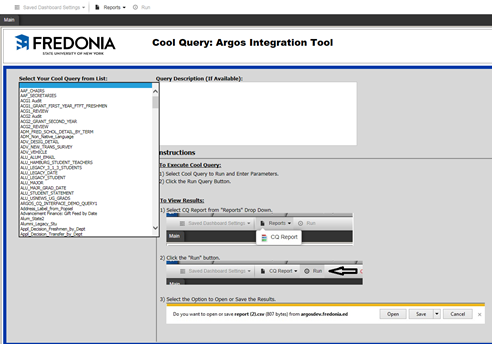...
- Log into Cool Query and identify the Public Query you want to be able to use in the Argos Cool Query Interface Tool.
- At the bottom of the Cool Query Page there is a link named: “Clone a Public Query”. Click this link
- Select the Public query you want to clone from the drop down list and click the “Select Query to Clone” link.
- Give the query you are cloning a name and click the “Submit New Name” link. Note: The name can be the exact same as the CQ you are cloning.
- The cloned query will now appear under “Your Saved Queries” Section of the main Cool Query Page:
- It should also appear in the Argos “CQ – Interface Tool”.
Short URL to this page:
...
| Live Search | ||||||||
|---|---|---|---|---|---|---|---|---|
|
...