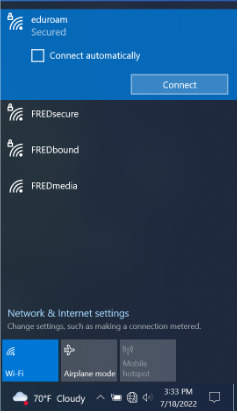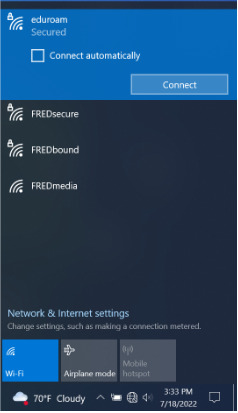...
Choose eduroam from the list of available wireless networks.
When prompted for authentication, enter your eServices ID@fredonia.edu and Password for the User name and Password. It is important to include the @fredonia.edu to the end of your eServices ID for the username so that you can connect to eduroam at education and research institutions worldwide.
...
If you have any questions or need further assistance, please contact the ITS Service Center that can be contacted through email at ITSservicecenter@fredonia.edue-mail to ITS service center, Tracker, phone, or by a visit to the ITS Service Center office. The office is located at W203 Thompson, on the 2nd Floor. Phone: (716) 673-3407.
...
| Filter by label (Content by label) | |||||||||||||||||||||
|---|---|---|---|---|---|---|---|---|---|---|---|---|---|---|---|---|---|---|---|---|---|
|
| Page Properties | ||
|---|---|---|
| ||
|
...