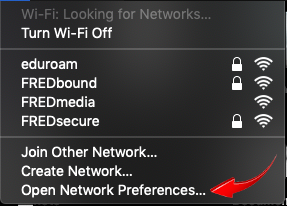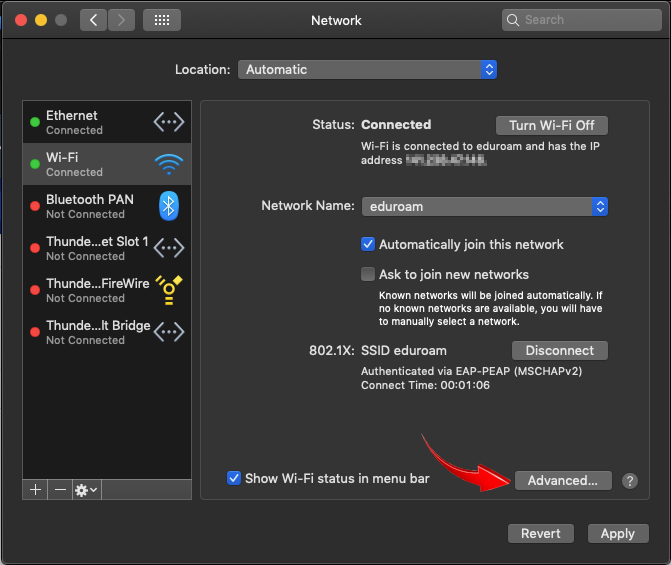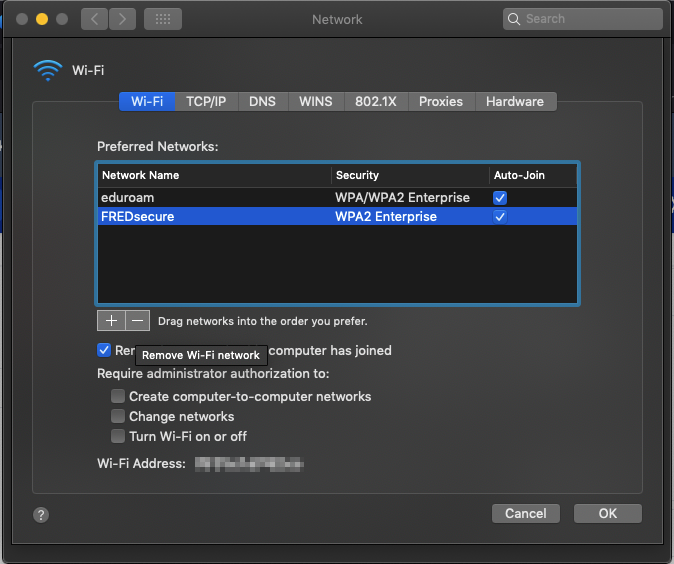Click on the wifi icon.
Click on “Open Network Preferences”
Click the “Advanced” button
Highlight wifi network to be deleted and click the “-” (minus) to remove wifi Network and hit “OK”
Support:
If you have questions or need further assistance, please email the ITS Service Center or submit a ticket through Tracker. Our phone number is (716) 673-3407, and you can visit us at our office in W203 Thompson Hall 2nd Floor.
| Filter by label (Content by label) | ||||||
|---|---|---|---|---|---|---|
|